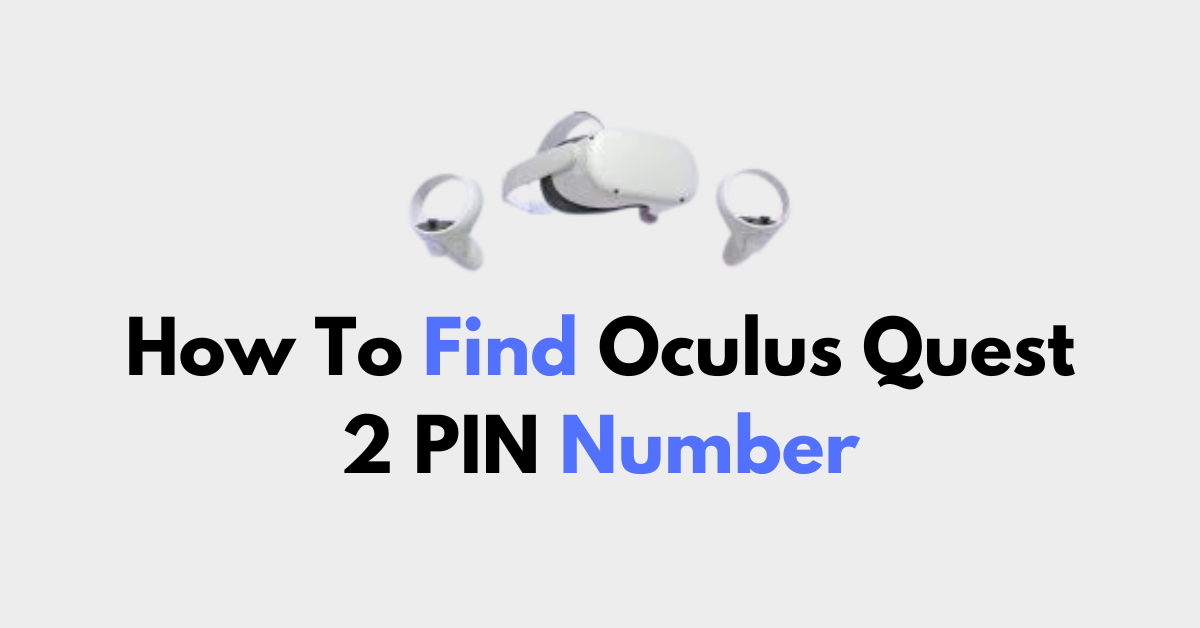Have you forgotten your Oculus Quest 2 PIN or are you having trouble locating it?
Your PIN is a key part of your Oculus experience, used to protect your account and authorize purchases, so it’s important to know how to retrieve it when needed.
In this blog post, we’ll guide you through the steps to find your Oculus Quest 2 PIN, ensuring you can quickly get back to gaming or browsing the Oculus Store without a hitch.
how to find Oculus Quest 2 pin?
To find your Oculus Quest 2 PIN, you first need to understand that you cannot view your current Oculus Quest 2 PIN.
Similar to any other PIN, you cannot view your Oculus Quest 2 PIN. The only thing you can do is reset it if you can prove its ownership.
Here are the steps to reset your Oculus Quest 2 PIN:
- Open the Oculus or Meta Quest mobile application on your phone
- Tap the three-line icon in the bottom right of the menu

- Go to the “Settings” tab

- Find the option called “Reset Meta Quest Pin“

- If you know your current pin, enter the current pin and your new pin you want to use
- If you don’t know your current pin, tap the “Forgotten Pin” button

- Submit the request and you will receive an email with a link to reset your pin
- Tap the “Request Pin Reset” option in the email

- Enter your new pin when you receive the email link
- Confirm the new pin
- Tap “Save” to save the changes