If you want to transfer your Google Voice number to another carrier, you’ll need a port-out PIN. This PIN is essential for verifying your identity and authorizing the number transfer.
To obtain your Google Voice port-out PIN, you must first unlock your number for porting.
In this article, we will be discussing the details of how you can get your Google Voice Porting out PIN easily.
What is Google Voice Port-Out PIN?
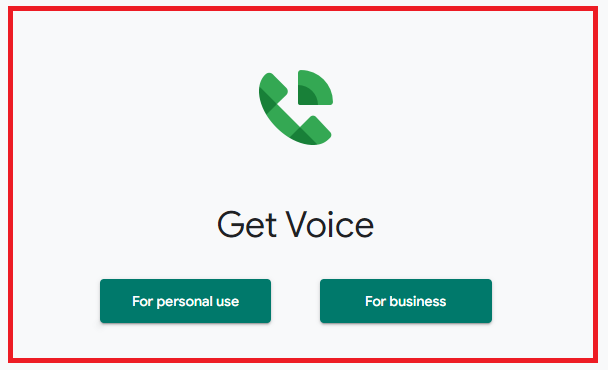
When you decide to transfer your Google Voice number to another carrier, you’ll need a Port-Out PIN for verification purposes.
This PIN ensures that only you can authorize the transfer, safeguarding your number from unauthorized porting.
It’s a form of security measure that Google requires to maintain control over who is transferring a Google Voice number.
To obtain your Google Voice Port-Out PIN:
- Visit the Google Voice settings page.
- Click on the ‘Voicemail & Text‘ tab.
- Enter your desired PIN twice in the provided fields.
- Save your settings.
Your new PIN is now set and will be used to verify your identity during the porting process with the new carrier.
Remember, you must keep this PIN secure and only share it with your new service provider during the porting process.
Also, it’s important not to cancel your Google Voice service until the port is confirmed complete by your new carrier to avoid losing your number.
What is the Eligibility for Porting Out of Google Voice?
Before you initiate a port out of your Google Voice number, certain eligibility requirements must be met.
These include the status of your Google Voice account and the verification of your ownership.
1. Account Status Requirements
Your Google Voice account must be in good standing to be eligible for number porting. This means:
- There should be no outstanding balance on your account.
- The number must be active and not marked as expired or disabled.
2. Verifying Account Ownership
To verify you own the number you wish to port out, you’ll need to:
- Ensure the personal information on your account is current and accurate.
- Obtain a port out PIN which serves as a verification code during the porting process.
3. Get Google Voice Number Unlocked
Unlocking your Google Voice number is a simple process that allows you to port your number to another service provider.
To begin, go to the Google Voice unlock page and sign into your account. If you have multiple numbers, select the one you want to unlock. Then, click on “Unlock my number” and follow the prompts.
Note that there may be a fee to unlock your number unless it was originally ported in from a mobile service provider, in which case it’s free. Once the process is complete, your number is ready for porting.
Prerequirements for Google Voice Porting Out
Before initiating the porting process from Google Voice to another carrier, you need to meet specific requirements that are crucial to a successful transfer.

1. Backup Google Voice Data
You should backup your Google Voice data before starting the porting process. This includes your voicemails, call history, and text messages.
Go to the Google Takeout page to create an archive of your Google Voice data to ensure you don’t lose any important information during the porting process.
2. Update Linked Number
Ensure that your linked phone number is current. Google Voice requires a valid linked number to transfer your service.
To update your linked number, visit the Google Voice settings page and verify or change the phone number associated with your Google Voice account.
This will help avoid delays when transferring your Google Voice number to your new service provider.
How to Obtain the Google Voice Port-Out PIN?
In the process of porting your Google Voice number to another carrier, you will require a specific PIN.
This PIN is a crucial component for keeping the porting process secure and ensuring that only authorized users can transfer the number.
1. Generate the PIN
To start the port-out process, you need to generate your Google Voice PIN. This can be done by accessing your Google Voice settings.
Sign in to your account and navigate to the ‘Voicemail‘ section. Here, you will find the option to Reset PIN.
Follow the prompts to create your new PIN, which will be used for porting your number.
2. PIN Security Measures
It’s imperative to treat your port-out PIN with the same level of security as you would your account password.
Ensure that this PIN is not easily guessable and keep the number confidential to prevent unauthorized port-outs.
Regularly updating the PIN can also enhance the security of your Google Voice number during the porting process.
Initiate the Port-Out Process in Google Voice
When you’re ready to transfer your Google Voice number to another provider, the process begins within your Google Voice settings.
This move requires specific steps to retrieve your unique PIN or port-out information.
1. Access Google Voice Settings
First, sign in to your Google Voice account ensuring you’re using the correct administrator credentials, as personal Gmail accounts are not equipped for this process.
In your Google Voice settings, you will locate your account information necessary for the porting process.
2. Navigate to Port-Out Information
Upon accessing the settings, look for the section labelled ‘Number Porting‘ or similar.
Here’s where you’ll find the crucial Port-out info link which will lead you to obtain your port-out PIN, a key component for transferring your Google Voice number to a new carrier.
Complete the Port-Out Process in Google Voice
To successfully complete the port-out process of your Google Voice number to a new carrier, it’s essential to follow these steps methodically.

1. Contacting the New Carrier
First, reach out to your chosen new carrier to initiate the porting process. They will need to know your intention to transfer your number and can provide you with specific instructions related to their porting requirements.
2. Providing Account Information
Next, prepare your Google Voice account information which includes your account number and the PIN needed for number porting. You can find instructions on how to retrieve your PIN by visiting the Google Voice Help Center.
This information is crucial as it is used to verify your account and authorize the transfer.
3. Scheduling the Port
Finally, work with your new carrier to schedule an appropriate time for the port. Keep your Google Voice service active until the port is complete to ensure a smooth transition.
Frequently Asked Questions
Q: How can I obtain a PIN to port out my Google Voice number?
To get your PIN, sign in to your Google Admin console, and follow the steps to generate a port-out PIN. This PIN is necessary to authorize the transfer of your number from Google Voice to another carrier.
Q: What information do I need to provide to port my number?
In addition to the PIN, you’ll need your account number and billing information. This typically includes the name on the account and the billing address.
Q: Can I port out my number from any Google Voice account type?
Number porting is available for both personal and Google Workspace accounts. However, be aware of your account type as the steps may vary slightly.
Q: Is there a fee to port out my Google Voice number?
Google doesn’t charge a fee to port out your number, but your new service provider might have fees associated with porting in a number. Always check with them first.
Q: How long does the porting process take?
The time can vary, but typically it takes a few days to a week for the entire porting process to complete. Always verify the timeline with your new service provider.
