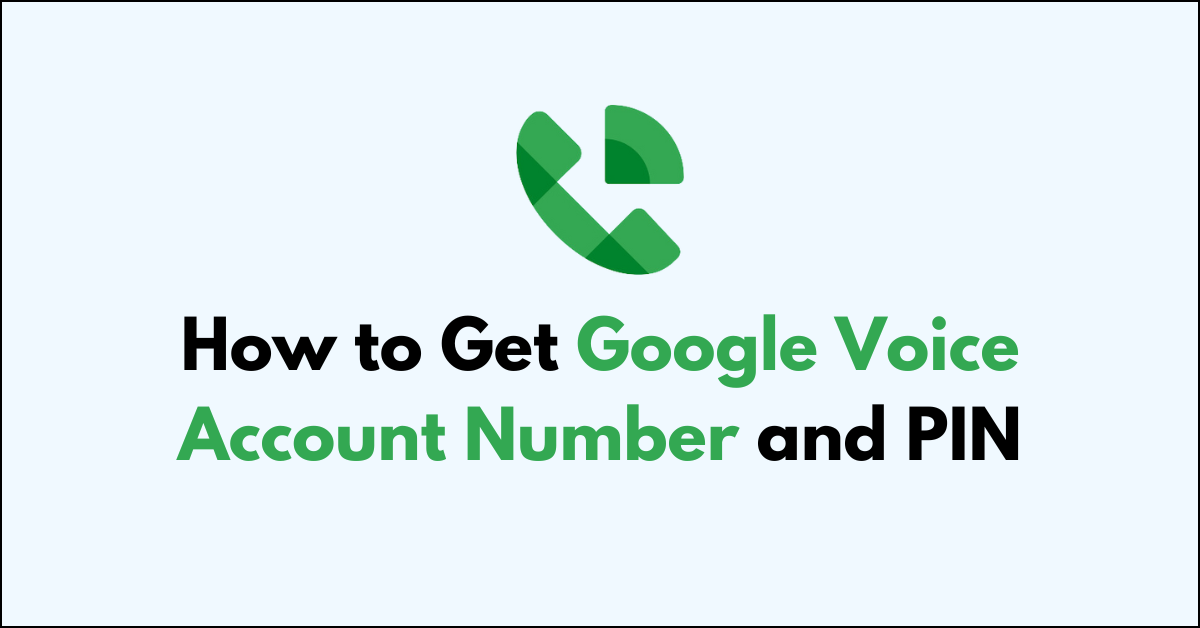If you’re looking to port your Google Voice number to another carrier or simply need to access your account details, knowing how to retrieve your Google Voice account number and PIN is essential.
Your Google Voice account number is typically your ten-digit phone number without any dashes or spaces, while your PIN is the same one you use for voicemail access.
This guide will walk you through the process through which you can find the Google Voice Account Number and PIN with ease.
What is Google Voice Account Number?
Your Google Voice account number is a unique identifier linked to your Google Voice service. This number acts much like a typical phone number, enabling you to make and receive calls and texts over the Internet.
When you set up a Google Voice account, you can choose a new phone number from an available list by entering your area code or city.
Your Google Voice number isn’t the same as your mobile or landline number. It’s tied to your Google Account and integrates with other Google services, providing features like voicemail transcriptions and the ability to ring multiple devices simultaneously.

Finding Your Google Voice Number:
- Navigate to voice.google.com.
- Log in with your Google Account credentials.
- Click on the
Settingsgear icon located in the top right corner. - Look under the “Account” section to find your Google Voice number displayed.
- If you don’t see a number listed, this indicates that Google Voice has not been configured for your account.
Key Points to Keep in Mind:
- Google Voice numbers are distinct from other numbers tied to your phone service.
- You must have a Google Account to access or use a Google Voice number.
Note: Understanding the difference between your Google Voice account number and other numbers associated with your telephony services is crucial for effective communication management across different platforms.
What is Google Voice PIN?
Your Google Voice PIN is a unique number that serves as a security measure to help safeguard your Google Voice account.
When you initially set up your Google Voice account, you are required to create this PIN. It must be at least 4 digits long.
You must remember your PIN, as you’ll need it to access sensitive account features and to make certain changes.
Here are some instances where your PIN is necessary:
- Checking your Google Voice voicemail from another phone.
- Porting your Google Voice number to another carrier.
- Making changes to your account settings that require verification.
To ensure the security of your Google Voice account, follow these best practices:
- Do not use simple sequences like
1234. - Avoid using easily guessed numbers such as your birth year.
- Keep your PIN private and do not share it with others.
If you ever forget your PIN or need to reset it, you can do so through the Google Voice settings on the web or in the mobile app. Remember that resetting your Google Voice PIN can take up to 24 hours to take effect across all devices.

Retrieving Your Google Voice Number and PIN
Accessing your Google Voice number and setting or resetting your voicemail PIN is a straightforward process that involves a few simple steps which you can complete online.
1. Finding Your Google Voice Number
To retrieve your Google Voice account number, follow these steps:
- Open a web browser and visit Google Voice.
- Sign in using your Google Account credentials.
- Once logged in, click on the
Settingsgear icon in the top right corner of the page. - Your Google Voice number will be displayed under the “Account” section.
- This number is your Google Voice account number.
2. Steps to Retrieve Google Voice PIN
To retrieve or reset your Google Voice PIN, follow these steps:
- Go to Google Voice on your computer.
- Log in to your Google Account if you’re not already signed in.
- In the upper right corner, click on the
Settingsgear icon. - Navigate to the “Voicemail” section in the settings menu.
- Here you can view your current PIN. If you need to reset it, you will find an option to do so, usually labelled as “Reset PIN”.
- Follow the prompts to create a new PIN, making sure to choose a strong, memorable number.
How to Get Google Voice Account and PIN Number if You Have Forgotten Them?

If you’ve forgotten your Google Voice number or PIN, regaining access is straightforward. Follow these steps meticulously to retrieve your details:
- Retrieve Your Google Voice Number:
- Go to the Google Voice website.
- Sign in with your Google Account.
- In the top right corner, click Settings.
- Under the Account section, locate the number listed as your Voice number.
- Reset Your Google Voice PIN:
- Within the Google Voice Settings, select the Voicemail tab.
- Find and activate Call to listen.
- Click Reset PIN; a prompt will guide you to enter a new PIN.
- Commit your new PIN by selecting Save.
If these steps don’t resolve your issue, consider additional support through the Google Community, where you can post questions and get answers from other users who might have faced similar issues.