Are you facing the VOXI SIM card not working or activating problems? Is your new SIM card causing problems? What causes the issues? What are the methods to fix the VOXI SIM problem?
You don’t have to worry about the issue anymore. We got you a list of causes and fixes for the problems.
The VOXI is one of the Mobile Virtual Network Providers (MVNP). Vodafone owns and manages the VOXI network. It offers affordable mobile services to its customers.
You can purchase mobile plans at the best deal. It provides mobile services on a no-contract basis. You can transfer your mobile network from VOXI and vice versa. It is an easy process.
What Causes The VOXI SIM Card Not Working Or Activating Problems?
Misplaced, Damaged SIM cards, network problems, and deactivated or suspended VOXI SIM cards can cause the problems.
Below are the elaborated causes of the SIM card problems on the VOXI network.
1. Misplaced SIM Card
SIM card placement is crucial for accessing it. A misplaced SIM card is hard to read on your mobile device.
It can cause network problems or SIM card not working problems. Frequent network problems happen with Misplaced SIM cards.
2. Damaged SIM Card
A damaged SIM card causes similar issues as a misplaced SIM card. It can cause network problems. It does not allow your mobile device to access your VOXI SIM card.
Mishandling the SIM card can cause damage. You can either receive a damaged SIM card, or it gets damaged after receiving it.
3. Network Coverage Issues
Being in a poor network or no-network coverage can cause the SIM card to work or cause activation problems.
The network connectivity problems can be due to the maintenance or repair work in your area.
4. Deactivated Or Suspended VOXI Account
Deactivated or suspended VOXI SIM cards can cause problems. It does not allow the user to access the mobile services.
Not paying the bill or branching their terms and conditions can make the VOXI network deactivate or suspend an account.
5. Outdated OS
Using an outdated OS on your mobile device can cause VOXI SIM card activation or other problems.
An outdated Operating System (OS) can cause technical problems and incompatibility between the network and mobile device.
These are the major causes of the problems. Try understanding the reasons before resolving the issue.
How To Fix The VOXI SIM Card Not Working Or Activating Issues?
Restart your mobile device and check the VOXI network coverage in your area. Activate your VOXI network SIM card if you haven’t. Reinsert the SIM card, update the OS and get a SIM card replacement to resolve the VOXI SIM card not working problem.
Detailed methods to resolve the SIM problems of the VOXI network are below.
1. Toggle On And Off The Airplane Mode
Toggle On and Off the Airplane Mode. It will resolve the network connectivity problems on your mobile device.
It will refresh the network connection between your mobile device and the VOXI carrier.

You can access the Airplane mode on the Control Center on an iPhone mobile device or the Quick Settings on an Android mobile device.
2. Restart Your Mobile Device
Try restarting your mobile device to resolve the SIM card problems. You can power off and on your mobile device instead of the restart method.
Restarting your mobile device temporarily fixes the technical issues and network connectivity problems.
Android mobile supports restarting the device. iPhone device does not have the restart option. They should power off and on their mobile device.
3. Check The VOXI’s Network Connection
You can check the network coverage in your area. Try moving to the network coverage area to resolve the VOXI SIM problems.
Visit the VOXI Network Coverage Checker web page and enter your area’s postcode or city.
You can also enter your town name or locate your area. Check the network coverage in your area.
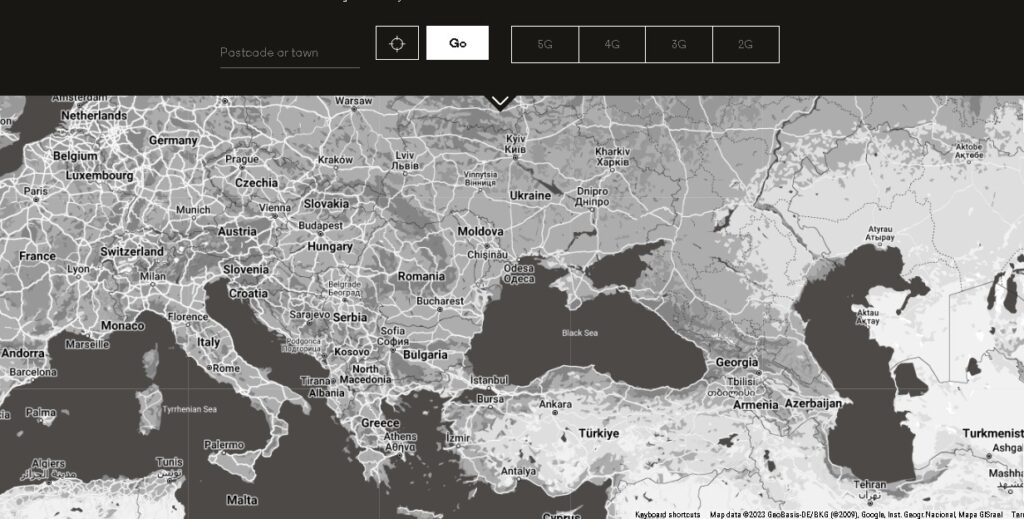
You can move to a network coverage area if your place does not have proper coverage. You can contact the VOXI network to learn about maintenance or repair work in your area.
4. Activate Your SIM Card
You should activate your VOXI SIM card to access the mobile services. The activation process is simple.
You can visit the VOXI Activate Free SIM web page to activate the SIM card. You need an Internet connection to activate your SIM card.
Steps To Activate Your VOXI SIM Card:
- Visit the VOXI Activate Free SIM web page on your browser.
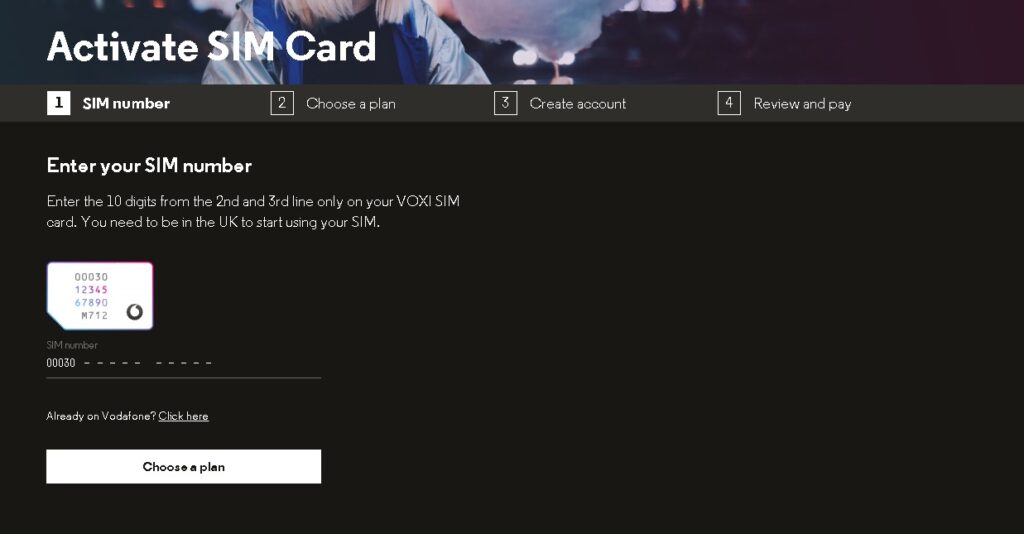
- Enter your VOXI SIM Mobile Number.
- Choose A Mobile Plan.
- Create A VOXI Mobile Account.
- Review the given information.
- Pay the Mobile plan amount.
You can use your SIM card if you purchase a mobile plan while ordering the SIM. Create a VOXI account and start using it.
5. Remove And Reinsert Your VOXI SIM Card
Remove and reinsert your SIM card to resolve the problems. It fixes the misplacement of SIM cards.
Steps To Remove And Reinsert Your VOXI SIM Card On Your Mobile Device:
- Take a SIM ejector or a Paperclip.
- Spot the SIM tray location on your mobile device.

- Remove the SIM tray or SIM slot by inserting the SIM ejector.
- Take out the SIM card from the SIM Tray.
- You can wipe the SIM tray and SIM card gently. It is to remove dust particles.
- Place your Spectrum Mobile SIM Card on the SIM tray or SIM slot.
- Insert the SIM tray or SIM slot inside your mobile phone.
Try inserting your SIM card appropriately. It can resolve the problems. Wipe your SIM card and SIM slot gently with a tissue.
6. Update OS On Your Mobile
Updating the OS can resolve the problems. You can update it on your mobile settings.
Open your mobile settings and check for software updates on your mobile device. Install the update if available.
It requires a stable Internet connection. You can connect with the Wi-Fi Internet or enable mobile data.
7. Get A SIM Card Replacement
You can get a SIM card replacement if your SIM card gets damaged. You can also get a replacement if you receive a damaged SIM card.
Contact the VOXI SIM card for replacement or report for damaged SIM card. You order a new SIM card on the VOXI web page.
8. Contact VOXI Customer Services
You can contact the VOXI Customer Services and state your queries. Try following all the methods mentioned before contacting the VOXI support team.
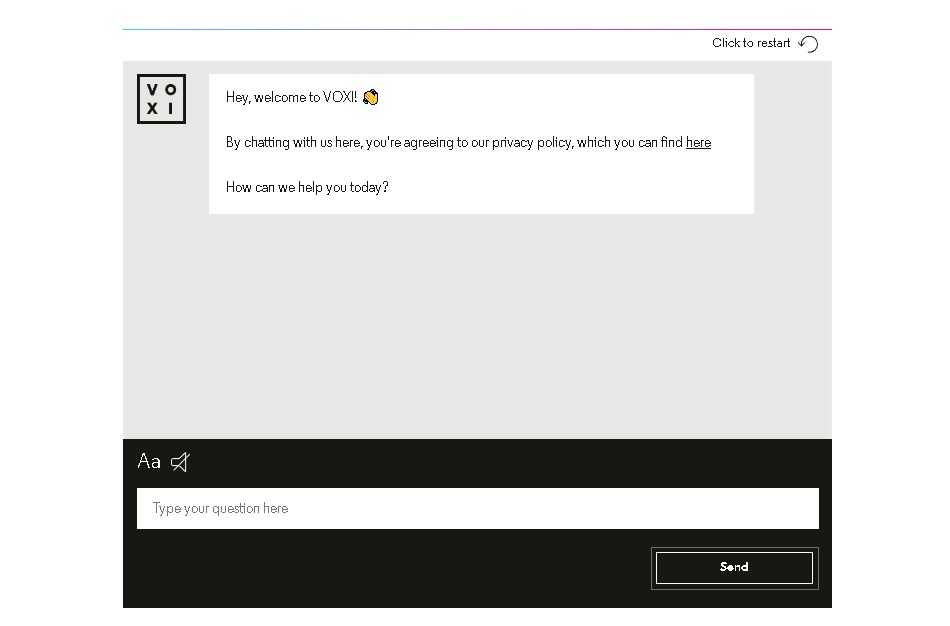
You can visit the VOXI Contact Us page. You can post your queries on their website. They will reach out to you by replying to your post.
You can email your queries to support@voxyofficial.com. You can reach them through their Twitter handle also.
