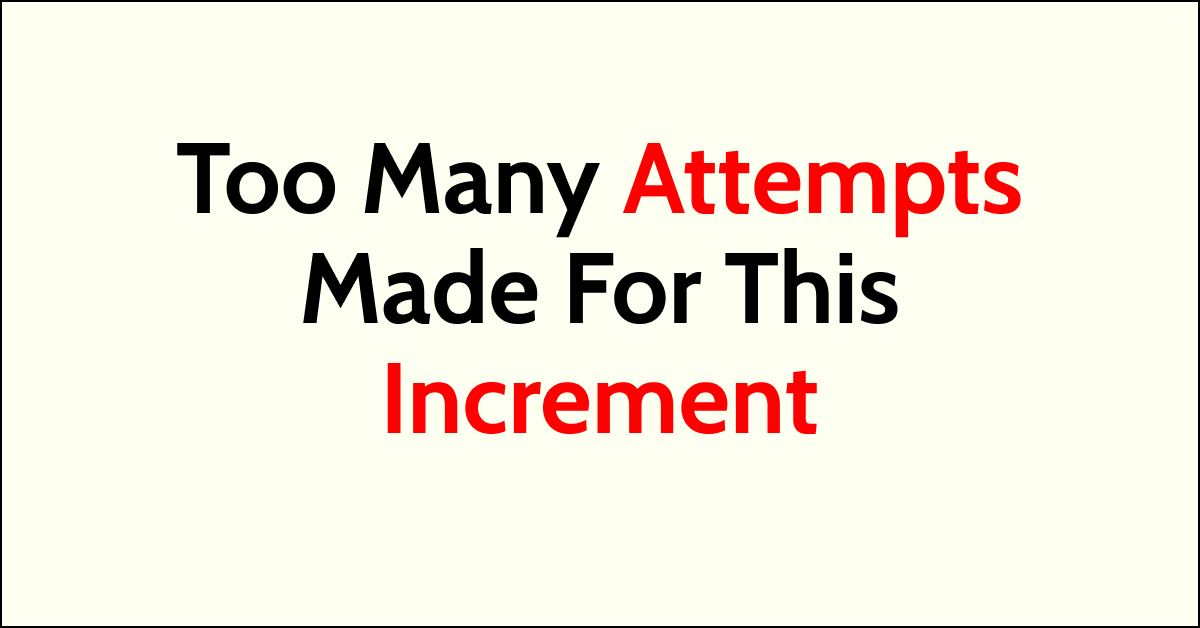Sometimes, when using a software called Abaqus, you may encounter a message that says, “Too many attempts made for this increment.
Abaqus/Standard Analysis exited with an error – Please see the message file for possible error messages if the file exists“.
This message is a way of letting you know that too many tries or calculations have been made to solve a particular problem. It’s like when you try to solve a math problem and keep trying but can’t find the right answer.
In Abaqus, this message tells you that the software has reached a limit and cannot continue with the current calculations. It may be necessary to adjust some settings or parameters to find a solution.
What Causes “Too Many Attempts Made For This Increment” On Abaqus?
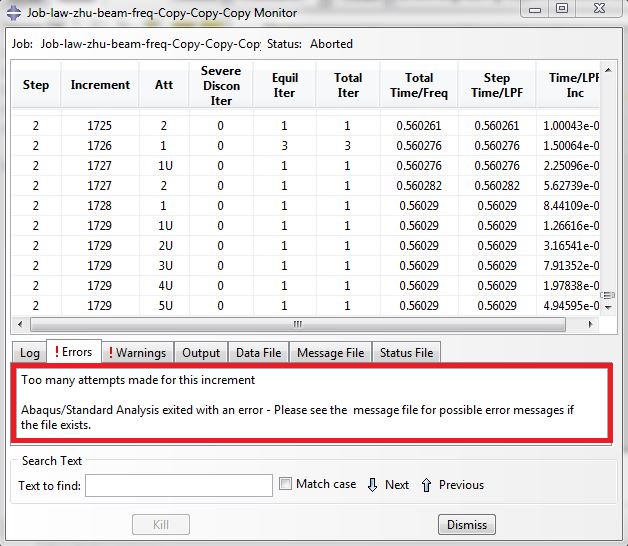
When you run a simulation in Abaqus, it divides the analysis into smaller time steps called increments. Each increment represents a small portion of the simulation time. Abaqus solves the equations for each increment to simulate the system’s behaviour over time.
The error message “Too many attempts made for this increment.
Abaqus/Standard Analysis exited with an error – Please see the message file for possible error messages if the file exists“.
This typically occurs when Abaqus is unable to converge on a solution within a specific increment. Convergence means the solution has reached a stable state where the equations are solved accurately.
There are a few reasons why this error can happen:
1. Large Deformations or Displacements
If your simulation involves significant deformations or displacements, it can make it challenging for Abaqus to find a converged solution within a single increment.
In such cases, you may need to adjust the time step size or use a different solution method to improve convergence.
2. Nonlinear Material Behavior
If your material has nonlinear properties, such as plasticity or creep, it can make the analysis more complex.
Also, nonlinear behavior can cause instabilities, making it difficult for Abaqus to converge. Adjusting material parameters or using different convergence techniques might help in such situations.
3. Contact Interactions
When simulating contact between multiple parts or surfaces, convergence issues can arise.
Contact problems involve complex interactions between surfaces, and if the contact is not well-defined or the geometry needs to be properly defined, it can lead to convergence problems.
Adjusting contact parameters or refining the mesh can help improve convergence.
4. Inadequate Element Formulation
The choice of element type and formulation can also affect convergence.
Certain element types may not be suitable for the specific problem you are simulating, leading to convergence difficulties. Choosing appropriate elements or refining the mesh can help resolve this issue.
How To Fix “Too Many Attempts Made For This Increment” On Abaqus?
To fix the “Too Many Attempts Made For This Increment” error in Abaqus, you can reduce the time step size, adjust material properties, refine the mesh, review contact definitions, and try different solution methods.
To address the “Too Many Attempts Made For This Increment” error, you can try the following steps:
- Reduce the time step size: Decreasing the size of each increment allows Abaqus to take smaller steps and potentially converge more easily. However, this can increase computational time, so it’s a trade-off between accuracy and efficiency.
- Adjust material properties: If your material exhibits nonlinear behavior, you can try modifying its properties or using more accurate material models to improve convergence.
- Refine the mesh: Increasing the mesh density can provide more accurate results and improve convergence. However, it also increases the computational cost, so finding the right balance is important.
- Review contact definitions: If your simulation involves contact, double-check the contact definitions and make sure they are accurately defined. Adjusting the contact parameters or using more advanced contact algorithms can help achieve convergence.
- Try different solution methods: Abaqus offers different solution methods, such as implicit and explicit. Trying a different method might help overcome convergence issues.
Remember, solving convergence problems can be a trial-and-error process, and it often requires a good understanding of the underlying physics and numerical methods used in the simulation.
It’s important to carefully analyze the error message, review the simulation setup, and experiment with different approaches to improve convergence and obtain reliable results.