Are you facing the Spectrum Mobile activation problem? Aren’t you able to proceed with the activation process? What causes the activation issues? What are the methods to resolve the Spectrum Mobile not activating problem?
You don’t have to worry about the issue. We curated and mentioned the causes and methods to fix the problem.
The Spectrum Mobile is one of the Mobile Virtual Network Providers(MVNP). The Verizon Wireless network owns the Spectrum Mobile. The Spectrum Mobile uses the Verizon Wireless as its carrier network.
Spectrum Mobile provides affordable mobile service on a no-contract basis. It offers affordable mobile plans for its customers. It provides nationwide 5 G network coverage. Spectrum Mobile has good customer service.
The activation process on the Spectrum Mobile is simple. Customers face issues during the activation process. You can read the article to resolve the problem.
What Causes The Spectrum Mobile Activation Problem?
The causes of the activation problem on Spectrum Mobile could be pending agreements, incorrect information and Internet connectivity problems. In case the mobile is locked or is not compatible with the SIM Card then also activation problem will arise.
Below are the elaborated causes of the Spectrum Mobile problems while activating the SIM and device.
1. Pending Agreements
Having pending agreements for the Spectrum Mobile activation caused the activation problems. Spectrum Mobile only allows customers to activate their SIM card or mobile device after agreeing to the terms and conditions.
Spectrum Mobile has pending serving agreements for new customers. They must be signed before activating the Spectrum Mobile SIM card and phone.
2. Incorrect Mobile And SIM Card Information
Users should provide mobile device and SIM card information to activate it on the Spectrum Mobile network. Providing incorrect information causes activation problems.
The wrong IMEI number and SIM card ICCID can cause activation failure. It is the reason for activation failure.
3. Internet Connectivity Problem
You need a stable Internet connection for the Spectrum Mobile activation process. An unstable Internet connection can cause errors while activating the SIM card and mobile device.
Downloading the My Spectrum app and proceeding with the activation process requires a stable Internet connection.
4. Locked Mobile Device
A locked mobile device can cause activation problems on the Spectrum Mobile network. Carrier networks lock the mobile device to avoid accessing other mobile networks.
The carrier network downloads the OS on the mobile device while activating it. The OS causes technical issues and errors while activating or using the Spectrum Mobile network.
5. Incompatible Mobile Device
You can activate an incompatible mobile device with the Spectrum Mobile network. Activating an incompatible mobile network causes activation errors or problems.
Compatible mobile devices differ between networks. Users might face the activation problem if they use a compatible mobile device with an outdated OS.
These are a few reasons for the activation problem on the mobile network. You can resolve the issue by identifying the causes.
How To Fix The Activation Problem On The Spectrum Mobile Network?
To fix the Spectrum Mobile activation problem, make sure to sign the pending agreements, and provide correct information. You can also unlock the mobile device, and reset the network settings to fix the activation problems.
Methods to fix the activation problem on the SpectrumMobile network are below. You can follow the step-by-step instructions to resolve the issue.
1. Sign The Pending Agreements
You should sign in on all pending service agreements to proceed with the activation process. The Spectrum Mobile network requires customers to agree with all their terms and conditions.
You can check the Spectrum Mobile dashboard for the pending agreement. Check whether there are unsigned agreements.
You can sign them to resolve the problem. You can download the My Spectrum App or visit the Spectrum Mobile web page.
Sign in or log in to your Spectrum Mobile profile. Go to the dashboard and check for the pending service agreements.
2. Provide Correct Information
Proving correct information can resolve the activation problem. You can double-check the information before entering or submitting it.
Enter the correct IMEI number and SIM card ICCID to activate the Spectrum Mobile network. You can check the IMEI number on your mobile device settings.
You can check the ICCID on your Spectrum Mobile SIM card. You can spot the ICCID on the card. It is the card which has the SIM in it.
Always double-check the information before you select the submit option. Try verifying the information while entering it during the activation process.
3. Try Resetting The Network Settings
Try resetting the network settings after activating the Spectrum Mobile SIM card. It will resolve the problems.
It is mandatory to reset the network settings while transferring or activating a carrier network. You can reset the settings again if you missed to reset it after the activation.
Steps To Reset The Network Settings On Your Android Mobile Device:
- Go to the Mobile Settings on your Android mobile device.
- Go to the System option. Scroll down and spot the system option on your device settings.
- Select the Reset option. You can search for the reset or the reset network settings option on the settings option.
- Select the Reset Network Settings Option from the reset options.
Steps To Reset The Network Settings On Your iPhone Mobile Device:
- Go to your mobile Settings on your iPhone device.
- Go to the General option on the iPhone Settings options.
- Choose the Reset option from the options. You can also search for the reset network or the reset option on your iPhone settings option.
- Select the Reset Network Settings.
Follow the steps to reset your network settings. It will resolve the activation and network problems on your mobile device.
Try resetting your mobile device’s Access Point Network (APN) settings. It is unique for carrier networks.
You can contact the Spectrum Mobile Customer Care number for the APN settings. You can contact them online to get the APN settings.
Check whether the APN settings are with the Spectrum Mobile APN settings. Enter the APN settings manually on your mobile device settings app. It can fix the network and activation problems.
You should be entering the network name, APN, MCC, MNC, APN type, APN protocol, and APN roaming protocol. You can leave the other APN settings on your mobile device.
4. Have A Stable Internet Connection
Have a stable Internet connection to avoid activation errors and problems. You can connect your mobile device with a Wi-Fi Internet connection or enable the mobile data.
Try switching to a Wi-Fi Internet connection if you use your mobile data to activate the Spectrum Mobile network. You can turn on the mobile data if your device is connected with a Wi-Fi Internet connection.
You can move to a nearby network coverage area for a better Internet connection. Try moving to a different location in your house or place and activate the Spectrum Mobile SIM Card and mobile device.
You can turn on and off the Airplane mode to resolve the Internet connection issues. Try waiting for a few minutes before turning off the Airplane mode.
You can restart the mobile device to resolve the network problems and technical bugs on your mobile device. You can also power off and on your mobile device.
5. Unlock Your Mobile Device
You should use an unlocked mobile device to activate the Spectrum Mobile network. You can unlock your mobile device if you haven’t already.
You can unlock your mobile device by conducting your previous carrier network. Conduct the carrier network’s Customer Service and request them to unlock your mobile device.
All carrier network has its unlock policy. You should meet the eligibility criteria of the carrier network.
You can contact Customer Service or visit your carrier network’s physical store. The carrier network will send you the unlock code.
It can take one or two business days. You can enter the unlock code after inserting the Spectrum Mobile SIM card.
You can follow the instructions provided by your carrier network to unlock your mobile device. You can activate the Spectrum Mobile SIM card after unlocking your mobile device.
6. Replace Your Spectrum Mobile SIM Card
You can replace your Spectrum Mobile SIM card if your SIM card does not fit or is damaged. Replacing the SIM card resolves the problems.
Contact Spectrum Mobile Customer Service to replace your SIM card. You can also visit a nearby Spectrum Mobile physical store.
Request them for a SIM card replacement. You can get the replaced SIM card and try activating the Spectrum Mobile.
7. Contact Spectrum Mobile Customer Service
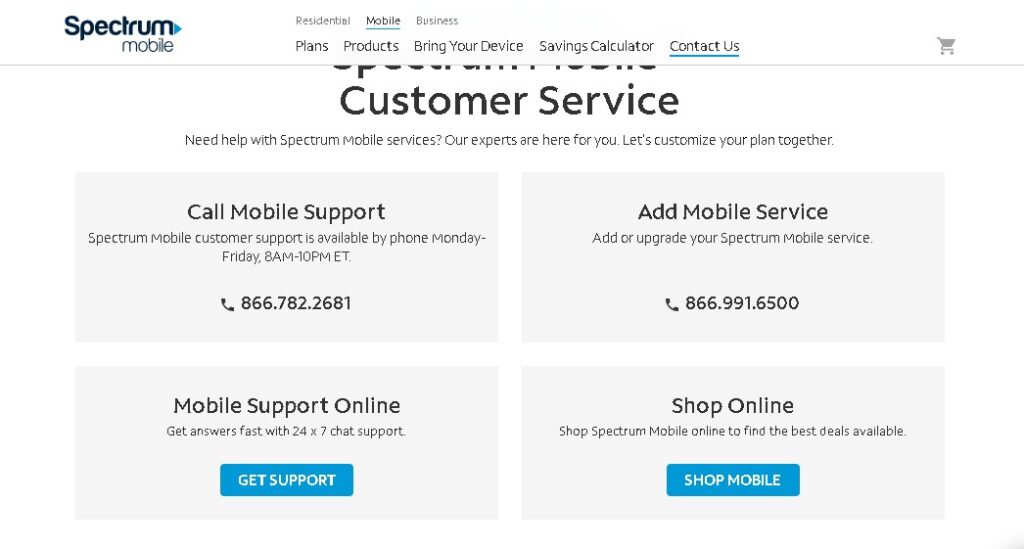
You can contact Spectrum Mobile Customer Service to resolve the problems. You can get assistance from them to resolve the problems. Try all the methods before conducting the Customer Service.
To conduct Spectrum Mobile Customer Service, dial 866-782-2681. Visit the Spectrum Mobile Contact web page and select the ‘Get Support’ option.
You can connect with them online. You can also visit a nearby Spectrum Mobile physical stores.
Try reading our article on ‘How to Fix The Spectrum Mobile SIM Card Not Working’ to fix the SIM card issues. Try following the methods to resolve the problems.
