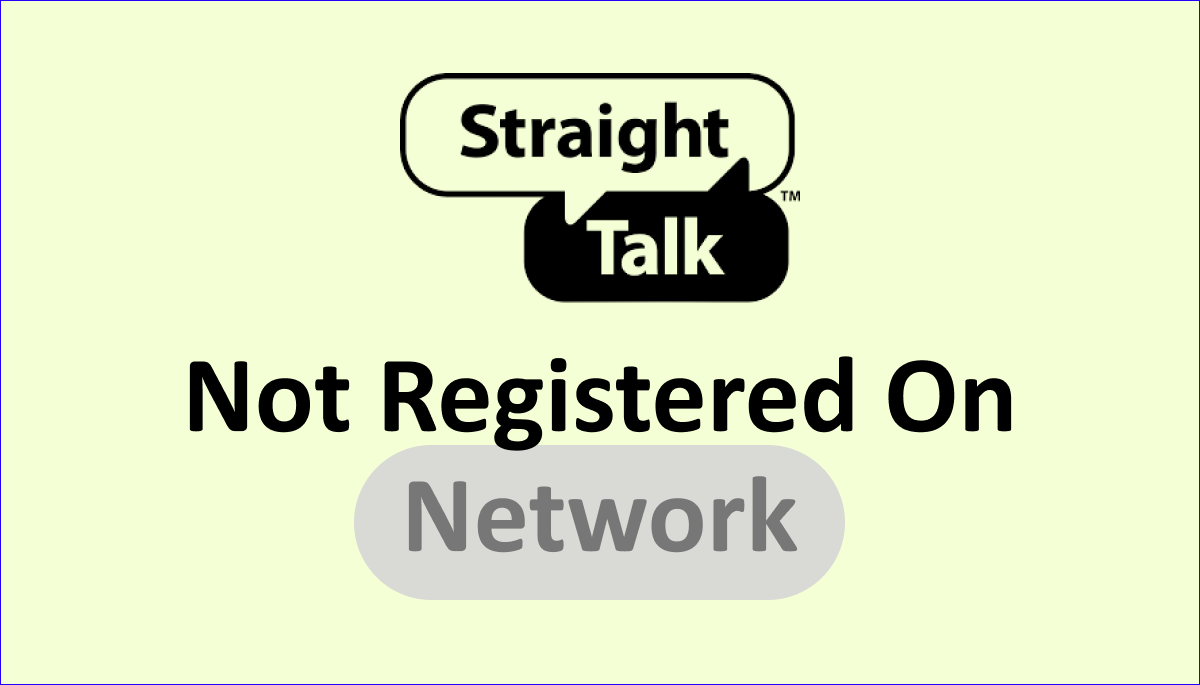Are you facing the ‘Straight Talk Not Registered On Network’ message on your mobile device? Unable to make or receive calls? Unable to send or receive text messages on your mobile phone?
Don’t worry. You are the only one facing network issues on your mobile. You will be able to fix the Network problem with the fixes mentioned.
Straight Talk is a mobile virtual network provider. They provide prepaid mobile plans. Their mobile plan ranges from basic mobile to extended unlimited plans. Their mobile plan includes talk, text, data, and hotspot services. You can use multiple lines on the same Straight Talk account.
Read the article till the end. This article covers all the causes and possible fixes for ‘Straight Talk not registered on network.’
What Causes Straight Talk Not Registered On Network Issue?
The reasons behind facing the ‘Not Registered on Network’ issue with Straight Talk could include your device being in Airplane mode, a misplaced or damaged SIM card, lack of network coverage in your area, or outdated software.
The discussion for all causes is listed below. Read it to know the details.
1. Enabled Airplane Mode
Airplane mode blocks the device from connecting to the Straight Talk network. You can turn off the airplane mode to connect your mobile to the network.
Turning on the Airplane mode during plane travel is to prevent disturbance in the airplane connection.
2. Misplaced Or Damaged SIM Card/ Error In ESIM
One of the potential causes for network issues is SIM or ESIM problems. Using a damaged SIM card on your mobile phone, Misplaceing SIM card in the SIM tray, Error during ESIM installation, or turning off the ESIM can be the cause.
Identifying the underlying cause of the ‘Straight Talk Not Registered On Network’ helps resolve the issue.
3. No Network Coverage In Your Area
Lack of network coverage in your area can cause a network error. Straight Talk network is under maintenance or repair in your area.
Straight Talk will notice the duration of the work in advance. You can contact the Straight Talk Customer Service if you didn’t receive the notification.
Traveling to a poor network coverage area can also cause the ‘Straight Talk Not Registered On Network’ issue. Wait or move to a nearby network coverage place to resolve the issue.
4. Outdated Software
Using outdated software can result in the ‘Straight Talk Not Registered On Network’ issue. Software updates on your device improve the firmware and software.
Firmware is the compatibility between the software and hardware on your mobile device. Updating your device will fix the network problem in your mobile.
5. Not Having An Active Mobile Plan
Not having an active plan on your device can cause the ‘Straight Talk Not Registered On Network.’
Not having an active mobile plan for a long time may lead to restrictions in mobile services. You can resolve it by recharging a Straight Talk mobile plan.
How To Fix The Network Issue On Straight Talk Network Issue?
To resolve the ‘Not Registered On Network’ issue with Straight Talk, consider the following steps: toggle Airplane mode on and off, reseat the SIM card, check the Straight Talk network coverage map, renew your Straight Talk mobile plan.
Below are details of each fix for the Straight Talk Network issue. Follow the steps to resolve the issue.
1 Toggle On And Off The Airplane Mode
Airplane mode restricts your mobile device from connecting to the Straight Talk Mobile network. Turning the Airplane mode on and off will refresh the network connection. It is the simple and basic fix for the Straight Talk Network issue.
Steps To Fix The Network Issue By Toggling On And Off The Airplane Mode:
- Turn on the mobile screen
- Swipe down the mobile screen. You will see the Control Center or Quick Setting menu on the mobile.
- Spot the Airplane mode Icon

- Press the icon to turn on the Airplane mode
- Wait for a few minutes
- Turn Off the Airplane mode
- Check the Signal Bar on your mobile device
Following it will resolve the network issue on your mobile device. You can also restart your mobile phone for the same result. Restarting your mobile will fix the technical issues.
2. Reinsert The SIM Card/ Turn Off And On The ESIM
SIM Card issues can cause the ‘Straight Talk Network Not Registered’ error. Identify the SIM issue on your mobile device and resolve the issue of ‘Straight Talk Not Registered on Network’.
You can get a new SIM card by contacting Straight Talk Customer Service. When your Straight Talk SIM card is damaged.
Steps To Remove And Reinsert The SIM Card In Your Mobile Device:
- Locate the SIM tray. It is on the side of your mobile device.
- Remove the SIM tray using a SIM ejector or Paper clip.

- Remove the SIM Card from the SIM tray
- Wipe the SIM tray and the SIM card gently with a tissue.
- Place the SIM card inside the SIM tray. Check the SIM card is placed correctly.
- Now, Insert the SIM tray.
- Check the network connection by calling someone or by checking the Signal bar.
Steps To Turn Off And On The ESIM On Your Mobile:
- Go to ‘ ‘Settings’
- Go to ‘Cellular’ or ‘Network Settings.’
- Turn Off the Straight Talk ESIM on the settings
- Wait for a few minutes
- Then, Turn on the ESIM on your mobile settings.
Fixing the SIM card issue can resolve the Straight Talk Not Registered On Network error. Try contacting Straight Talk Customer Service to resolve ESIM installation problems.
3. Recharge A Straight Talk Mobile Plan
Recharge a Straight Talk mobile plan to resolve the issue. Check your mobile plan expiry date on the Straight Talk My Account app or the Straight Talk Website. You can log in to your account to check your Mobile plan status. This can fix the ‘Straight Talk not registered on network’ error.
Methods To Recharge Your Straight Talk Account:
- Recharge On Straight Talk My Account App
- Log In to your Account
- Go to the ‘Refill My Account’ option on the app
- Select a Mobile plan
- Purchase it
- Recharge on the Straight Talk Website
- Go to the browser on your device
- Visit the Straight Talk Website
- Select the Login Icon
- Log In with your account
- Go to the Manage Account option
- Select Refill My Account
- Select a Mobile Plan from the options
- Purchase it by Paying the bill
- Call the Straight Talk Customer Care
- Dial 1-877-430-2355
- Follow the prompts to refill your account
- Choose a Mobile Plan
- Pay the amount online
- Visit Nearby a Straight Talk store
- Request them to recharge your mobile
- Select a Straight Talk mobile plan
- Pay the amount
Choose a Straight Talk Mobile plan according to your needs. The Straight Talk Not Registered On Network can be fixed by recharging your mobile.
4. Check Straight Talk Network Coverage In Your Account
Check the network coverage status in your area. To check the network coverage, Visit the Straight Talk network coverage page. Enter the ZIP code and check the network status of your place.

Move to a nearby area with proper network coverage. You can wait until you reach a place with good network coverage while traveling. It can resolve the ‘Straight Talk not registered on network problem.’
Contact the Straight Talk Customer Service for information about network work. You can ask them about the maintenance or repair work in your area.
5. Contact Straight Talk Customer Service
Contact the Straight Talk Customer Service for assistance. Try all the above methods before reaching Straight Talk customer service.
To contact the Straight Talk Customer Service, dial 1-877-430-2355. Or you can post it on the Straight Talk community page.
You can explain to them that you are getting the ‘Straight Talk Not Registered On Network’ error message. The customer service representative will assist you in resolving the issue.
Read our article on Straight Talk Home Internet Not working issue. Follow the fixes if you are facing problems on the device.