Instagram Shop allows businesses to promote their product catalogue while also reaching out to new customers on Instagram. Brands can compile a list of shoppable items that can be accessed right from their Instagram profile page using the “View Shop” button.
Are you unable to see the “View Shop” button on Instagram? We’ll give you a thorough walkthrough on how to fix the missing “View Shop” button.
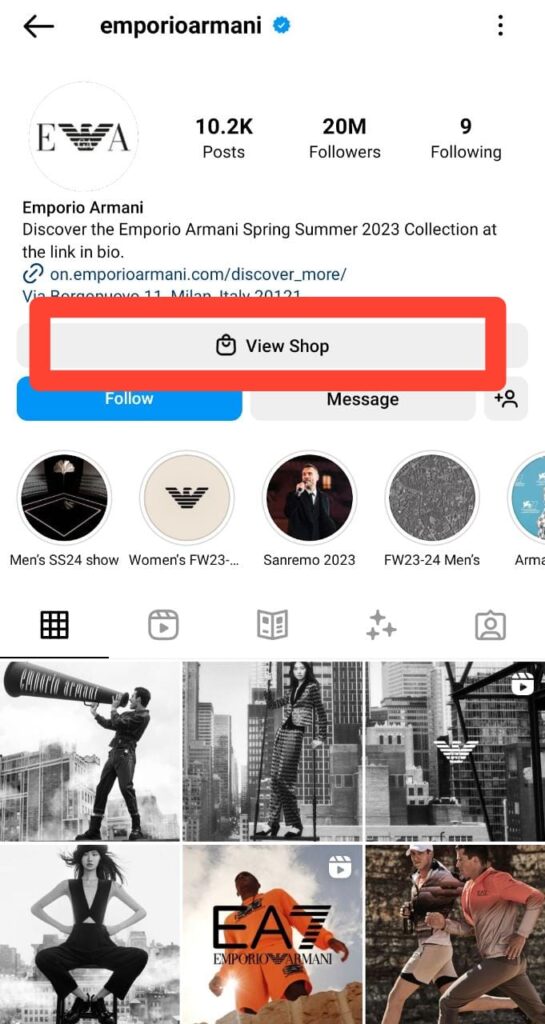
Why Is the Instagram “view shop” button not showing
The “View Shop” button on Instagram should be visible for company accounts that have set up an Instagram Shop. However, if you are unable to see the “View Shop” button, here are some frequent reasons why the “View Shop” button may not be visible:
1. Account type and eligibility
To access shopping features on Instagram, you need to have an Instagram Business Account. Even if you have a business account, Instagram has specific eligibility requirements for using shopping features.
They may review your account to ensure you comply with their commerce policies before enabling shopping features.
2. Incomplete setup
You need to set up a product catalogue on Facebook Business Manager and link it to your Instagram account to enable the shopping features. Your brand should have an established presence on both Instagram and Facebook and demonstrate trustworthiness.
Commerce Manager is the perfect platform to manage your sales and catalogue on both Facebook and Instagram.
3. Geographic restrictions
Instagram shopping is not available in all regions. It is limited to certain countries or areas due to local regulations or other factors. Make sure your region does not fall under this category.
If your business is in these regions, you are eligible for shopping on Instagram.
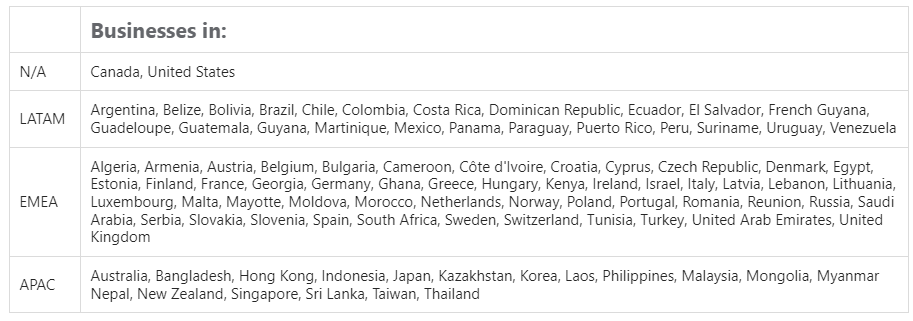
4. Pending review
If you recently set up shopping features or made changes to your product catalogue, it might be pending review by Instagram. This process can take some time.
How to Fix Instagram View Shop Button Not Showing
1. Check Instagram guidelines and Policies
Instagram has guidelines for businesses to meet before approving their shop. If your Instagram view shop button is not showing, there’s a chance your business hasn’t been approved by Instagram.
2. Public account
Ensure your profile is switched to public account from private account. The “view shop” button is only available for business and professional accounts that are public.
3. Product tagging
Your “view shop” button may not be visible because of issues related to product tagging.
Make sure the products you’re trying to sell through Instagram Shop are compliant with Instagram’s Merchant Agreement and Commerce Policies. Once compliance is confirmed, try tagging your products again.
Does Your Problem Still persist?
If you’ve tried the above solutions but your Instagram view shop button is still not showing, there are a few more steps to consider.
- Update Your Instagram App: Ensure your Instagram app is up-to-date. Instagram frequently updates its app to fix bugs, add new features, and improve user experience.
- Check Instagram’s Server Status: Sometimes, the issue may be with Instagram’s server. Check to see if Instagram is down in your region.
- Contact Instagram Support: If you’ve tried all the above steps and the issue persists, consider reaching out to Instagram support for further assistance. They can provide specific help and guidance based on your account and the issue you are facing.
Remember that Instagram’s features and policies are subject to change, so it’s essential to stay updated with the latest information and guidelines from Instagram itself.
