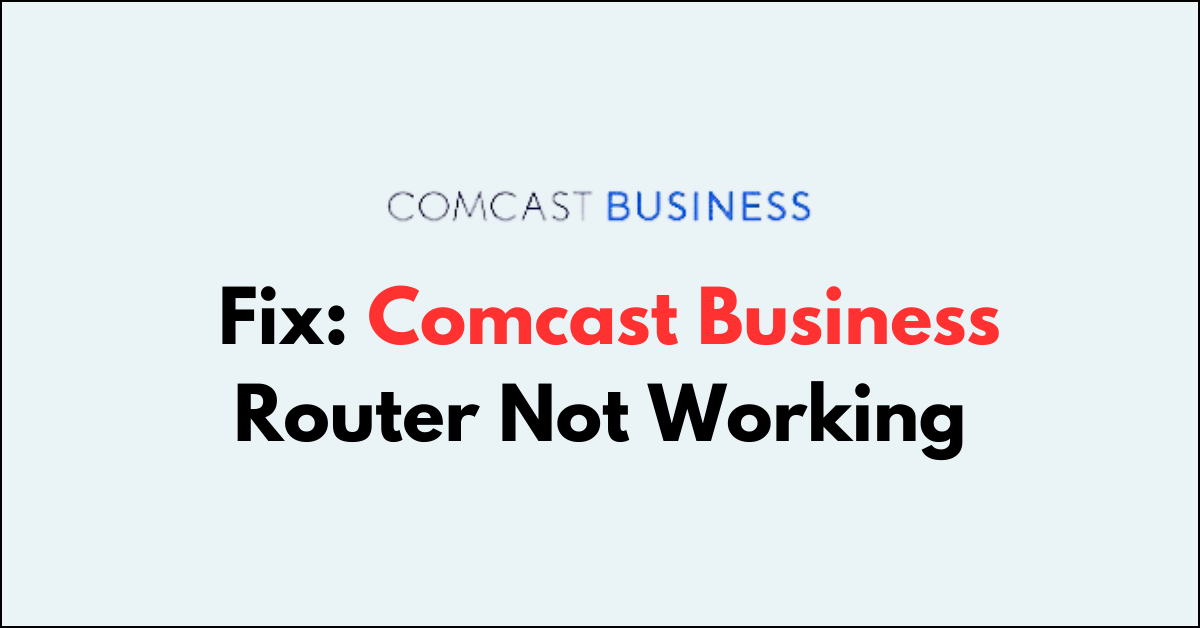Are you having trouble with your Comcast business router? Is it not working as it should be?
If so, you’re not alone. Many business owners and employees rely on their routers to keep their operations running smoothly, and any issues can cause major disruptions.
In this article, we’ll walk you through some common troubleshooting techniques that can help you resolve the issue and get your business back on track.
How to Fix Comcast business router not working?
To resolve the issue of the Comcast business route not working, you should make sure that all cables are well connected and check for a server outage.

Down below, we have discussed the solution in step-by-step detail.
1. Check Modem Signal Levels
Ensure that your modem is receiving a proper signal. Poor signal levels can lead to connectivity issues.
Poor signal levels can lead to connectivity issues, so it’s important to check your modem’s signal levels to ensure that your modem is receiving a proper signal.
If the levels are outside the acceptable range, this could be the cause of your Comcast Business router not functioning correctly.
steps to Check Modem Signal Levels:
- Log into Modem: Access your cable modem’s diagnostic page by entering its IP address into a web browser. The default address is often http://192.168.100.1.
- Find Signal Levels: Once logged in, navigate to the signal or status page to view the Downstream SNR (Signal-to-Noise Ratio), Downstream Power, Upstream SNR, and Upstream Power levels.
- Analyze Signal Levels: Check if the power levels and SNR are within the acceptable range. For DOCSIS 3.0 modems, Downstream Power should be between -7 and +7 dBmV, and SNR should be above 30 dB. Upstream Power should typically be between 38 and 48 dBmV.
2. Try To Power-Cycle Equipment
Unplug your modem and router, wait for about 1 minute, and then plug them back in.
This process can often reset your network and resolve many common connectivity issues.
It’s a simple yet effective step that forces your devices to restart and can clear up any temporary glitches in the system.
3. Check for Outages
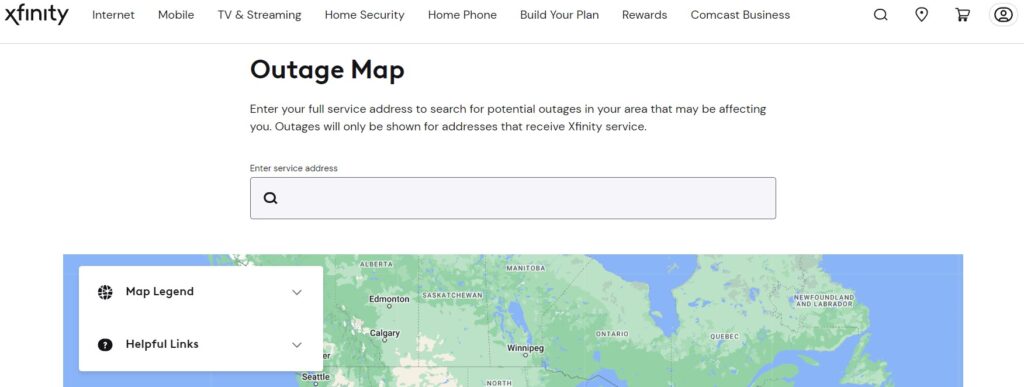
If you suspect the problem may be beyond your control, it’s wise to check for outages in your area.
Comcast’s Service Status Center provides real-time information on network outages that might be impacting your business router’s functionality.
This step can save you time troubleshooting if the issue is already known and being addressed by Comcast.
4. check the connection
Ensure that all cables connected to your Comcast Business router, including coaxial, Ethernet, and power cables, are firmly connected and in good condition.
Loose or damaged cables can cause connectivity issues, so it’s important to check these connections and replace any cables that appear to be faulty.
Additionally, verify that the router is connected to the correct outlet or surge protector and that the outlet is functioning properly.
5. Factory Reset Comcast Business router
If other troubleshooting steps fail, a factory reset may be necessary, which will erase all custom settings on your Comcast Business router and return it to its default state.
Here are the steps to the Comcast Business router:
- Find the reset button on the rear of the Comcast Business router.
- Press and hold the reset button with a thin, non-metallic object such as a paperclip or pen tip.
- Keep the button pressed for at least 15 seconds; some sources suggest holding for 30 seconds for a full reset.
- Release the button and wait for the router to reboot. This may take a few minutes.
- After the reset, you’ll need to re-enter any custom settings, as the router will have reverted to its factory defaults.
6. contact Comcast Business Customer Support
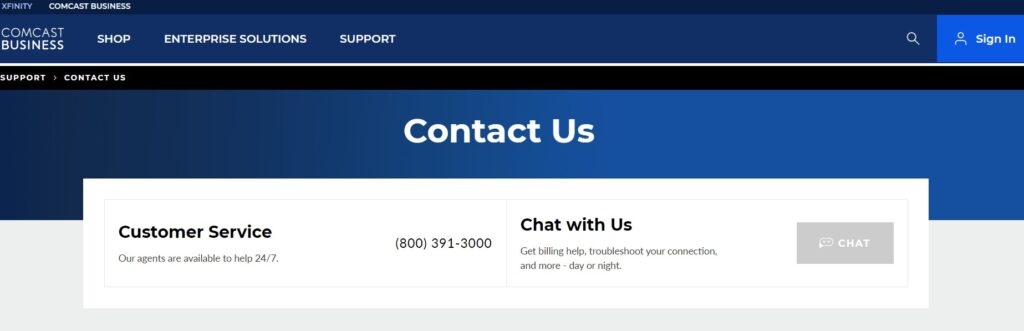
If the router issues persist after trying all other fixes, it’s time to contact Comcast Business Customer Support for expert assistance.
They can provide tailored troubleshooting, escalate technical issues, or schedule a service technician visit if necessary.
Reaching out to customer support ensures you get professional help to resolve complex or persistent problems with your Comcast Business router.