Having a Boost Mobile SIM card that refuses to activate can be a frustrating experience for users.
Activation issues can prevent you from enjoying the benefits of your mobile service, such as making calls, sending text messages, and accessing mobile data.
This introductory guide highlights the common reasons behind Boost Mobile SIM card activation problems.
By understanding the potential causes, users can take appropriate steps to resolve these issues and get their Boost Mobile SIM cards running smoothly.
Let’s explore the possible factors hindering your SIM card activation process.
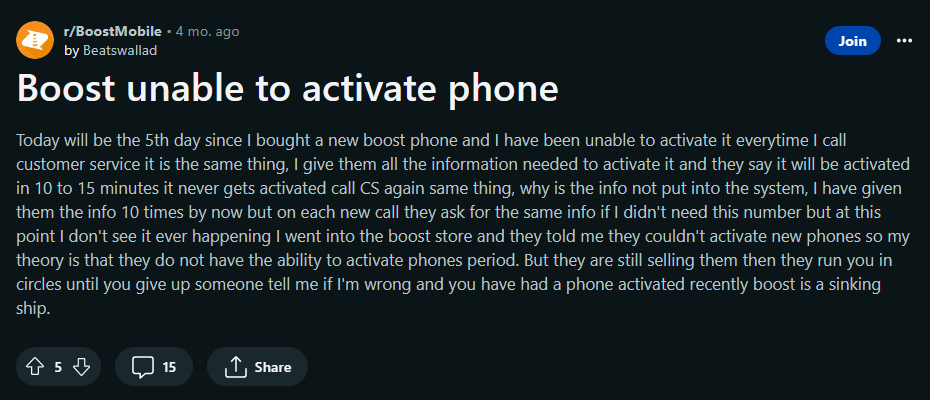
Why Boost Mobile SIM Card Activation Not Working
If you’re facing issues activating a Boost Mobile SIM card, possible causes could include an incompatible or incorrect SIM, activation process errors, network coverage gaps, device lock, account issues, SIM card damage, or technical problems. For resolution, it’s recommended to reach out to Boost Mobile customer support.
Below is an explanation of several reasons why the activation of a Boost Mobile SIM card is not working:
1. Incorrect SIM Card
Ensure that you have the correct Boost Mobile SIM card for your device. Different devices may require specific SIM card types, and an incompatible SIM card can prevent activation.
2. SIM Card Compatibility Issue
If you are trying to use a SIM card from another network or carrier, it may not be compatible with Boost Mobile’s network.
Boost Mobile operates on CDMA and GSM networks, so make sure your device supports the network type Boost Mobile uses.
3. Activation Process is Still Pending
Follow the activation instructions provided by Boost Mobile carefully. Any errors or missed steps during the activation process can cause issues.
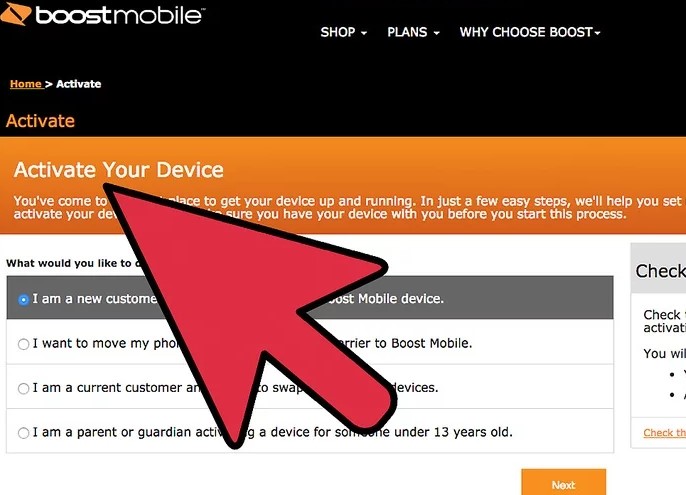
Double-check all the information you entered during activation, such as the SIM card number and personal details, to ensure accuracy.
4. Network Coverage Issue
Lack of network coverage in your area can affect the activation process. Ensure you are in a room with good network reception or try activating the SIM card in a different location.
5. You are Using The Locked Device
If your device is locked to another carrier, it may prevent the activation of a Boost Mobile SIM card. Contact your previous page to unlock your device before attempting the activation.
6. Technical Account Issues
There might be issues with your Boost Mobile account that are preventing activation.
Check if your account is active and in good standing. Contact Boost Mobile’s customer support for assistance in resolving any account-related problems.
7. SIM Card is Physically Damage
Inspect the SIM card for any physical damage, such as scratches or bends.

A damaged SIM card may not establish a proper connection with the network, leading to activation issues. If the SIM card is damaged, contact Boost Mobile for a replacement.
8. Backend Technical Issue
Occasionally, technical glitches or temporary issues on Boost Mobile’s end can interrupt the activation process.
In such cases, waiting for some time and trying again later is advisable. If the problem persists, contact Boost Mobile’s customer support for further troubleshooting.
How To Fix Boost Mobile SIM Card Activation Not Working?
To fix Boost Mobile SIM card activation issues, ensure SIM card compatibility, follow activation instructions accurately, check network coverage, unlock your device if needed, and contact Boost Mobile’s customer support for personalized assistance.
Below are the detailed fixes given for facing difficulties with activating your Boost Mobile SIM card:
1. Verify SIM Card Compatibility
Ensure that you have the correct SIM card for your device and that it is compatible with Boost Mobile’s network. Check the SIM card type your device requires and compare it with the one you have.
2. Double-Check Activation Process
Carefully follow the activation instructions provided by Boost Mobile. Ensure you accurately enter all the necessary information, such as the SIM card number and personal details. Any errors or missed steps during the activation process can cause problems.
3. Check Network Coverage
Confirm that you are in an area with adequate network coverage. Poor reception or location with no range can hinder the activation process. Try activating the SIM card in a different place with better network reception.
4. Unlock Your Device
If your device was previously locked to another carrier, it may prevent the activation of your Boost Mobile SIM card. Contact your previous carrier to unlock your device before attempting the activation.
5. Contact Boost Mobile’s Customer Support
If you have tried the above steps and the activation issue persists, contact Boost Mobile’s customer support. They can provide personalized assistance, troubleshoot the problem, and guide you through activation.
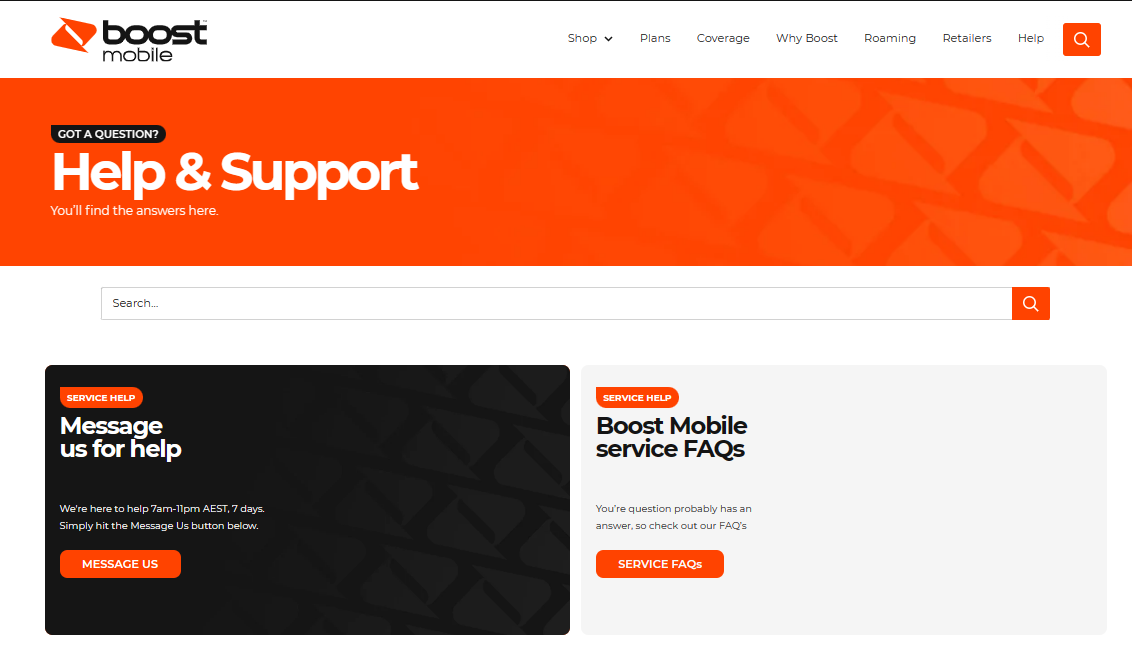
To contact Boost Mobile’s customer support, follow the steps:
- First, visit the official Boost Mobile website.
- Click on “Support.“
- Select “Contact Us.”
- And choose your preferred contact method, such as phone, live chat, or community forums. Follow the provided instructions to reach out for assistance.
Boost Mobile Expanded Network Sim Card Activation Not Working
If you encounter activation problems with a Boost Mobile Expanded Network SIM, confirm network provisioning, ensure your SIM and device are compatible, verify your account, and check network coverage. If issues persist, reach out to Boost Mobile customer support.
Below is a detailed explanation of when you are encountering difficulties with activating a Boost Mobile Expanded Network SIM card:
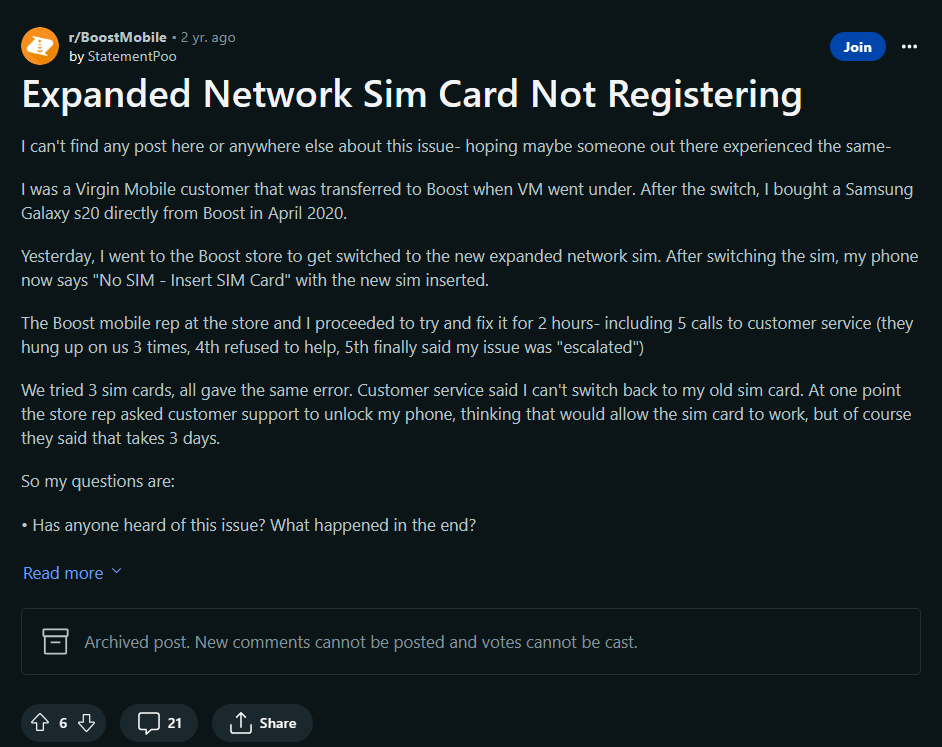
1. Ensure the Network Provisioning
The Boost Mobile Expanded Network may require additional provisioning or configuration. Contact Boost Mobile’s customer support to ensure the necessary network settings are correctly applied to your account.
2. Validate the SIM Card Compatibility
Confirm that your SIM card is designed explicitly for the Boost Mobile Expanded Network. Certain network expansions may require specialized SIM cards that differ from standard Boost Mobile SIM cards.
3. Validate the Device Compatibility
Verify that your device is compatible with the Boost Mobile Expanded Network.
Some older or incompatible devices may not support the network expansion, hindering the activation process. Check device specifications and ensure compatibility.
4. Activation Server Issues
Temporary technical issues on Boost Mobile’s activation servers can impact activation. If this is suspected, try again after some time.
If the problem persists, contact Boost Mobile’s customer support for further assistance.
5. Account Verification
Ensure that your Boost Mobile account information is up-to-date and accurate.
Incorrect or outdated account details may impede the SIM card activation process. Verify your account information with Boost Mobile’s customer support.
6. Check the Network Coverage
Confirm that the Boost Mobile Expanded Network has coverage in your specific location. Network expansion may still be in progress in certain areas, resulting in limited or unavailable service.
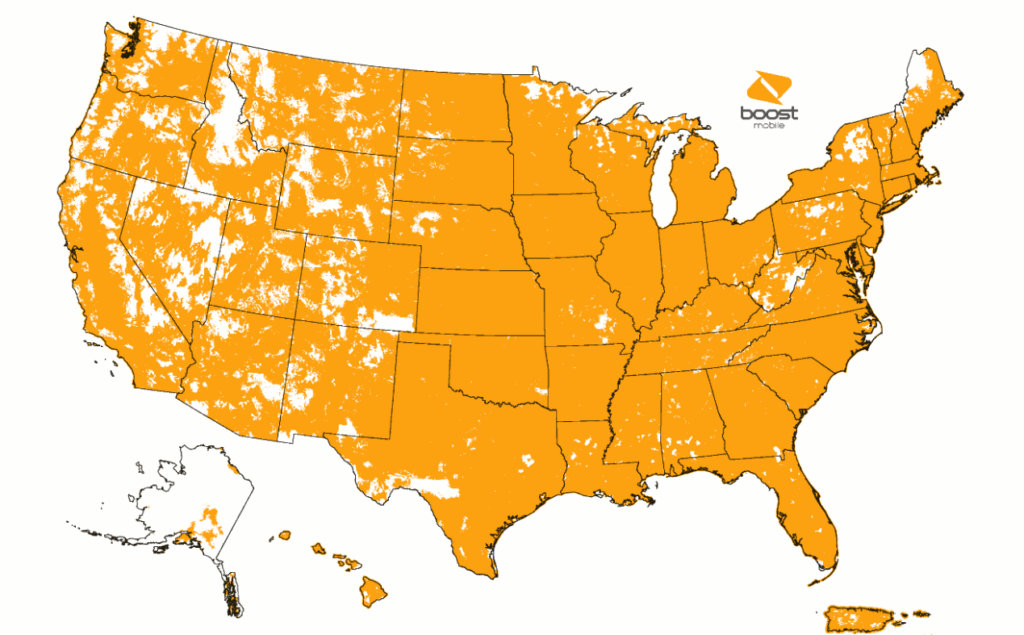
Check Boost Mobile’s coverage map or contact customer support for information on network availability.
If you continue to experience issues with activating your Boost Mobile Expanded Network SIM card, contacting Boost Mobile’s customer support is recommended.
They will have access to specific network information and can provide personalized assistance to resolve the activation problem efficiently.
