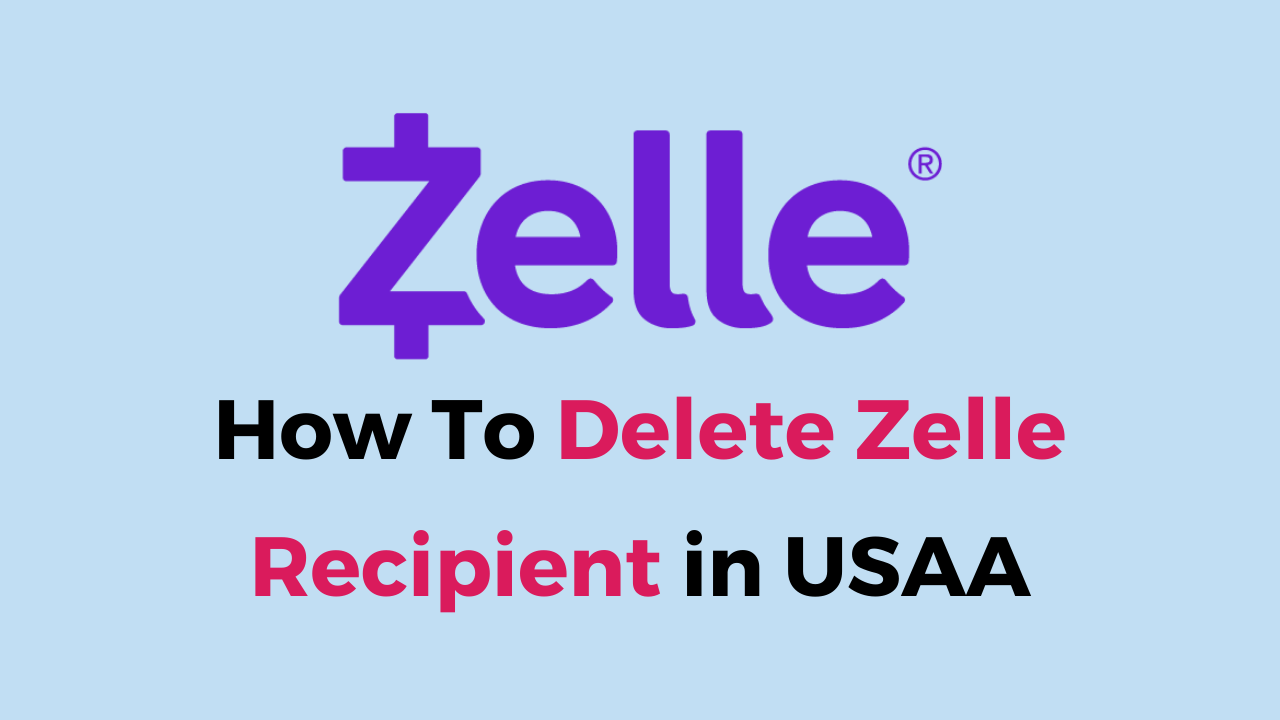Zelle is a popular digital payment platform that allows users to send and receive money from their bank account.
If you use USAA as your bank, you can easily send money to other Zelle users.
However, if you want to delete a Zelle recipient from your USAA account, there are a few steps you need to follow.
In this article, we’ll guide you through the steps to delete a Zelle recipient from your USAA account.
How To Delete Zelle Recipient In USAA
Here are the steps to delete a Zelle recipient from USAA:
- Log in to Your USAA Account: The first step is to log in to your USAA account using your username and password. Once you’re logged in, navigate to the “Payments” and click on “Zelle” from drop-down menu.
- Select the Recipient you Want to Delete: In the Zelle section, you’ll see a list of all the recipients you’ve added. Find the recipient you want to delete and select their name.
- Click on “Delete recipient”: Once you’ve selected the recipient you want to delete, click on the “Delete recipient” button. You’ll be asked to confirm that you want to delete the recipient.
- Confirm the Deletion: After you click on “Delete recipient,” a confirmation message will appear. Read the message carefully and make sure you want to delete the recipient. If you’re sure, click on “Confirm” to delete the recipient.
- Verify the Deletion: Once you’ve deleted the recipient, you should see a confirmation message that “The recipient has been deleted.” You can also check your list of recipients to make sure that the recipient is no longer there.
It’s important to note that deleting a Zelle recipient from your USAA account does not cancel any pending payments to that recipient.
If you have a pending payment to the recipient, you’ll need to cancel it separately.
Now, you can successfully delete the Zelle recipient from your USAA account by following above steps.