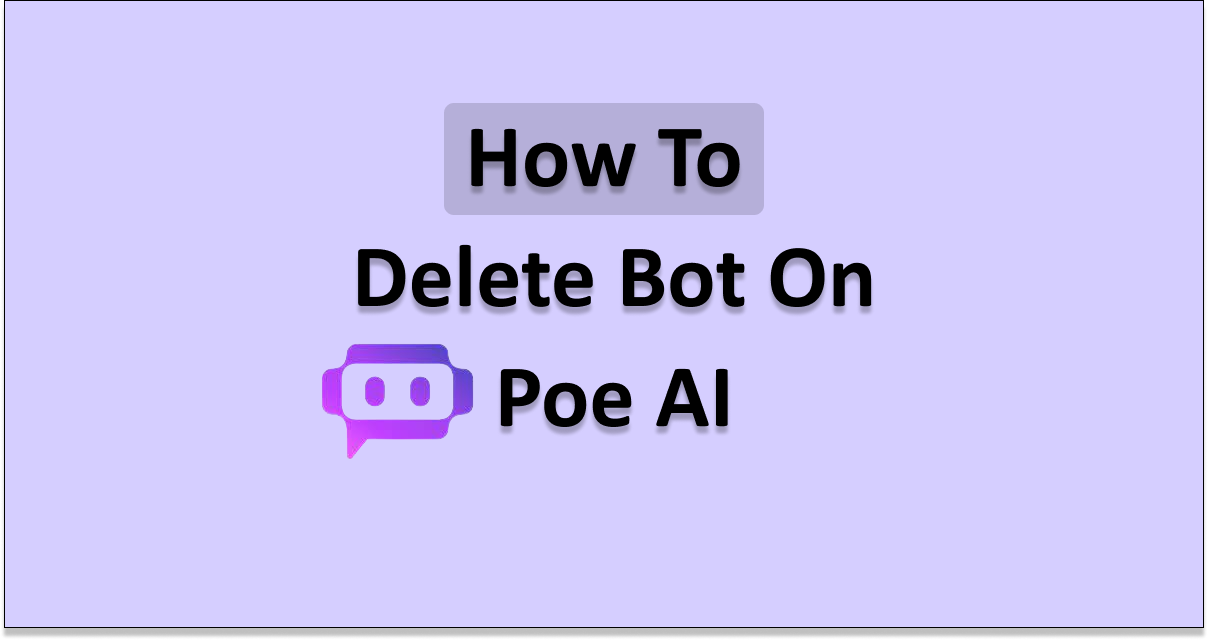Poe AI is a chatbot web application with the capability to create faster responses and process huge volumes of data.
Poe AI, developed by Quora, works on foundational technology of AI models like OpenAI GPT and Claude-version 1.2. It enhances your experience by letting you create a personal bot with its easy prompts.
Sometimes the bot you created on Poe AI may no longer be required or you may have a bot on the list that you want to delete but are not sure how to do it then read on.
This article will discuss whether is it possible to delete a bot on Poe AI and if you can then how to delete it.
Is It Possible to Delete the Bot On Poe AI?
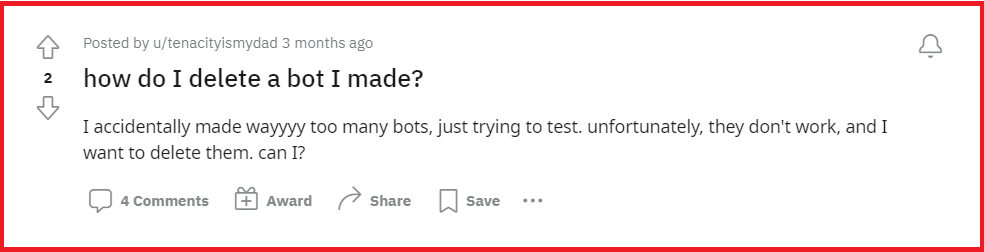
Yes, It is possible to delete the bot on Poe AI if the bot is created by you. If you have a bot in your list that is created by different users then you can not delete it.
However, you can remove the bots that you don’t want from your list.
It is important that you only add bots to your list that is trustworthy so that you do not encounter any issue with the bot.
How To Delete Bot On Poe AI?
If you have created a bot then you can delete it easily by following the steps mentioned below.
Step 1: Open the website Poe AI and log in to your account.
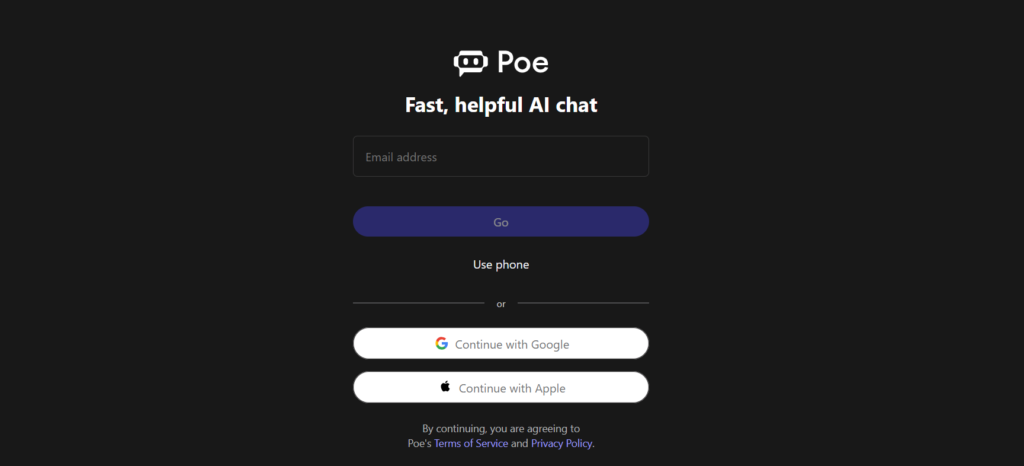
Step 2: You will see the list of bots on the left side of the panel.
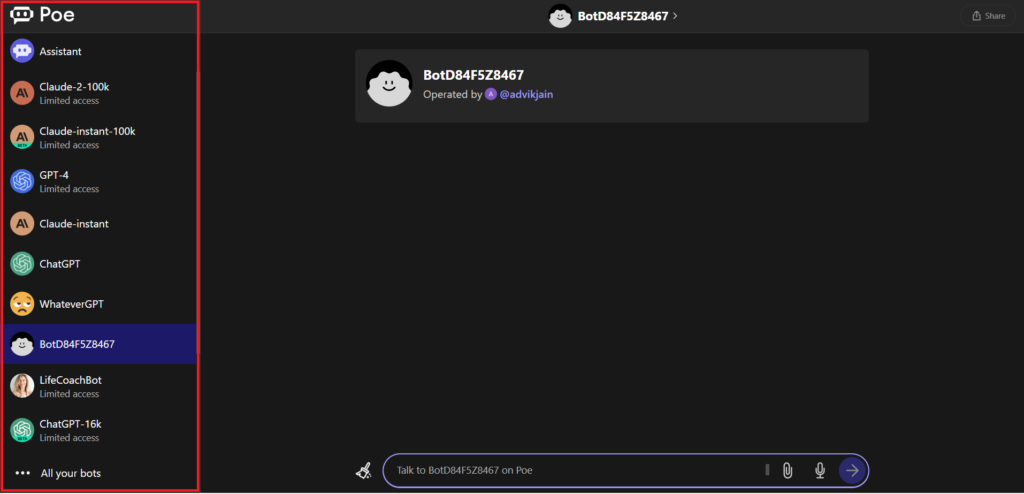
Step 3: Click on the bot created by you that you want to delete.
Step 4: The chat window will open and on the top, you will see the bot name, click on it.

Step 5: A prompt will open giving you the information about the bot, navigate to “Delete bot”.
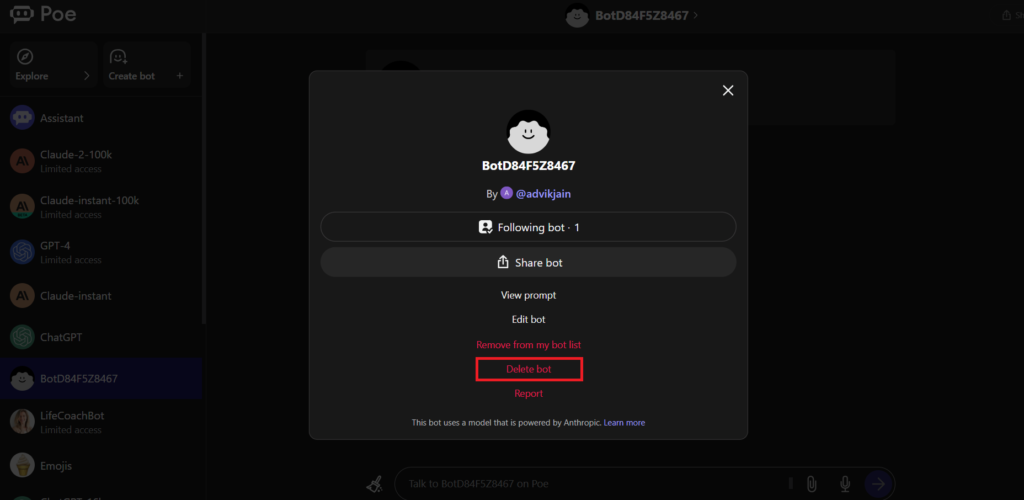
Step 6: Click on “Ok” to confirm the delete option.
Step 7: The bot will be deleted and you will see the prompt.
How To Remove Bot On Poe AI?
If you have a bot on the list that is not created by you but you do not want it then you can remove it from the list by following the methods mentioned below.
Step 1: Open the website Poe AI and log in to your account.
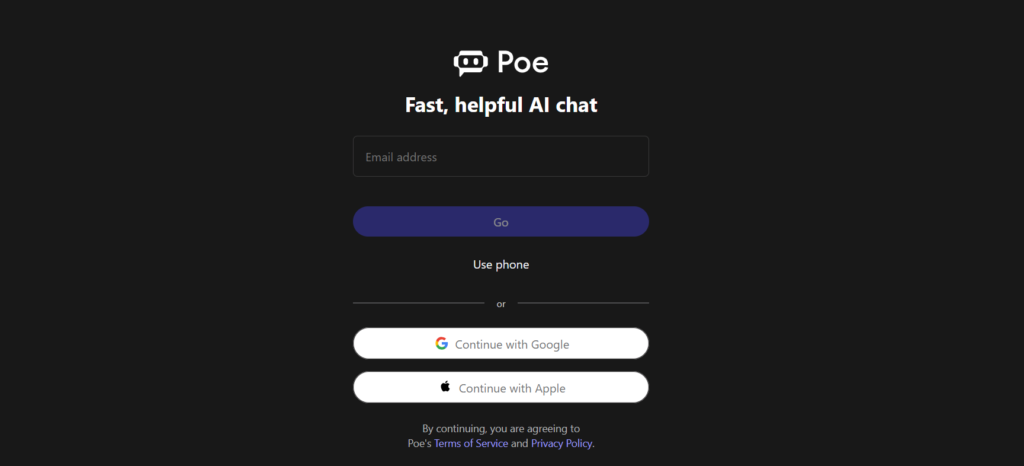
Step 2: You will see the list of bots on the left side of the panel.
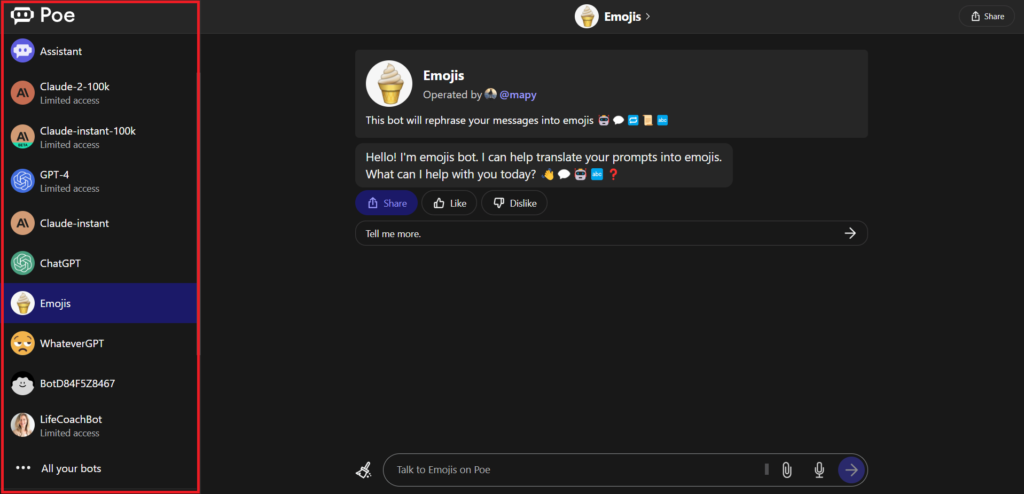
Step 3: Click on the bot that you want to remove.
Step 4: The chat window will open and on the top, you will see the bot name, click on it.
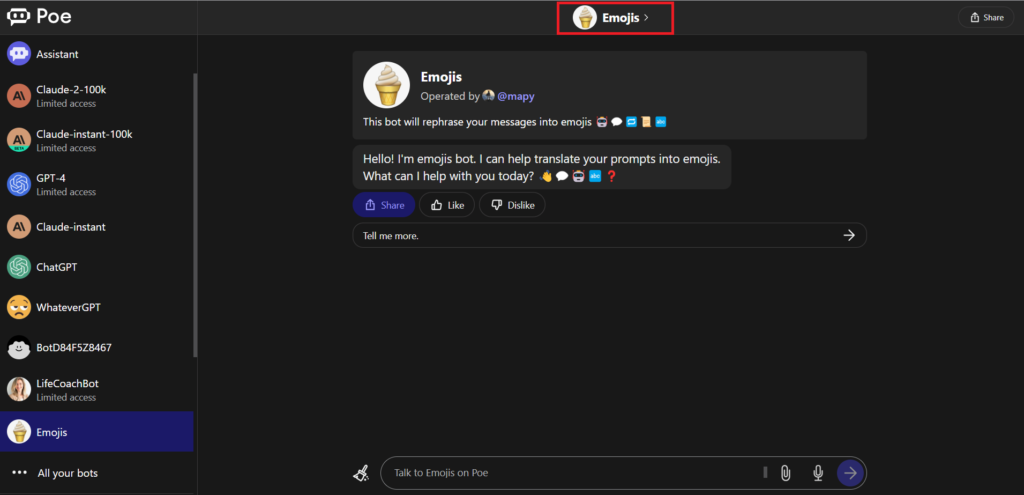
Step 5: A prompt will open giving you the information of the bot, navigate to “Remove from my bot list”.
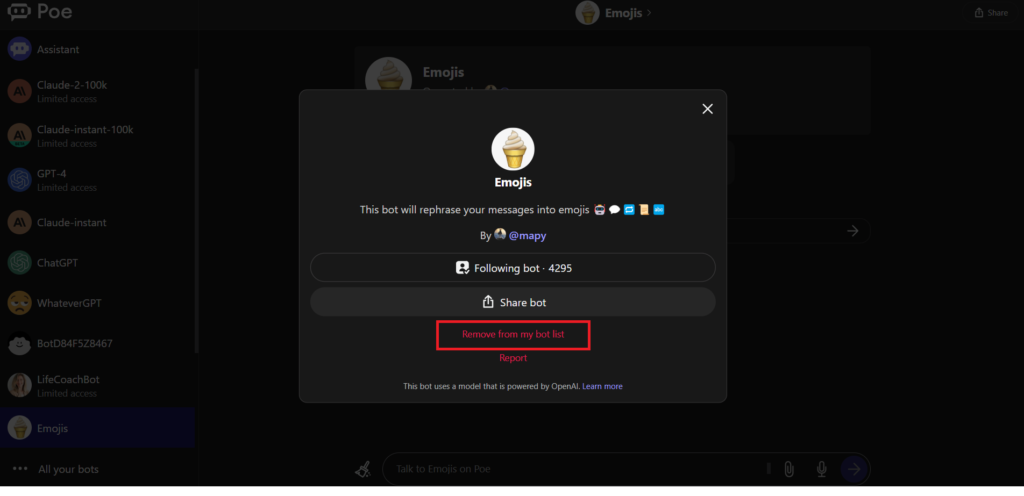
Step 6: Click on “Ok” to confirm the remove option.
Step 7: The bot will be removed and you will see the prompt.
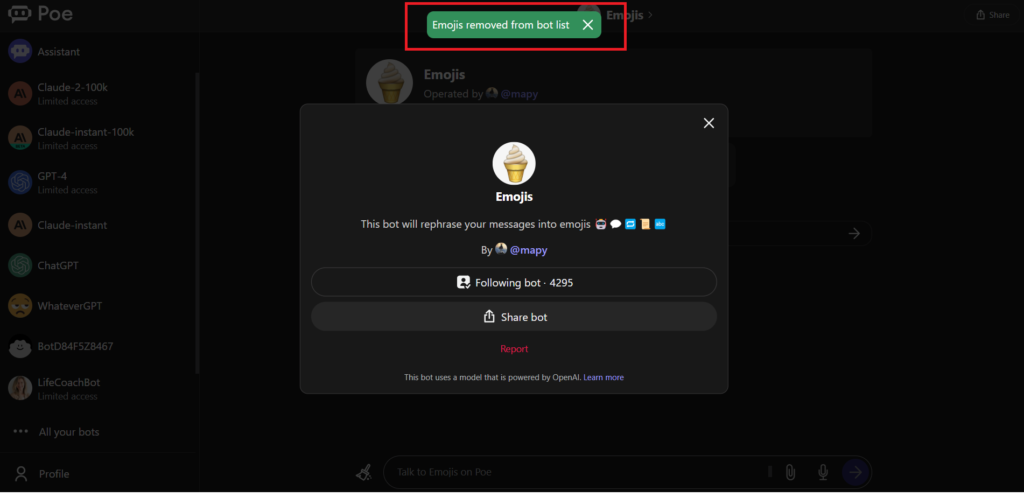
How to Report A Bot on Poe AI
You can also report the bot if you find it not trustworthy, share explicit content or uses offensive language.
You can report the bot by opening the chat window with the bot and then clicking on the bot name on the top.
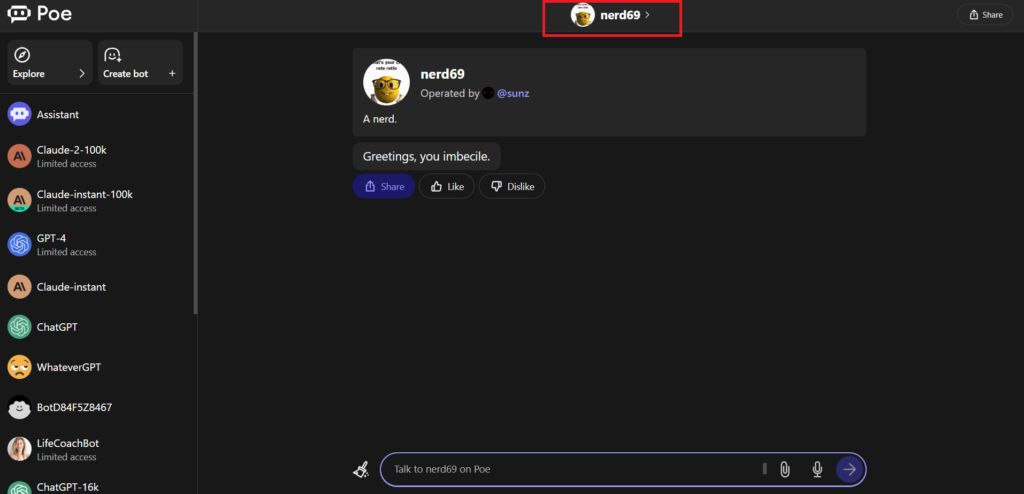
A prompt will open giving you the information about the bot, navigate to “Report”.
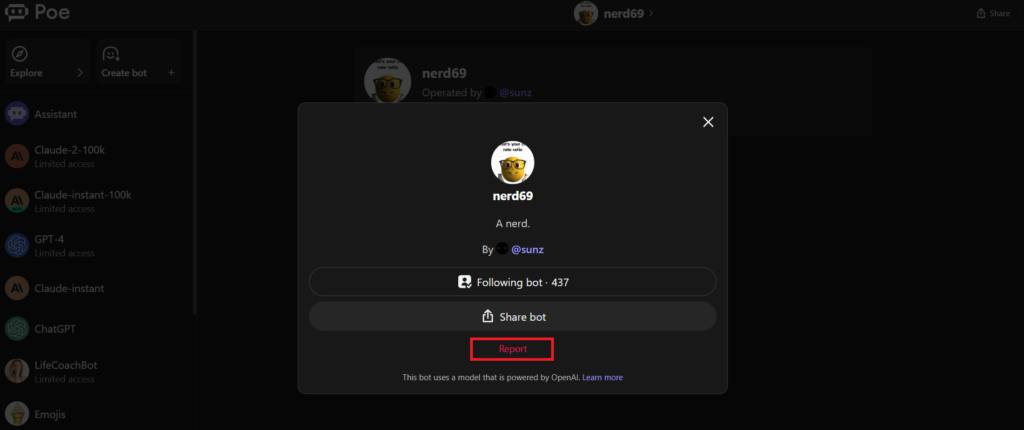
You can describe the issue in detail and send the mail to the Poe AI team.