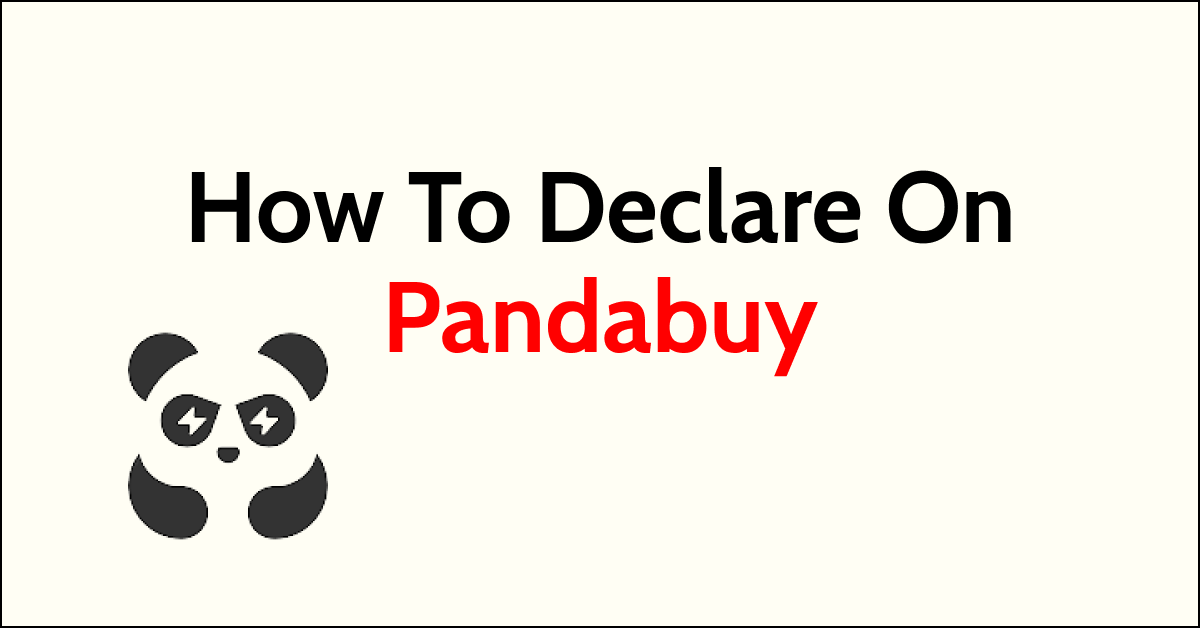Are you new to using Pandabuy for your international shipping needs? Understanding the process of declaring your package correctly is crucial to ensure a smooth shipping experience.
This comprehensive guide will walk you through the step-by-step process of declaring your package on Pandabuy.
From understanding the concept of declared value to choosing the right declare method, we will provide you with all the information you need to navigate the declaration process seamlessly.
Follow our expert tips and recommendations to ensure your package clears customs without any issues. Let’s dive in and master the art of declaring on Pandabuy!

What Is Declared Value In Pandabuy?
Declared value refers to the cost of an item being shipped, as stated by the person or company sending it.
When you use Pandabuy’s services, you might come across the term “declared value.” Essentially, it’s the value you declare for the shipped item. But don’t worry, you don’t have to pay anything.
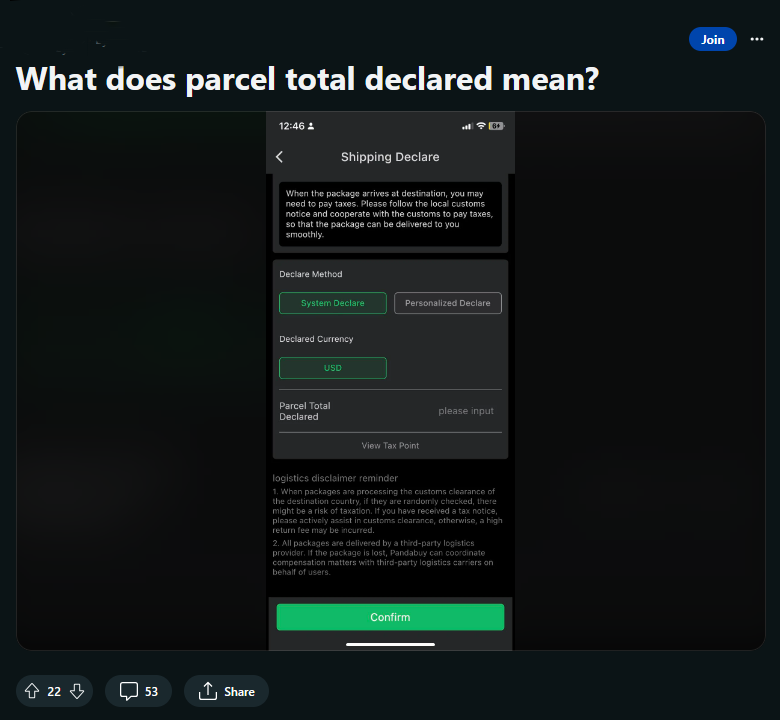
The declared value is important because it helps customs authorities clear your shipment through customs and determine applicable taxes and duties. It’s used as a reference point to assess the value of imported or exported goods.
What Is Parcel Total Declared Value On Pandabuy
The parcel total declared value on Pandabuy refers to the combined value of all the items in your package that you declare when using our services. When you ship multiple items together, you need to provide the total declared value for the entire package.
The declared value is the cost of the items you, the shipper, stated. It helps customs authorities assess the goods’ value and determine applicable taxes and duties. So, it’s important to accurately declare the total value of all the items in your package.
To calculate the parcel total declared value, you should add up the individual values of each item included in your shipment. This value should reflect the items’ actual cost or estimated value at the time of shipping.
It’s worth mentioning that customs officials may randomly inspect packages and verify the declared value. If they suspect that the declared value is incorrect or inconsistent, they may hold your package for further inspection or assessment.
So, it’s important to provide an accurate and reasonable total declared value to avoid any potential issues.
By accurately declaring the parcel total declared value, you can ensure a smooth customs clearance process and prevent any delays or additional charges.
If you have any questions or need assistance declaring your package’s value, our support team is always ready to help.
How To Declare On Pandabuy
When declaring items on Pandabuy, we have a simple process in place. Let’s walk through the steps on how to declare on Pandabuy:
System Declare
- You can choose the system declare method if you’re a new customer or don’t have specific declaration requirements.
- The Pandabuy system will automatically assign a declaration based on the categories of the products you’re shipping.
- All you need to do is provide the total declared value for your package.
- The system will handle the declaration process for you.
Personalized Declare
- If you have customized requirements for your declaration, you can opt for the personalized declare method.
- This option allows you to edit and customize the declaration information according to your specific needs.
- You can modify details such as the category of the items, quantity, weight, and unit declared value.
- It gives you more control over the declaration process and allows you to tailor it according to your preferences.
To declare on Pandabuy, follow these general steps:
- Choose either the system declare or personalized declare method based on your requirements.
- If using the system declare, provide the total declared value for your package.
- If using the personalized declare, customize the declaration information as needed.
- Ensure your declared value is reasonable and accurate, reflecting the value of the goods in your package.
- Submit the declaration information along with your shipment details.
It’s important to note that customs authorities may randomly check packages and verify the declared information.
If they suspect any discrepancies or issues with the declaration, there’s a possibility that your package may be held for further inspection. However, based on our historical data, most parcels pass through customs smoothly.
How Much To Declare On Pandabuy
Determining how much to declare on Pandabuy depends on a few factors. Here’s a guide to help you decide:
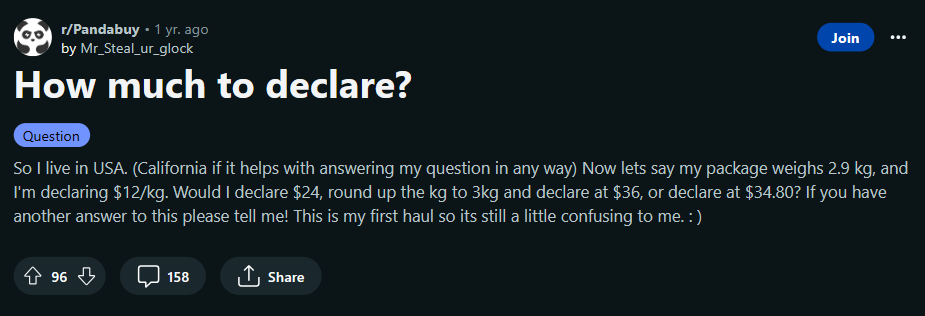
Value of Goods and Local Tax Threshold
- We suggest judging a reasonable declared value based on the value of the goods in your package.
- Consider the actual cost or estimated value of the items you’re shipping.
- Additionally, be aware of the local tax threshold, which is the maximum value of goods that can be imported without incurring additional taxes or duties.
- It’s important to stay within this threshold to avoid unnecessary charges.
Declaration Requirements of Each Shipping Route
- Different shipping routes may have specific declaration requirements.
- Make sure to familiarize yourself with these requirements to ensure compliance.
- You can find information about declaration requirements either on our website or by contacting our support team.
Package Invoice and Customs Random Checks
- The amount you declare will be displayed on the package invoice.
- Customs authorities may randomly check packages and verify the declaration information.
- If customs suspect that the shipment is not declared properly, there is a possibility that your package will be held for further inspection.
- However, based on our historical data, the majority of parcels pass through customs smoothly.
Pandabuy Declare Method
There two declare methods offered by Pandabuy is system declare and personalized declare.
System declare is an easy option, especially for new customers. The system automatically assigns declaration values based on the categories of the products you’re shipping.
If you don’t have specific requirements for the declaration, you can use this method and simply write the total declared value. The system will take care of the declaration for you.
On the other hand, personalized declare is for customers who have specific requirements regarding the declaration. This option allows you to customize your declaration information.
You can edit details such as the product category, quantity, weight, and unit declared value. It gives you more control and flexibility over the declaration process.