If you want to deactivate your Threads profile, here are steps or guide for you which you need to follow for deactivating your Threads account.
People always feel enthusiastic to join a new social media site. But after sometime, you start realizing that it costs you in terms of time or privacy and you want to get out of this.
You may deactivate your Threads profile at any time. Here in this guide, we’ll discuss how to deactivate your Instagram Threads profile.
How To Deactivate Your Instagram Threads Profile
To deactivate your Threads profile follow these steps:
- Open Your Threads app and then tap on your profile icon which is located at the bottom- right corner of your screen.

- Click on the Menu icon located at the top-right corner of profile page.

- Now, from the appeared options click on the Account option.
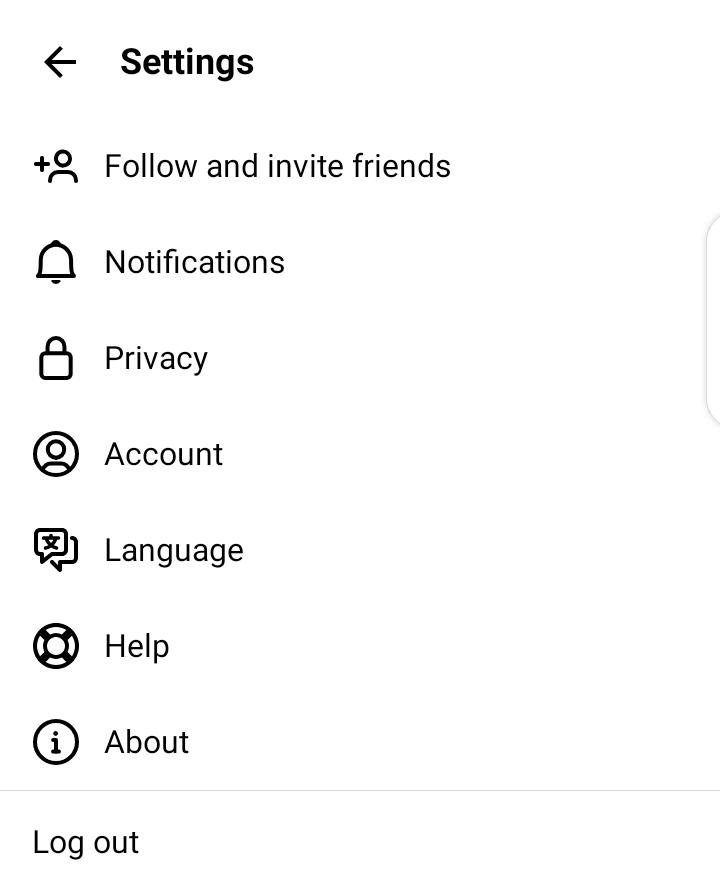
- Tap on Deactivate Profile.
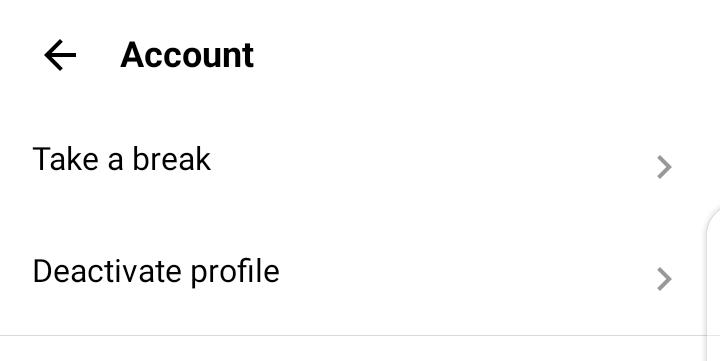
- Tap on Deactivate Threads Profile to deactivate your account.
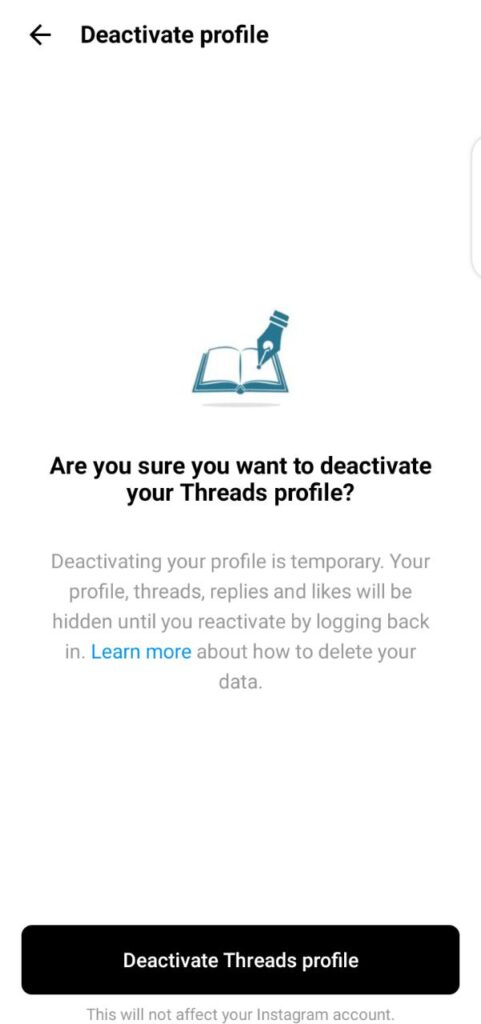
Now, you’ll be logged out from your account and redirected to the login screen. You can deactivate your Threads account once a week.
What Happen When You Deactivate Threads Profile On Instagram Threads App
After deactivating your account you’ll be logged out from and redirected to login screen. Your profile, threads, replies, likes and followers will be temporarily disabled and your profile will be hidden from the users of Thread. When they try to search your account, your account will not appear in search list.
Deactivation doesn’t means deleting your account. You can reactivate your account at any time whenever you want. To reactivate your account you’ve to use your username and password and you can be logged back to your account.
Deactivating your Threads profile won’t delete your Threads profile data. Undoubtedly, Threads is connected with Instagram but deactivating Threads profile won’t affect your Instagram account.