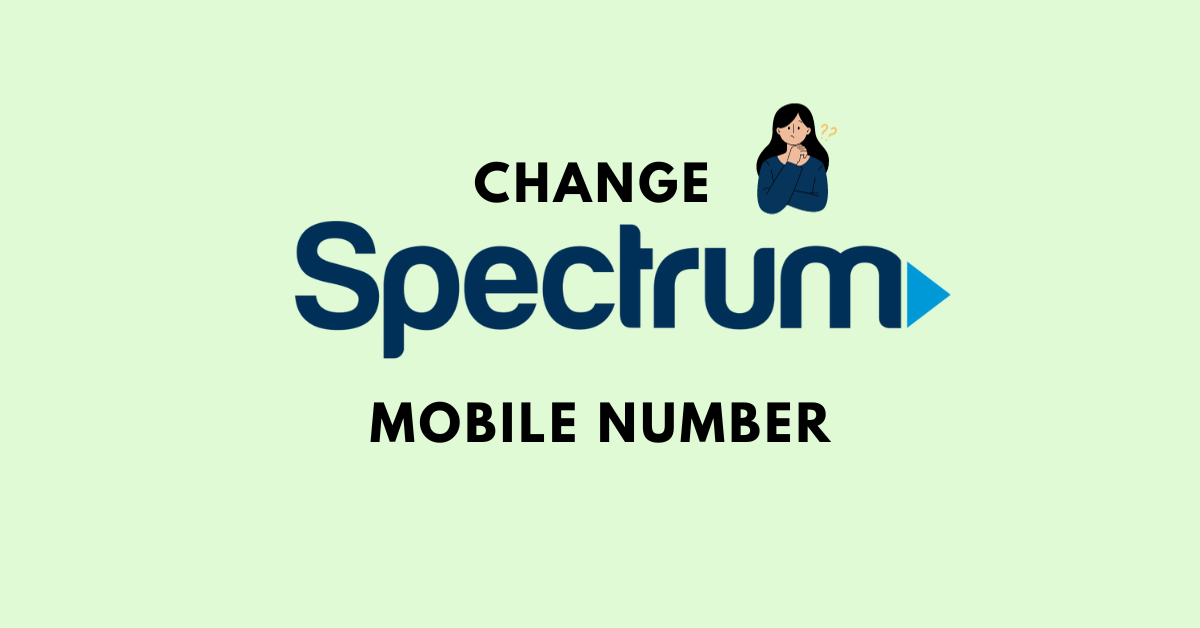Are you looking for a way to change your Spectrum Mobile number? Spectrum Mobile is a mobile virtual network operator (MVNO) in the United States that offers wireless phone and data services.
It operates as a subsidiary of Charter Communications, which is one of the largest cable television and internet service providers in the country.
Spectrum Mobile is frequently packaged with other Charter Communications services such as cable TV and home internet. Consumers who pay for various services may benefit from this bundling.
If you are looking for a way to change your Spectrum Mobile number, this article will guide you through the process of changing your Spectrum Mobile number.

What Are The Features Of Spectrum Mobile?
Here are some essential and crucial features of Spectrum Mobile:
1. Network Coverage
Spectrum Mobile operates on the network infrastructure of Verizon Wireless, one of the major wireless carriers in the United States.
This means that Spectrum Mobile customers have access to Verizon’s extensive network coverage, including 4G LTE and 5G networks.
2. Wireless Plans
Spectrum Mobile offers a range of wireless plans, including unlimited data plans and “By the Gig” plans, which allow customers to pay based on their actual data usage.
The unlimited plans provide unlimited talk, text, and data, while the “By the Gig” plans allow customers to choose a data allowance that suits their needs.
3. Bundle Options
Spectrum Mobile is often bundled with other services offered by Charter Communications, such as cable TV and home internet. This bundling can result in cost savings for customers who subscribe to multiple services.
4. Hotspot Access
Spectrum Mobile plans typically include mobile hotspot capabilities, allowing customers to use their smartphones as Wi-Fi hotspots to share their mobile data connection with other devices.
5. Compatible Devices
Spectrum Mobile offers a range of compatible smartphones, including both Android and Apple iPhones. Customers can bring their own devices or purchase new ones through the service.
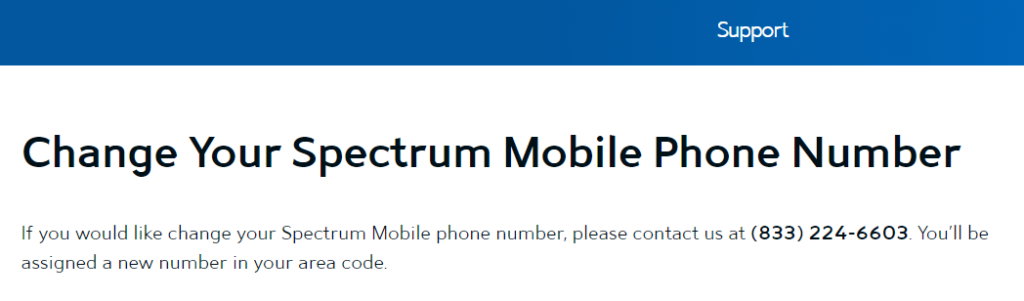
How To Change Your Spectrum Mobile Number?
To change your Spectrum Mobile number, you’ll need to contact Spectrum Mobile customer support and request the change. Here’s a step-by-step guide on how to go about it:
1. Gather Information
Before contacting Spectrum Mobile customer support, make sure you have the following information handy:
- Your Spectrum Mobile account number.
- Your account PIN or password for authentication.
- The reason for the number change (if applicable).
2. Contact Spectrum Mobile Customer Support
You can reach Spectrum Mobile customer support by calling their customer service number at (833) 224-6603.
Be prepared to go through the verification process, which may include confirming your account details and providing your PIN or password for security purposes.
3. Request the Number Change
Once you are connected with a customer support representative, explain that you would like to change your Spectrum Mobile phone number.
Provide the reason for the change and any other details that they may ask for if required.
4. Follow Instructions
The customer support representative will guide you through the process of changing your number.
This may involve verifying your identity, selecting a new phone number, and updating your account details.
5. Confirm the Change
After the number change is completed, confirm with the representative that the change has been processed successfully.
They should also provide you with any additional information or instructions regarding your new number.
Once your number has been changed, be sure to update your contact information with friends, family, and any services that use your mobile number for verification or communication (e.g., online accounts, two-factor authentication settings).