Looking for options to change channels on Xfinity Stream on Samsung TV & LG TV?
If you’re an Xfinity Stream user with a Samsung or LG Smart TV, changing channels is a straightforward process that can be done directly from your remote control.
Whether you’re looking to catch live broadcasts, access on-demand content, or manage your DVR recordings, the Xfinity Stream app provides a seamless viewing experience.
Here’s a guide on how to navigate and change channels on the Xfinity Stream app using your Samsung or LG TV’s remote, ensuring you can quickly find and enjoy your favourite programs.
How To Change Channels On Xfinity Stream On Samsung TV & LG TV
To change channels on Xfinity Stream App: Open the “Xfinity Stream app” > “Main Menu” > Press “Remote Arrows” to change channels trough “Live TV, Saved, Browse, Search, and Settings“ options.
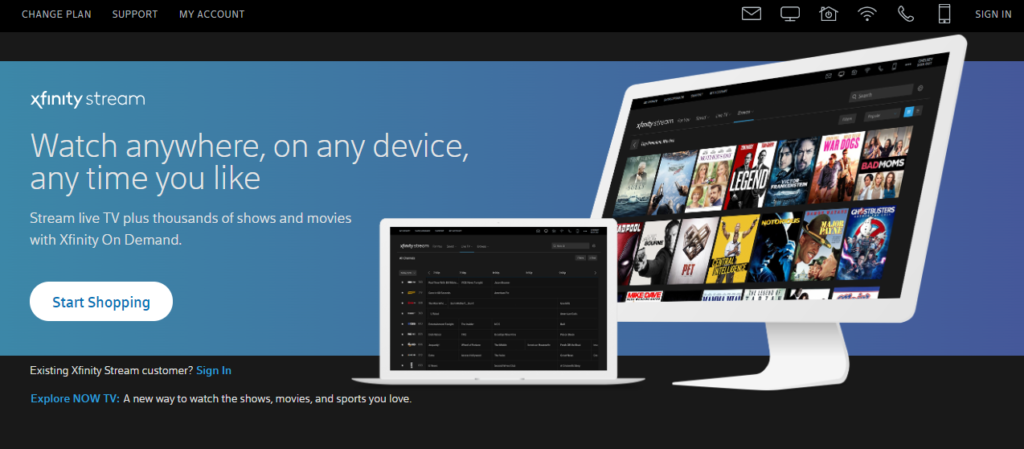
To use the Xfinity Stream app on your Smart TV with a remote control, follow these steps:
1. Watching Live TV On Xfinity Stream
- Press the OK/select button on your remote control when highlighting the “Live TV button” on the “Main Menu.“
- Browse the channel guide to see all the channels available with your Xfinity subscription.
- To watch a live program, highlight it and press the “Watch” button.
- To return to the Main Menu from any Live TV menu tab, press the “Last” button on your remote control.
2. Access Channel From Saved Content On Xfinity Stream
- Press “OK/select” on the “Saved button” on the Main Menu to access your personalized For You page, Recordings, and Schedule tabs.
- To manage DVR recordings, including watching or deleting them, navigate to the appropriate tab.
- Highlight a TV episode and select Modify Episode Recording, then Delete Recording to delete individual recordings.
3. Browsing On Demand Content On Xfinity Stream
- Press “OK/select” on the “Browse button ” in the “Main Menu” to view the gallery of “On Demand TV” shows and movies.
- The Browse section is organized by categories such as TV, Movies, Networks, Sports, and more.
- Select a category to view featured content and additional titles.
4. Using the Search Function On Xfinity Stream
- Press “OK/select” on the “Search button” on the “Main Menu” to access the Search page.
- Begin typing the name of a movie, TV show, or network to see predictive search results.
- Review recent search results if they are shown.
- Select the Movie you want to watch and press “OK” to change the channel.
