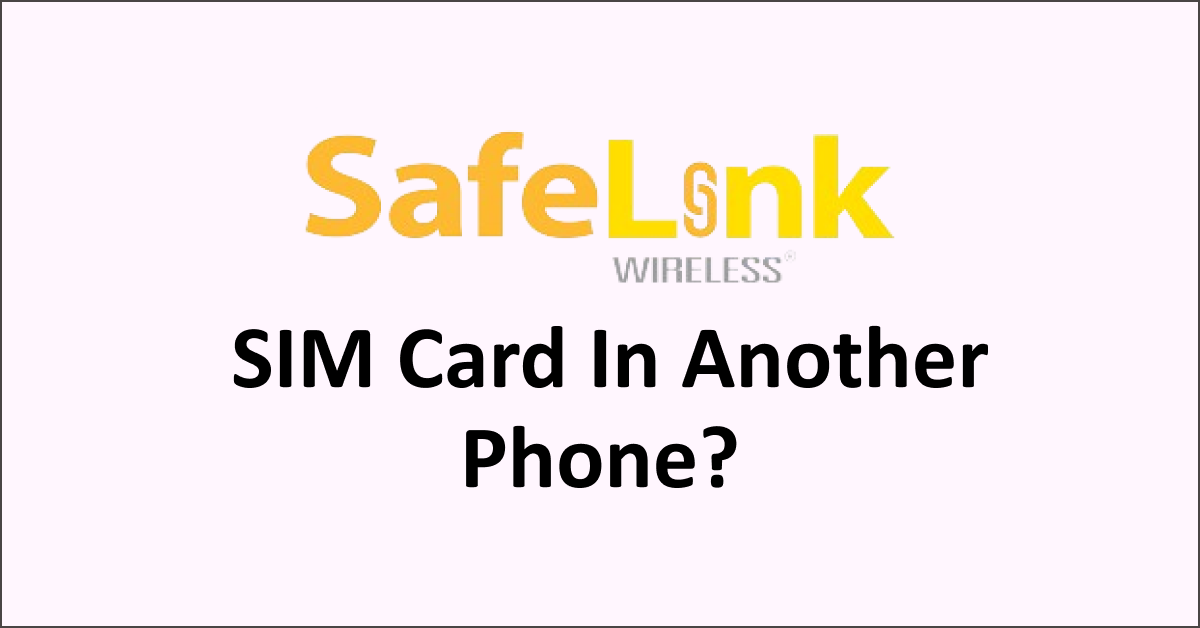In the ever-evolving world of mobile technology, whether you can use your Safelink SIM card in another phone arises frequently among Safelink users.
Safelink, a well-known wireless service provider, offers qualified individuals free or low-cost phone plans. Switching phones while retaining your Safelink SIM card can provide convenience and flexibility.
However, factors include phone compatibility, carrier restrictions, and unlocking your phone.
This article delves into the intricacies of using your Safelink SIM card in another phone, providing insights and guidance to help you navigate this process effectively.
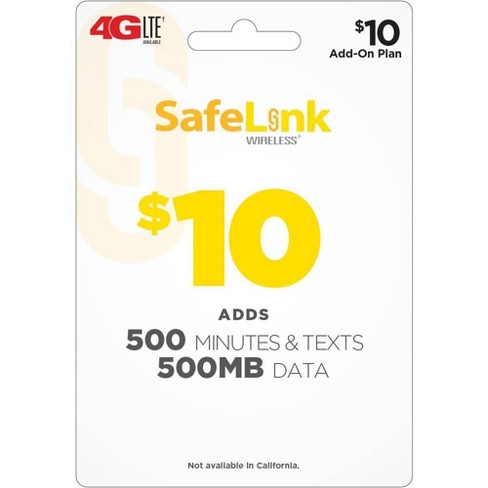
Can I Use My Safelink SIM Card In Another Phone
Yes, you can use my Safelink SIM Card on another compatible phone. The Safelink SIM card is a free service provided by Tracfone, designed to offer phone services to low-income families and individuals.
Safelink supports various networks, including AT&T GSM, T-Mobile GSM, Sprint CDMA, Verizon CDMA, U.S. Cellular CDMA, and GoSmart Mobile.
You must follow a few simple steps to use your Safelink SIM card on another phone. First, ensure that the new phone is compatible with Safelink’s service.
You can do this by texting the word “BYOP” to 611611. You will receive a reply with instructions on checking if your phone is compatible with Safelink’s service.
Once you have confirmed compatibility, you can transfer your Safelink service to the new phone by following these steps:
- Remove the Safelink SIM card from your old phone.
- Insert the Safelink SIM card into your new phone.
- Text “ONESTEP” to 611611 on your old device.
- You will receive a reply asking for the last four digits of your new serial number or SIM card number.
- After texting the number, you will receive a confirmation with instructions to complete the activation of your new device or SIM.
It’s important to note that standard messaging rates may apply when texting 611611, so it’s recommended to check with your mobile carrier for any additional charges.
What Phones Are Compatible With Safelink SIM Card
Safelink SIM cards are generally compatible with GSM and CDMA phones. Commonly supported brands include Apple iPhone, Samsung Galaxy, LG, Motorola, and Google Pixel. Check with Safelink for specific compatibility.
Below is a detailed explanation of what phones are compatible with Safelink SIM Card:
Safelink Wireless, a subsidiary of TracFone, generally supports GSM and CDMA networks. This means that phones compatible with GSM carriers like AT&T and T-Mobile and CDMA carriers like Sprint and Verizon are likely to work with Safelink SIM cards.
Here are some commonly compatible phone brands and models:
- Apple iPhone: Safelink supports various iPhone models, including the iPhone SE, iPhone 6, iPhone 6s, iPhone 7, iPhone 8, iPhone X, iPhone XR, iPhone XS, iPhone 11, iPhone 12, and their respective Plus or Max versions.

- Samsung Galaxy: Many Samsung Galaxy models are compatible with Safelink, such as the Galaxy S series (e.g., Galaxy S7, S8, S9, S10, S20), Galaxy Note series (e.g., Note 5, Note 8, Note 9, Note 10), and Galaxy A series.

- LG: Safelink supports several LG smartphone models, including the LG Stylo series, LG K series, LG Premier series, and other LG devices.

- Motorola: Certain Motorola phones are compatible with Safelink, such as the Moto E series, Moto G series, Moto Z series, and other Moto models.

- Google Pixel: Safelink is also compatible with Google Pixel phones, including models like Pixel 2, Pixel 3, Pixel 4, and Pixel 5.

How To Transfer My Safelink Service To Another Phone
To transfer your Safelink service to another phone, check compatibility, unlock your current phone if necessary, obtain a new SIM card, activate the new phone, and contact Safelink customer service for assistance. Test the new phone after the transfer is complete.
Below is a detailed explanation of how to transfer your Safelink service to another phone:
1. Check Phone Compatibility
Ensure that the new phone you want to transfer your Safelink service to is compatible with Safelink SIM cards.

Safelink SIM cards are generally compatible with GSM and CDMA phones, including popular brands like Samsung, Google Pixel, OnePlus, Huawei, Xiaomi, and Oppo.
2. Unlock Your Current Phone (If Necessary)
If your current phone is locked to a specific carrier, you must unlock it before transferring your Safelink service. Contact your current carrier and request them to unlock your phone’s SIM card.
3. Obtain A New SIM Card (If Required)
If the new phone requires a different SIM card size, obtain a Safelink SIM card that matches the new phone’s SIM card slot size. You can request a new SIM card from Safelink customer service.
4. Backup Your Data
Before transferring your service, back up any important data, such as contacts, photos, and messages, from your current phone to ensure you keep all the information during the switch.
5. Activate The New Phone
Insert the Safelink SIM card into the new phone’s SIM card slot. Power on the phone and follow the on-screen instructions to activate it. Please provide your Safelink account number and password during the activation process.
6. Contact Safelink Customer Service
Once your new phone is activated, contact Safelink customer service to inform them about the phone switch.

They will assist you in transferring your Safelink service to the new device. They may require the new phone’s details and your account information for the transfer.
7. Test The New Phone
After the transfer is complete, test your new phone by making calls, sending messages, and accessing data services to ensure your Safelink service works correctly.