Are you also wondering why you have received a message that says “Soon your phone will stop working due to network changes” from SafeLink Wireless?
If your answer to that question was yes, you have come to the right place!
SafeLink Wireless Wireless is a popular wireless carrier widely used in the United States of America.
It is a federal initiative by the United States government to provide eligible SafeLink Wireless users with free monthly mobile service.
However, many have recently been facing issues with the network, and thus have questions regarding its usage.
If you are one of these people, read on to find out more about this issue, and how you can fix it!

What Causes “Soon your phone will stop working due to network changes” on SafeLink Wireless?
Users have reported that recently they are receiving messages from SafeLink Wireless stating “Soon your phone will stop working due to network changes” randomly while using their phone network.
As such, many are confused as to what is causing this.
This is understandably a frustrating experience as it may hamper the user’s experience while using SafeLink Wireless’s network to make calls or use data to surf the internet.
Here are some possible reasons for this issue happening:
1. SafeLink Wireless is Shutting Down Its 3G Network
With the recent rise in LTE/4G and higher levels of data in mobile networks, many service provider companies have made the move of discontinuing their 3G networks.
As such, SafeLink Wireless has also followed in the industry’s footsteps and thus might be discontinuing their 3G networks soon.
If you are using SafeLink Wireless’ 3G network, you may have gotten the “Soon your phone will stop working due to network changes” message as a notification to inform you that they will be discontinuing their 3G network soon.
If this is the case, you might be unable to use SafeLink Wireless once the changes are made as there will be no more 3G networks for your phone to operate on.
2. Changes Are Being Made to SafeLink Wireless’s Local Network
Your local SafeLink Wireless network might be undergoing maintenance or changes to upgrade or boost its performance in your area.
As such, you might have gotten the “Soon your phone will stop working due to network changes” message as a notification to inform you that there are currently changes being made to the local SafeLink Wireless network which may affect your ability to use it further.
3. Technical Issues with SafeLink Wireless
There might be some internal technical issues or glitches with SafeLink Wireless that led to you receiving such a message on your mobile device while using the network.
Some internal bug or glitch might have triggered the message to be sent to you randomly, due to which you are getting the “Soon your phone will stop working due to network changes” message as a notification.
How to Fix “Soon your phone will stop working due to network changes” on SafeLink Wireless?
To fix the “Soon your phone will stop working due to network changes” message on SafeLink Wireless, restart your phone, switch to the LTE/4G network in your device’s settings, and enable VoLTE if available.
1. Reboot Your Phone
The first thing you should try doing when getting this message is to restart your phone, so that if it is a temporary bug or glitch, it resets it and makes your network work as normal again.
You can do this by simply powering down your phone by switching it off, and then switching it on again.
This will reset and clear any glitches or bugs that may have been interfering with your network usage, and you will then be able to use SafeLink Wireless again.
2. Use SafeLink Wireless’s LTE/4G Network
If you are getting the message because you are using SafeLink Wireless’ 3G network, then it is best to switch your network to LTE/4G.
This can be easily done on your device by changing the phone’s network settings.
To change to LTE/4G on your iOS phone, follow the steps below:
Step 1: Open the Settings app on your iOS mobile device.
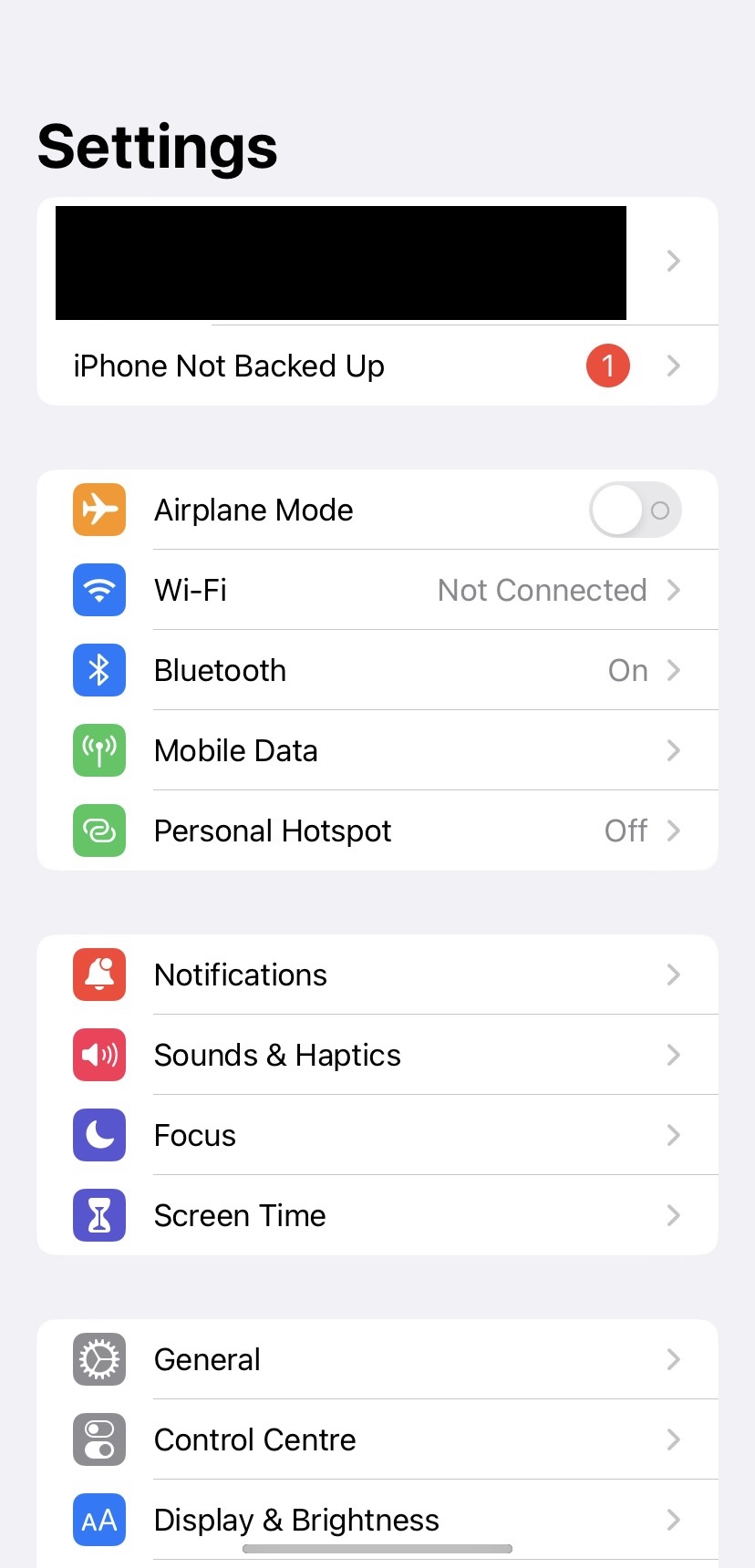
Step 2: Click on the Mobile Data option from the menu to open your Mobile Data/Network settings, and select Mobile Data Options.
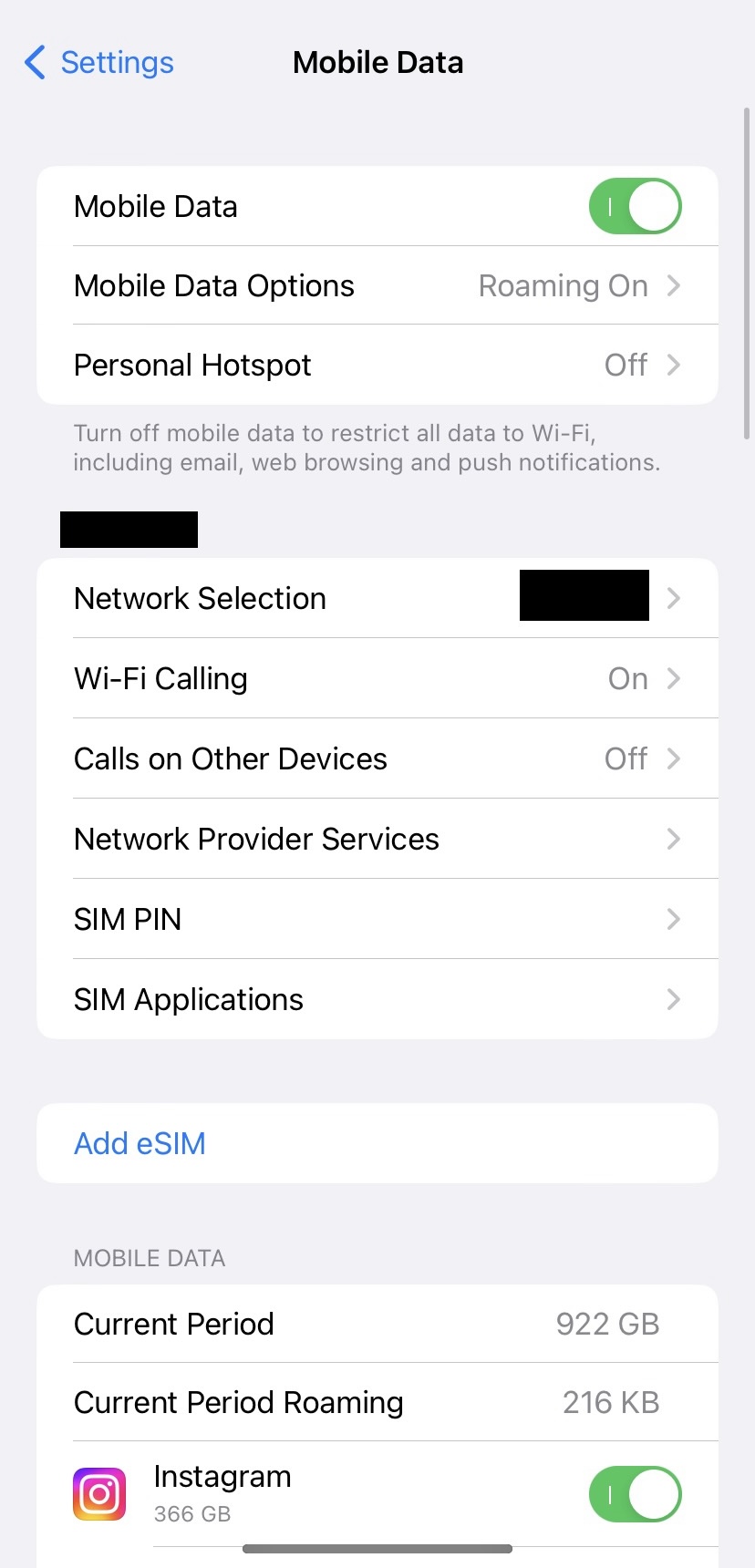
Step 3: Select the Voice & Data tab from the list to open your voice and data settings.
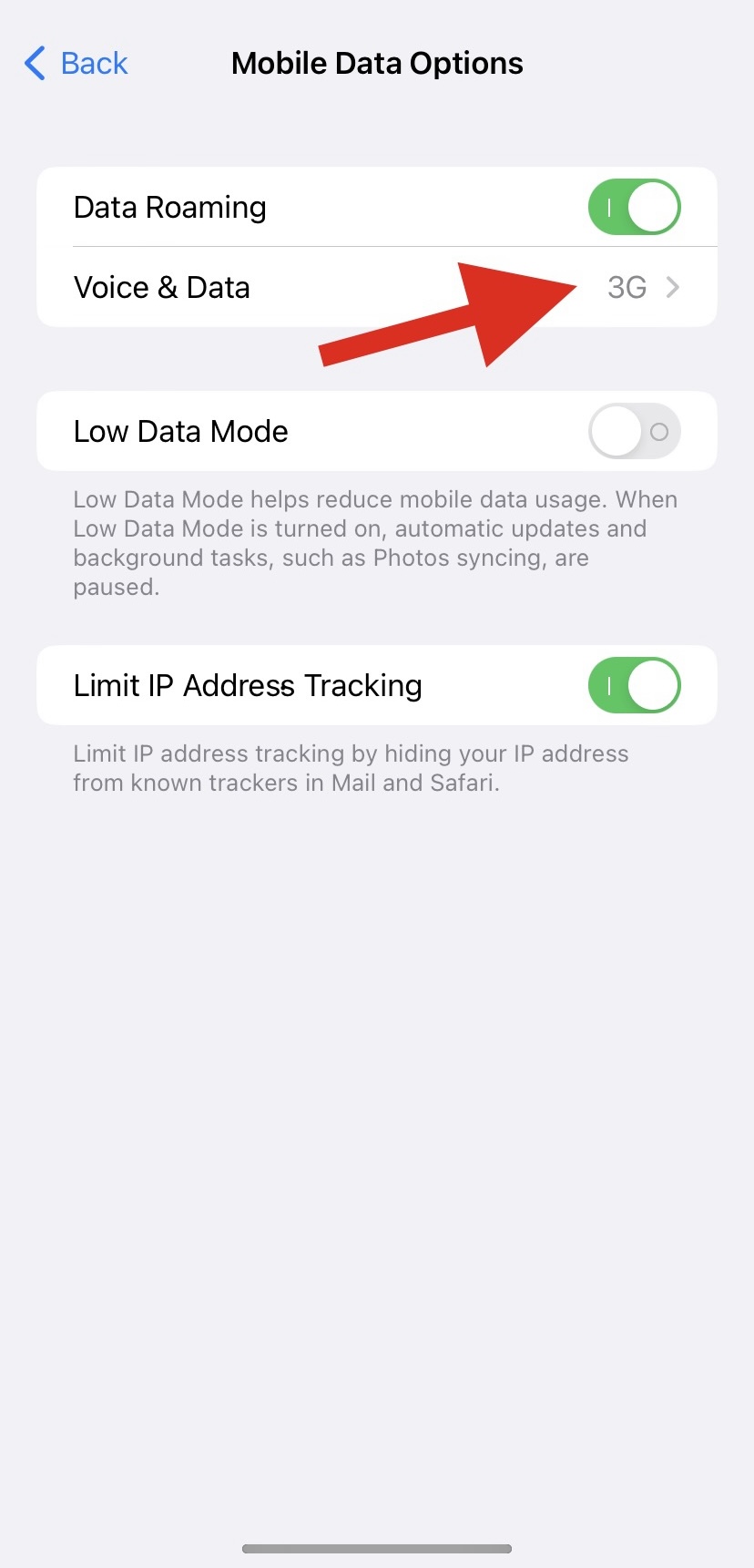
Step 4: Select the 4G/LTE option from the network options that are shown for the voice and data settings.
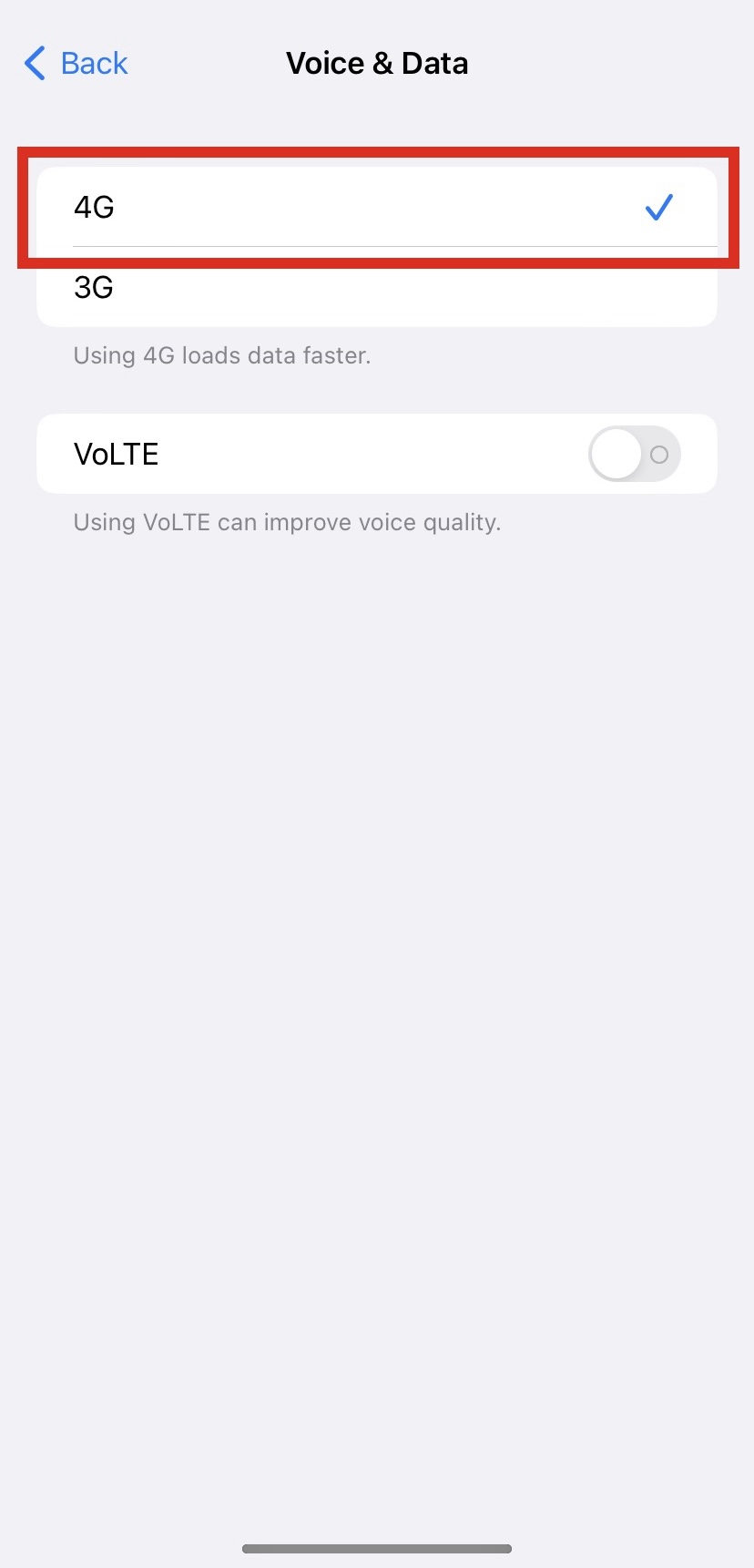
Step 5: Turn on the VoLTE toggle switch as well if you wish to get calls that are of higher quality.
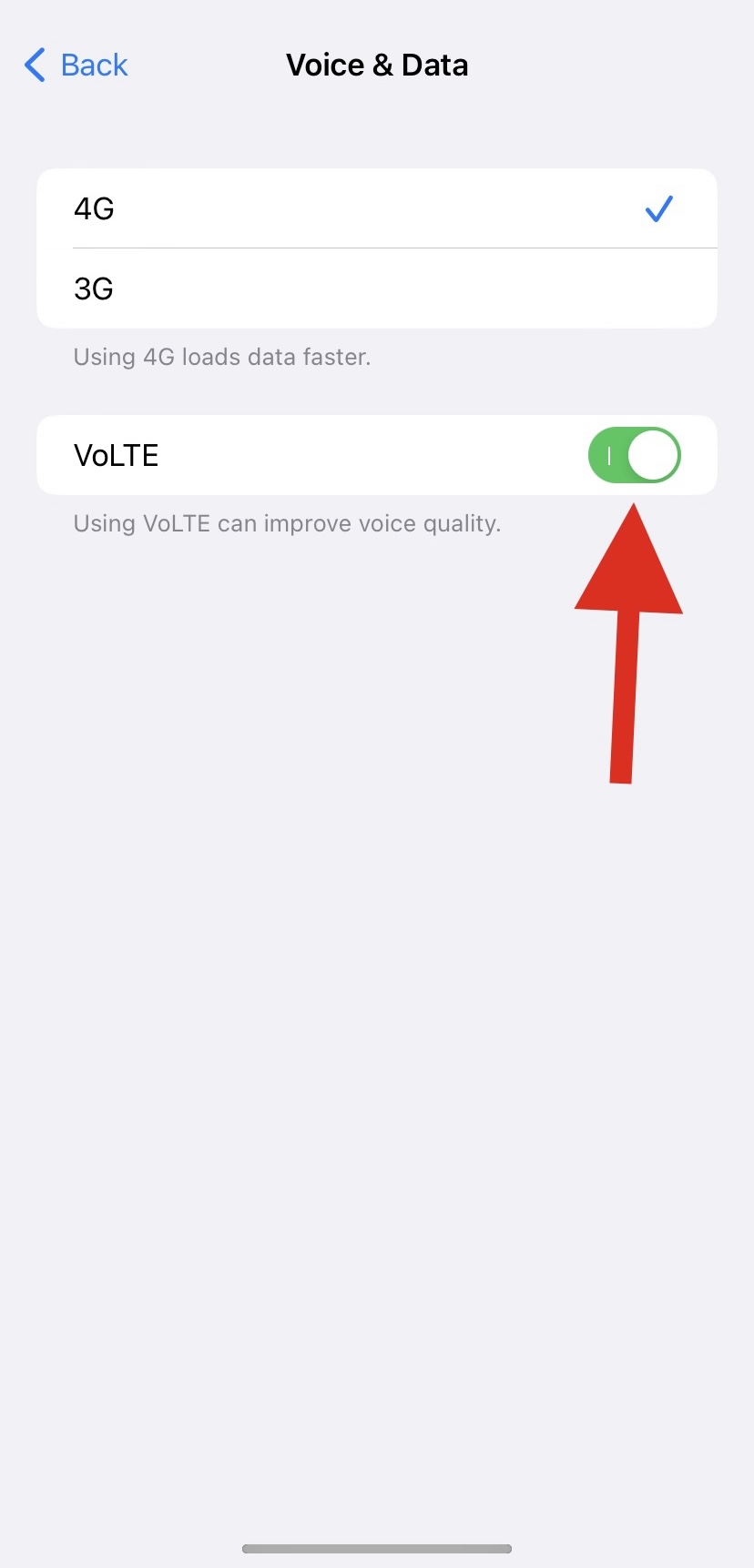
Congratulations!
You have successfully enabled 4G/LTE for your mobile device for SafeLink Wireless!
You will now be able to experience data and voice calls that are of a higher quality on the network.
If your device does not have the 4G/LTE option, it means that your phone is not capable of using higher levels of data.
If this is the case, you will not be able to use 4G/LTE on your current phone.
3. Reach Out to SafeLink Wireless Customer Service
If the previous methods have not worked, you will have to reach out to SafeLink Wireless’ customer service to help resolve the issue for you.
You can do this by visiting their Contact Us page to select the most suitable way to reach out to their customer service team and report the issue to them.
Once they are notified of your problem, they will connect with you to fix the problem or provide guidance as necessary.
