Are you experiencing Wi-Fi dead zones in your home with your xFi Gateway?
A Wi-Fi extender could be just the solution you need to boost your signal strength and extend the reach of your network.
In this article, we’ll guide you through selecting the best Wi-Fi extender for your xFi Gateway to help eliminate weak signals and enjoy a robust wireless connection wherever you are in your home.
Best WiFi Extender For xFi Gateway
Here’s a list of the top five Wi-Fi extenders that are compatible with the xFi Gateway:
1. TP-Link RE650
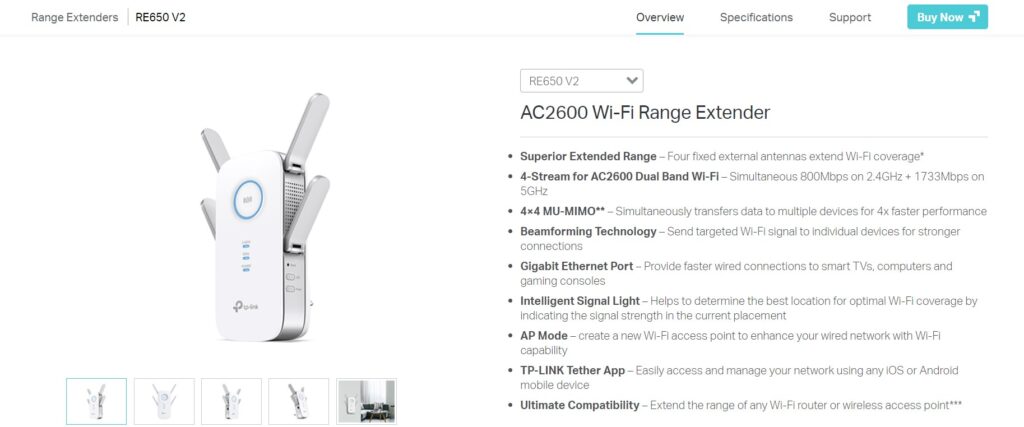
The TP-Link RE650 is a dual-band extender that offers impressive speeds of up to 2600Mbps, which is more than enough for high-bandwidth activities like HD video streaming and online gaming.
It comes with four external antennas to maximize coverage and performance.
Additionally, the TP-Link Tether app allows for easy setup and network management from your mobile device.
Its Intelligent Signal Light helps to find the best location for optimal Wi-Fi coverage by indicating the signal strength in the current placement.
2. ASUS RP-AX56

The ASUS RP-AX56 is a Wi-Fi 6 extender that provides cutting-edge technology for faster speeds and greater capacity.
Wi-Fi 6, also known as 802.11ax, is designed to improve speed, increase efficiency, and reduce congestion in heavy bandwidth usage scenarios.
This makes the ASUS RP-AX56 an excellent choice for modern homes filled with devices needing reliable connections.
3. TP-Link RE700X
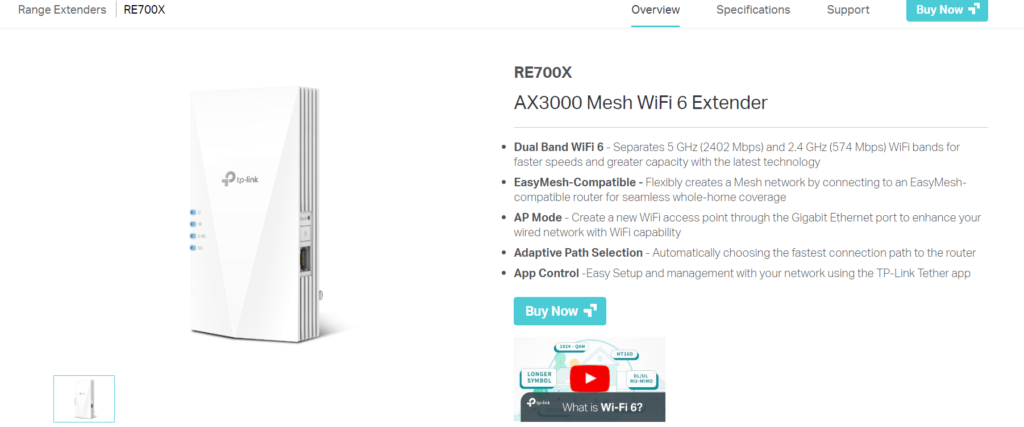
Another Wi-Fi 6 compatible extender from TP-Link, the RE700X, is engineered to extend high-performance Wi-Fi across your home, ensuring that your devices maintain connection even in areas that previously had weak or no signal.
It’s particularly useful in multi-story homes or larger properties where the signal from the main router may not reach every corner.
4. Tenda A33

If affordability is a key concern, the Tenda A33 is a great option that doesn’t sacrifice performance.
It provides reliable coverage suitable for everyday internet activities such as browsing, emailing, and social media.
Though it might not match the high-end models in terms of speed, it offers a practical solution for extending Wi-Fi without breaking the bank.
5. xFi Pod
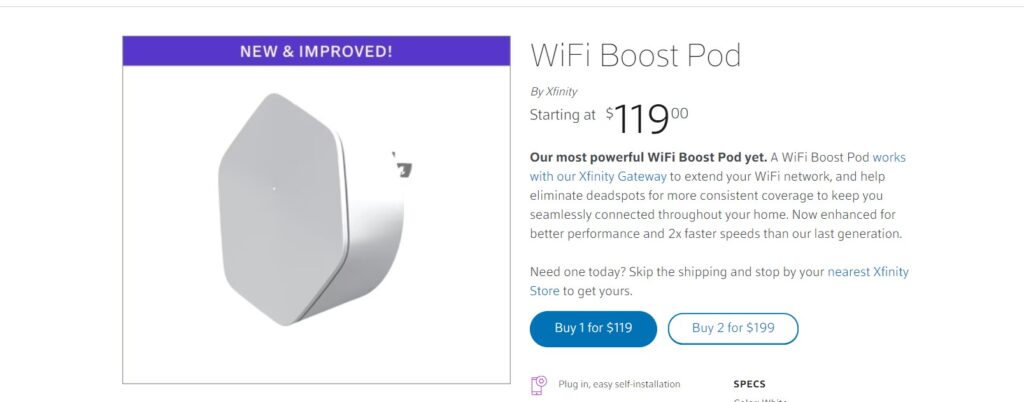
Created by Xfinity, the xFi Pods are designed to integrate smoothly with the xFi Gateway.
They create a mesh network that covers the entire home, reducing or eliminating dead zones.
The xFi Pods are easy to set up and manage through the Xfinity app, and they adjust to your home’s Wi-Fi needs to provide the best performance possible.
This solution is particularly convenient for Xfinity customers looking for a ‘plug-and-play extender option.
Below is a comparison table for the different Wi-Fi extenders mentioned up above:
| Feature/Extender | TP-Link RE650 | ASUS RP-AX56 | TP-Link RE700X | Tenda A33 | xFi Pod |
|---|---|---|---|---|---|
| Wi-Fi Technology | AC2600 Dual-band | Wi-Fi 6 (802.11ax) | Wi-Fi 6 (802.11ax) | Basic dual-band | Mesh Wi-Fi |
| Speeds | Up to 2600Mbps | Not specified, but Wi-Fi 6 offers faster speeds than traditional Wi-Fi | Not specified, but Wi-Fi 6 offers faster speeds than traditional Wi-Fi | Adequate for everyday internet activities | Optimized for performance with xFi Gateway |
| Antennas | 4 external | Not specified, typically internal | Not specified, typically internal | Not specified, typically internal | Internal |
| Setup and Management | TP-Link Tether app | ASUS Router app | TP-Link Tether app | Tenda Wi-Fi app | Xfinity app |
| Special Features | Intelligent Signal Light for optimal placement | Cutting-edge Wi-Fi 6 technology | Designed for high-performance Wi-Fi extension | Budget-friendly | Seamless integration with xFi Gateway, creates mesh network |
| Ideal Use | High-bandwidth activities like gaming and streaming | Modern homes with many devices and heavy usage | Multi-story homes or larger properties | Everyday internet use on a budget | Xfinity users seeking a simple, integrated solution |
