Threads is a new app by the Instagram team to share text, ideas and join the public conversation. Like Instagram, you can follow the accounts on Threads as well to see the content.
The Threads app allows you to follow the same people you follow on Instagram and you receive follow requests from the users who follow you on Instagram.
But if you want to follow a lot of people then how can you send follow request to all at once? If you are wondering the same then read this article to know if there is an auto-follow feature.
This article will discuss how to auto-follow users in the Threads app.

What Are The Steps To Follow Users On the Threads App?
Threads is a companion app of Instagram and currently, only Instagram users can use the Threads app. In other words, you need an Instagram account to get a Threads account.
If you have an Instagram account then you can easily get a Threads account. After you create a profile on the Threads app the next thing to do is to grow your followers list.
To follow the users on the Threads app,
- Open the Threads app after creating a profile.
- Then tap on the search bar at the bottom of the screen.
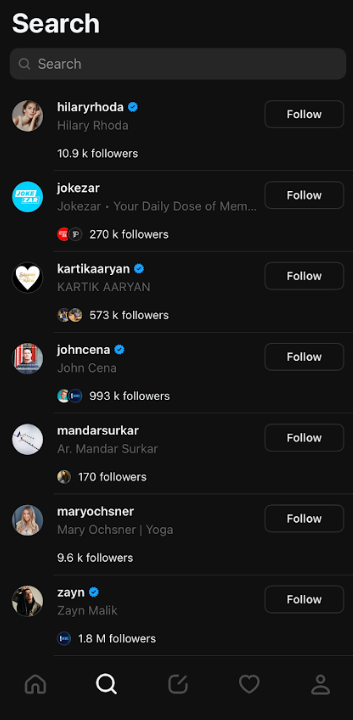
- You will see a list of people whom you can follow on the Threads app.
- Just tap on the “Follow” tab beside the name of the user whom you want to follow. Private accounts will receive your follow request and they will approve.
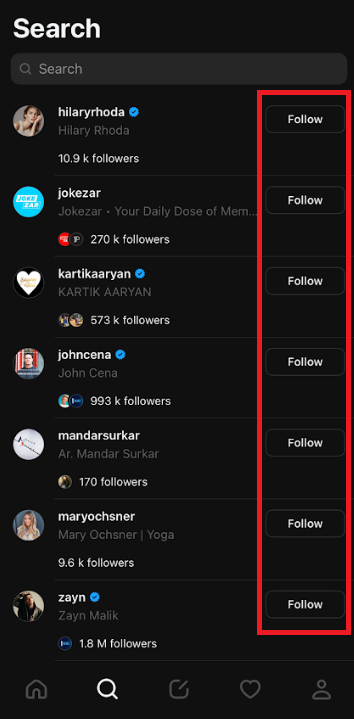
But if you are new to the Threads app then you get a list of recommendations from the Threads app and you can follow users from there.
Can You Auto Follow Users In The Threads App?
No, you cannot auto-follow users in the Threads app yet but the app is very new and still developing so the feature may get added eventually.
Although you cannot auto-follow users in the app, you can send bulk follow requests to the users. To send follow requests in large numbers you can follow the steps mentioned below.
- Open the Threads app and go to your Profile.
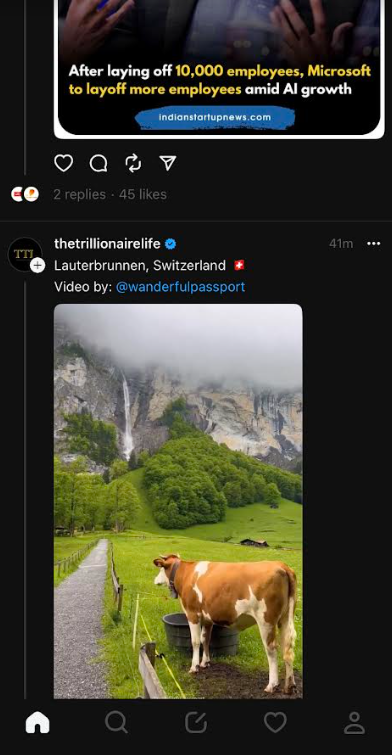
- If you followed some users then you will see “followers” on the left side of the screen below your name. Tap on it.
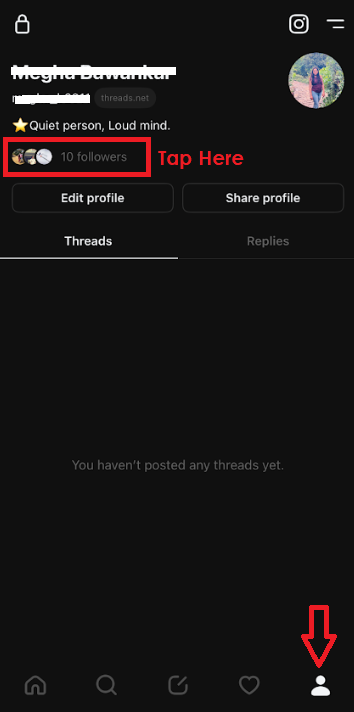
- You will see the pop-up that will show your Followers, Following and Pending.
- Tap on “Following”. You will the accounts you are following and there is an option “See all”. Tap on it to see the users you are following on Instagram but not on the Threads app yet.
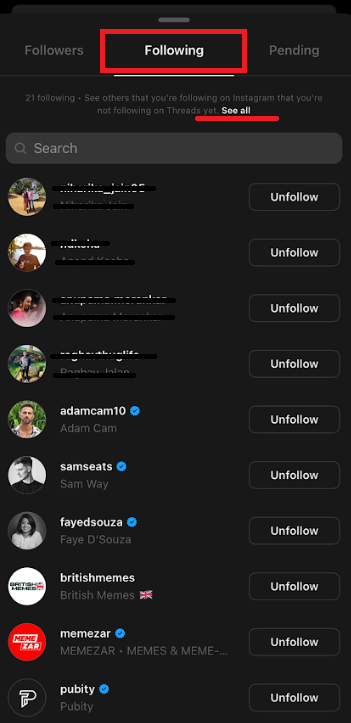
- Tap on the “Follow all” at the bottom of the screen. Tap on “Ok” to confirm.
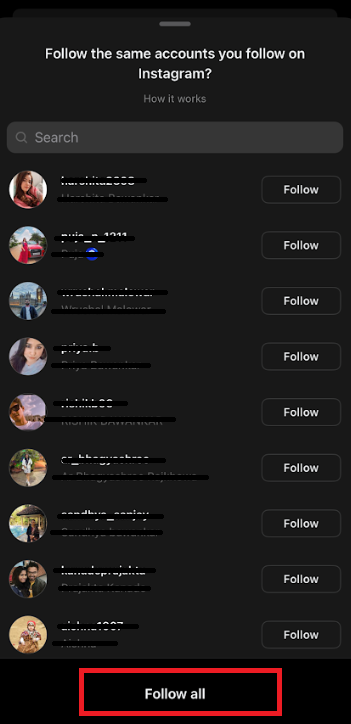
- A prompt will open asking you to confirm.
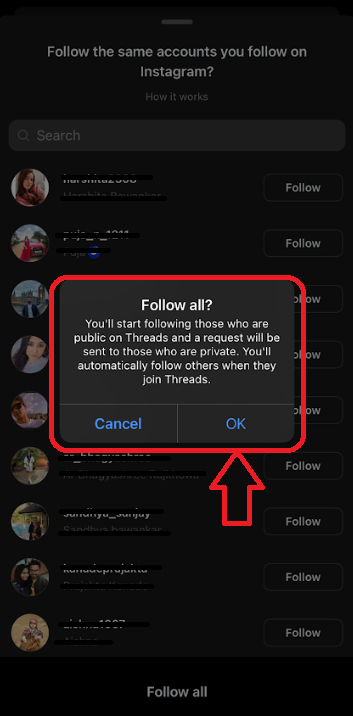
These steps will allow you to follow all the users in the Threads app whom you follow on Instagram at once if they also use the Threads app.
But the new users will need to be followed as you discover them in the Threads app.