Are you struggling to activate your Cash App card because you don’t have a QR code? Don’t worry, you’re not alone.
Many Cash App users have found themselves in this situation, but fortunately, there are alternative methods to activate your card without a QR code.
In this article, we’ll guide you through the step-by-step process of activating your Cash App card without a QR code, so you can start using it to make purchases and withdraw cash from ATMs.
What Is Cash App Card?
The Cash App Card is a free, customizable Visa debit card that is directly linked to your Cash App balance.
It allows you to use your Cash App balance to pay for goods and services both online and in stores, anywhere Visa is accepted.
The Cash Card isn’t connected to your personal bank account, which provides an added layer of security and convenience when making transactions.
One of the biggest advantages of the Cash Card is that it provides the convenience of accessing your Cash App funds for transactions and ATM withdrawals.

You can use your Cash Card to withdraw cash at ATMs or make purchases at any store that accepts Visa.
The card can also be used for online purchases, making it a versatile and convenient payment option.
The Cash Card is issued by Sutton Bank and is FDIC-insured, providing protection for your Cash balance up to $250,000.
This means that you can rest assured that your funds are safe and secure, even in the case of bank failure.
The FDIC insurance also ensures that you can recover your funds if your Cash Card is lost or stolen.
To get a Cash Card, you need to be 13+ with parental approval or older than 18.
You can order a Cash Card through the Cash App, and the card should arrive within 14 days of ordering.
You can also access your card details as soon as you order it to add it to Apple Pay or Google Pay and make purchases online.
how to activate cash app card without qR code?
To activate a Cash App card without a QR code, follow these simple steps:
- Open the Cash App on your device and tap on the Cash Card icon at the bottom of the screen. The Cash Card icon is a square with a dollar sign in the middle.
- Tap the image of your Cash Card, and a pop-up will appear. Tap on “Activate Cash Card.”
- Instead of using your camera, tap the “Missing QR code button” and select “Use CVV Instead.” This option allows you to activate your Cash Card without scanning a QR code.
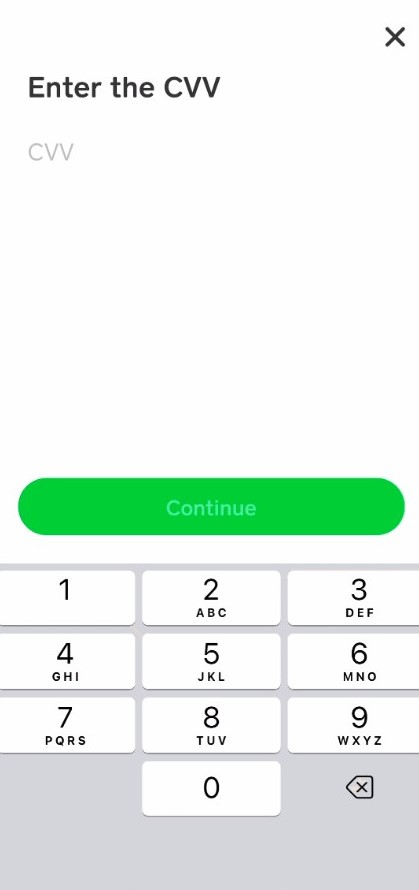
- Enter the CVV code and the expiration date of your new Cash Card. The CVV code is a three-digit number located on the back of your card, and the expiration date is the month and year your card expires.
- Once you’ve entered the CVV code and expiration date, tap “Activate Cash Card.” Your Cash Card is now activated and ready to use.
It’s important to note that you can also activate your Cash App card with a QR code.
To do so, go to the Cash App Home Screen, find the Cash Card tab at the footer of your screen, and tap it.
Once in the Cash Card tab, click the “activate” button, give the Cash App permission to use your camera, and scan the QR code.
