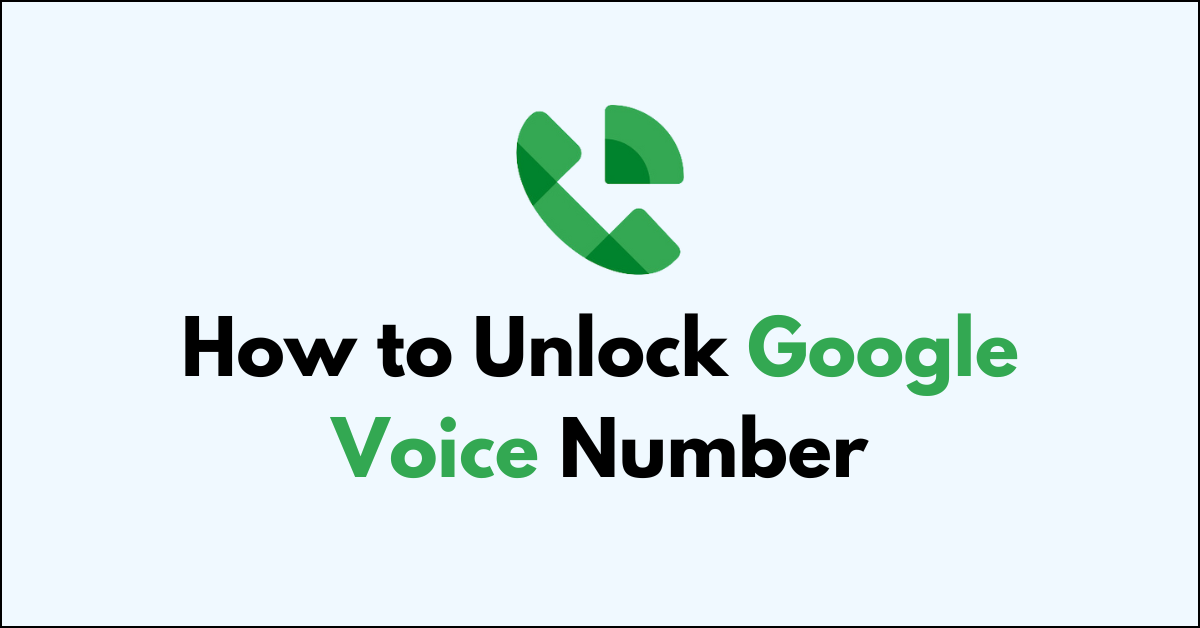Unlocking your Google Voice number is a crucial step if you’re planning to transfer your number to a different carrier.
This process allows you to maintain your current phone number while switching service providers, ensuring a seamless transition without the hassle of updating contacts with new information.
Whether you’re changing carriers for better rates, coverage, or services, understanding how to unlock your Google Voice number is the key to a smooth porting process.
This guide will provide you with step-by-step instructions on how to unlock your number, making the transition as straightforward as possible.
Why is Google Voice Number Locked?
Sometimes, you might find that your Google Voice number is inaccessible or nonfunctional due to being locked.
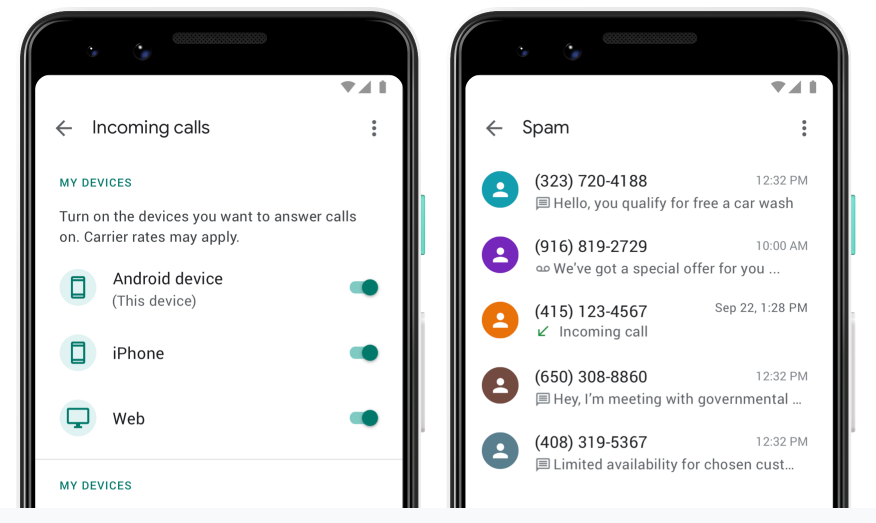
1. Reasons for Getting Locked Your Google Voice Number
- Non-usage: Google may lock numbers that haven’t been used for a period of time to ensure efficient number utilization.
- Suspicious Activity: If there’s unusual activity on your account, it could trigger a security protocol that locks the number.
- Terms of Service Violation: Breach of the Terms of Service can lead to a temporary or permanent lock.
- Payment Issues: For paid Google Voice services, any billing problems can result in your number being locked.
2. Locking vs. Blocking
- Locking: This refers to Google restricting access to your Voice number. This can often be resolved by the user through account recovery processes.
- Blocking: Blocking is typically an action you initiate to prevent specific contacts from reaching you, different from locking, which is an account status that can prevent you from utilizing your own number.
What is Google Voice Unlocking Policies?
Unlocking a Google Voice number is a process governed by specific policies. These rules determine how and when you can transfer your number out of Google Voice service to another provider.
1. Terms of Service
Google Voice terms of service encompass guidelines that you must adhere to unlock your number. It’s important to review these terms to ensure you meet the criteria for eligibility.
For unlocking, the primary condition is that your number must not be linked with any ongoing Google Voice service prohibitions or bans.
2. User Compliance
For user compliance, Google mandates that the account requesting an unlock must be in good standing. You must ensure that your account has no unpaid balances and that it has been active for a minimum time, typically at least 90 days.
Additionally, you need to complete the unlock process by accessing the Google Voice unlock page and following the necessary steps to initiate the transfer.
What are the Prerequisites for Unlocking Google Voice Number?
Before you can unlock your Google Voice number, ensure you meet certain conditions.
These prerequisites are set by Google to maintain security and service standards.

1. Account Verification
To unlock your Google Voice number, your Google account must be verified. This involves confirming that you own the email or phone number you’ve provided to Google.
Sign into your Google account to verify your status. Without verification, Google does not allow further actions to safeguard your digital identity.
2. Unlocking Eligibility
Your Google Voice number must be eligible for unlocking. Eligibility requirements include:
- Having an account in good standing, without any ongoing disputes.
- Adhering to the usage policies set by Google Voice.
Unlocking Process Step-by-Step
Unlocking your Google Voice number involves a few clear-cut steps. This guide walks you through how to regain control over your number with the ease of a structured process.
1. Sign into Google Voice
First, ensure you’re signed into Google Voice with the account associated with the number you wish to unlock. Access to your account is fundamental to performing any changes or requests.
2. Identify Locked Number
Once logged in, navigate to your account settings where your Google Voice number is listed.
You need to know which number is locked and ensure it is the correct number you intend to unlock.
3. Request Unlocking
After identifying your number, proceed to the Google Voice unlock page. You’ll be prompted to click ‘Unlock my number’ next to the number in question, then follow the outlined steps to pay a small fee and finalize the unlock request.
Finalize You Have Unlocked Google Voice Number
Once you’ve followed the procedures to unlock your Google Voice number, it’s important to verify that the process was successful and test the functionality of your number.
1. Confirmation of Status Google Voice
To ensure your Google Voice number is unlocked, log into your Google Voice account and navigate to the settings.
Look for any notifications or status messages confirming that your number is unlocked.
This status should clearly state that the number is no longer locked to Google Voice and is ready for porting to another carrier.
2. Testing the Unlocked Number
After confirmation, you should test the unlocked number to verify it’s operational outside of Google Voice. Place a call and send a text from a different phone to your Google Voice number.
Furthermore, if porting to a new carrier, initiate a test call from your number after the porting process is finalized to confirm that inbound and outbound services work correctly.