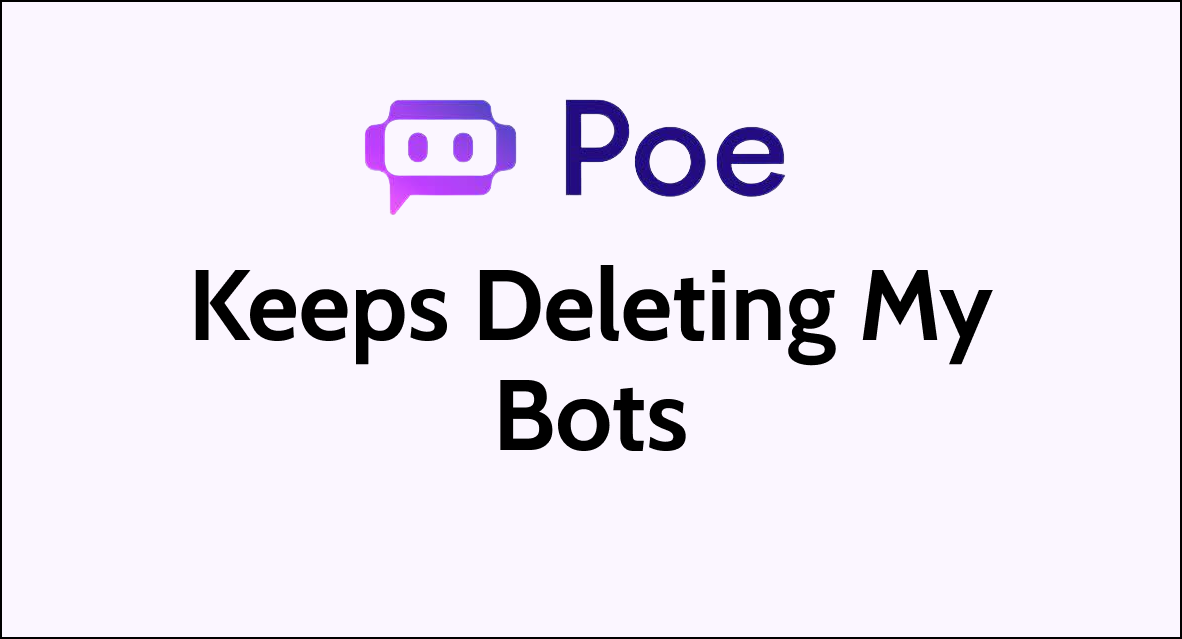If you’re a fan of Poe AI, chances are you’ve experienced the frustration of having your bots deleted.
Whether you’re using bots for fun, creativity, or business, having them disappear can be a major setback.
Fortunately, there are steps you can take to fix the issue and prevent it from happening again.
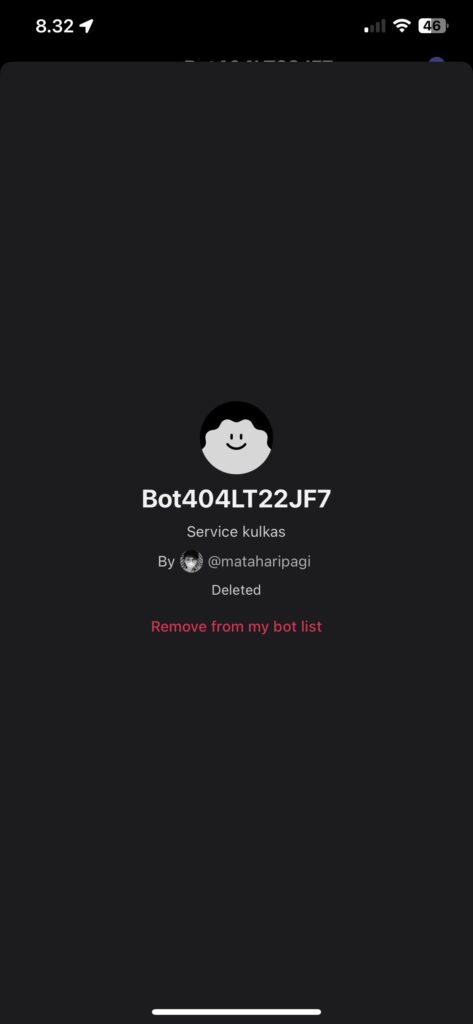
Why Does Poe AI Keep Deleting My Bots?
Here are some of the common reasons why Poe AI keeps deleting your bots:
1. Violation of Community Guidelines
Poe AI has strict community guidelines that you must adhere to. If your bot violates any of these guidelines, it will be deleted. Some of the common reasons why bots get deleted include:
- NSFW content: Poe AI has a separate section for NSFW content. If your bot contains any NSFW content in the main section, it will be deleted.
- Offensive content: Any content that is deemed offensive or discriminatory will be deleted.
- Copyrighted content: You cannot use copyrighted material in your bot.
2. Age of the character
Another reason why your bot may be getting deleted is the age of the character.
Poe AI does not allow characters under the age of 18 to be created. If your bot contains a character under the age of 18, it will be deleted.3.
3. Whether the Prompt Section is Following the Community Guidelines
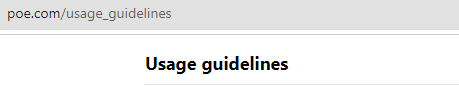
The prompt section is where you provide information about your bot.
If your prompt section contains any NSFW content or violates any of the community guidelines, your bot will be deleted.
You can go through the Community Guidelines by clicking here.
4. Might Be You Are Using The Private Bots
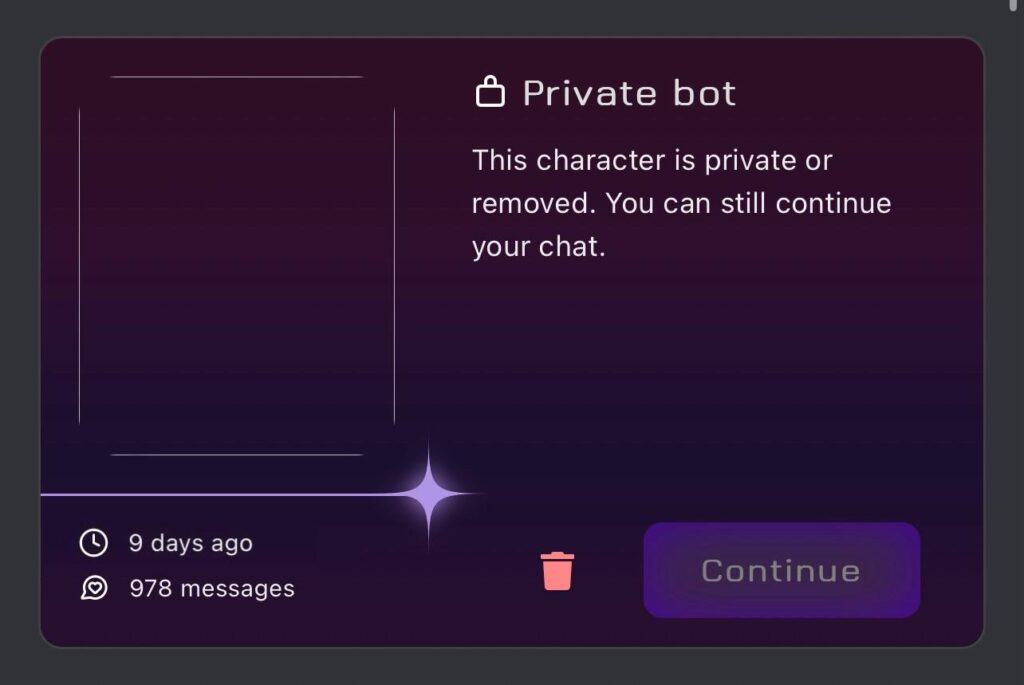
If your bot is set to private, it may still get deleted. Private bots are not exempt from the community guidelines, and if your bot violates any of these guidelines, it will be deleted.
Steps to check if you are using private bots on Poe AI:
- Open the Poe AI app on your phone or visit https://poe.com/login on your desktop.
- Click on the “Explore” tab at the bottom.
- Look at the bots displayed on the explore page. Private bots will not show up here.
- Click on your profile icon in the top right.
- Select “My Bots” from the menu.
- Any bots you have created yourself or been invited to will show up here. These are private bots.
- You can also check if a bot is private by clicking on it during a chat.
- If there is a padlock icon next to the bot’s name on the chat screen, it is a private bot.
- Public bots that anyone can access will not have the padlock icon.
- You can only use private bots that you own or have been given access to by the creator.
How To Fix Poe AI Keeps Deleting My Bots?
If Poe AI keeps deleting your Bots, then try to log out and log back in, rather try using the Poe AI website, and validate your bot’s prompt section. Moreover, you may also validate your daily message limit and try contacting the Poe AI Support Team.
Below is a detailed guide to all the above-mentioned fixes:
1. Log out and log back in
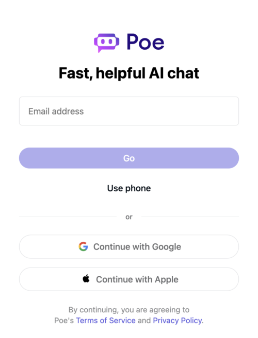
The first fix you should try is the simplest one available. You must log out and then log back into your Poe AI account.
There could be a malfunction or issue in the Poe AI App that is preventing you from seeing the bots in your account. Logging out and logging in should be able to help you with this issue.
2. Use the Poe AI Website
If logging out and logging in doesn’t work, try accessing your account through the Poe AI website.
Sometimes, the mobile app may have glitches that the website doesn’t, so it’s worth a try. Go to the Poe AI website, log in using your account details, and check if your bots are still there.
3. Check your bot’s prompt section
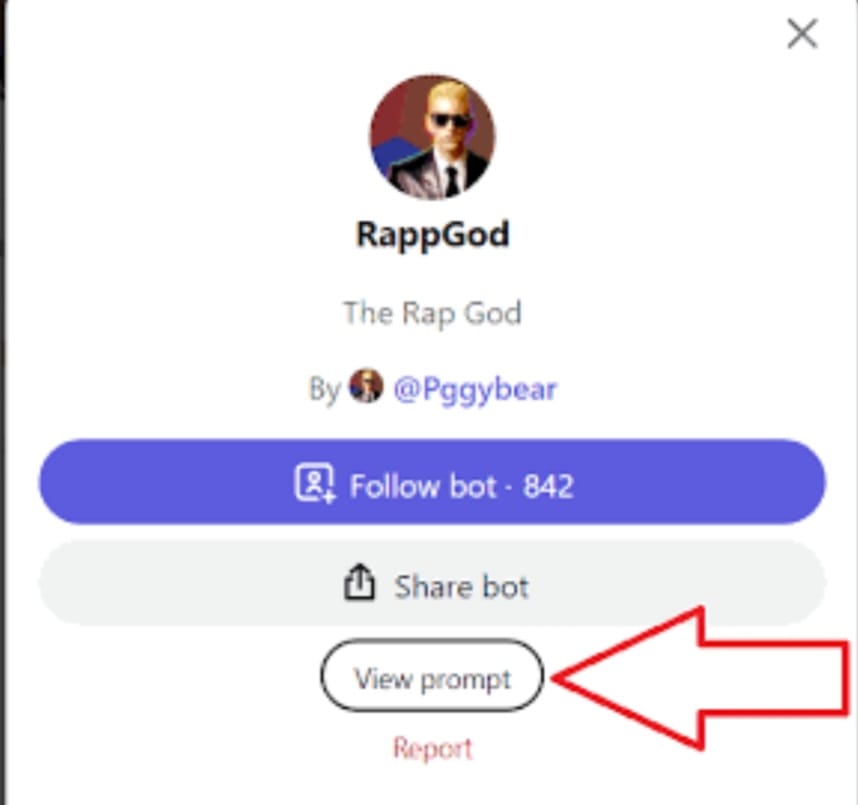
If you’ve written something NSFW in your bot’s prompt section, Poe AI may delete your bot.
Ensure that you’re not using any inappropriate language or engaging in any sexual or violent acts.
Poe AI is a chatbot, and it’s essential to make sure that your bot is appropriate and follows the terms and conditions.
4. Check your daily message limit
Poe AI offers access to advanced AI chatbot assistants like Claude, but users who are not subscribed to Poe’s paid plan are limited to a certain number of messages to these limited access chatbots on Poe’s platform.
If you have reached the daily message limit, your bot may not be visible. Consider upgrading your plan to access more messages.
5. Contact Poe AI Support
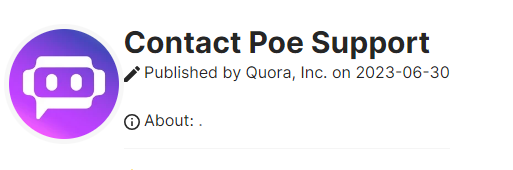
If you’ve tried all the above fixes and your bot still keeps disappearing, contact Poe AI support.
They have a dedicated support team that can help you with your issue. You can contact them through the Poe AI website, and they’ll be happy to assist you.