Are you planning to travel and are not sure about the roaming rates of Spectrum Mobile?
Spectrum Mobile is an MVNO (Mobile Virtual Network Operator) that offers affordable plans to its customers and uses the Verizon network.
Spectrum Mobile provides various plans for international roaming that are activated automatically on your device.
If you want to know more about the Spectrum Mobile roaming rates and how can you manage international roaming on your phone read on.
This article will discuss what are Spectrum Mobile roaming rates and how can you manage international roaming.
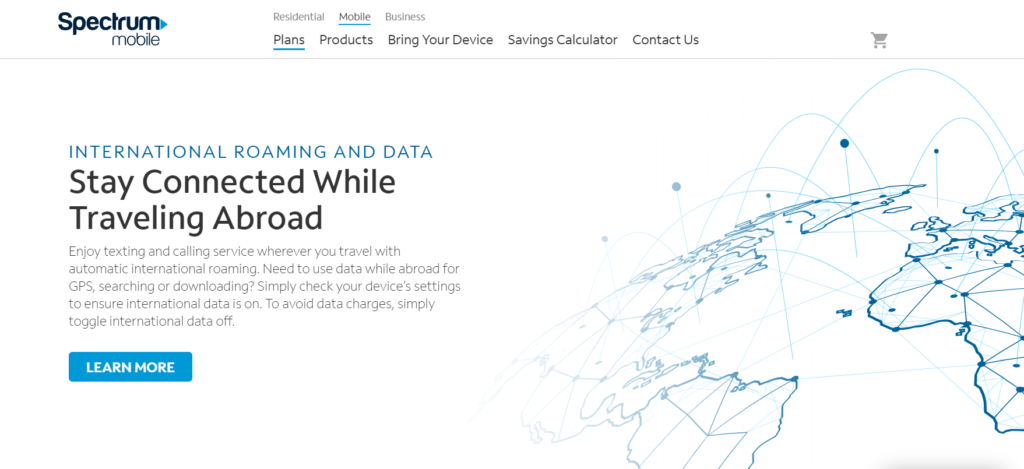
What Are Spectrum Mobile Roaming Rates?
Spectrum Mobile roaming rates are the charges applicable on your phone when you make international calls or send texts from the U.S. or you travel to a country outside the U.S.
International roaming is activated automatically on your device when you travel abroad to make it easy for you to stay connected during your visit.
Roaming charges are applicable when your phone receives an international cellular network on your phone which is not Spectrum Mobile operated network.
You can choose to get the international roaming plan depending on whether you are in the U.S. and trying to make an international call or send texts which also includes calls to Canada and Mexico.
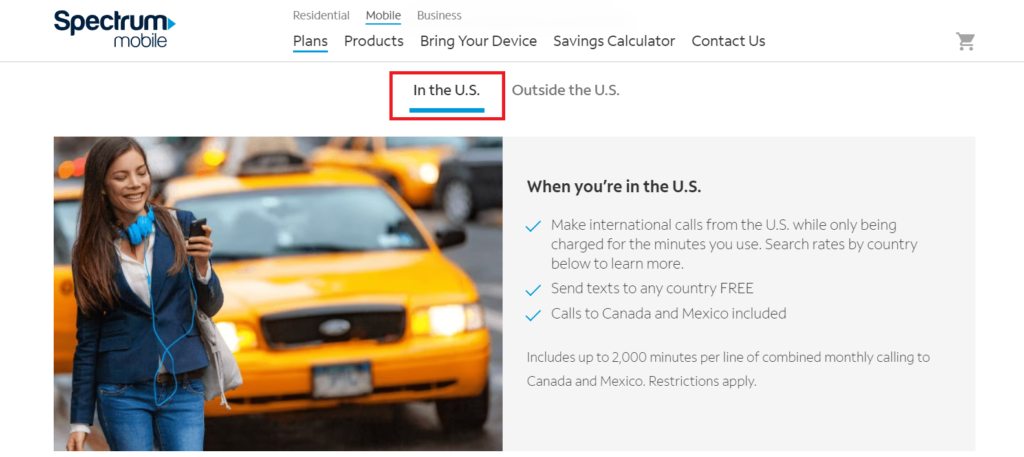
You can also get an international roaming plan if you are travelling outside the U.S. which means you get calls, texts and data under the roaming plan.
You only have to pay for the calls and data you use. The rates are also as low as $ 0.01 per MB in over 150 countries. With the unlimited plus plan, you get free roaming in Canada and Mexico.

Spectrum Mobile offers its international service in over 200 countries, still, it is advisable to check the list of countries before getting the plan.
How Can You Manage International Roaming On Spectrum Mobile?
You can manage international roaming on Spectrum Mobile through your account by using the website, Spectrum Mobile app and turning data roaming on or off on your phone.
Below are the descriptions of ways you can manage your account on Spectrum Mobile for international roaming:
1. Spectrum Mobile Website
You can easily manage international roaming for your account on the Spectrum Mobile website. Log in to your account to manage all your activities.
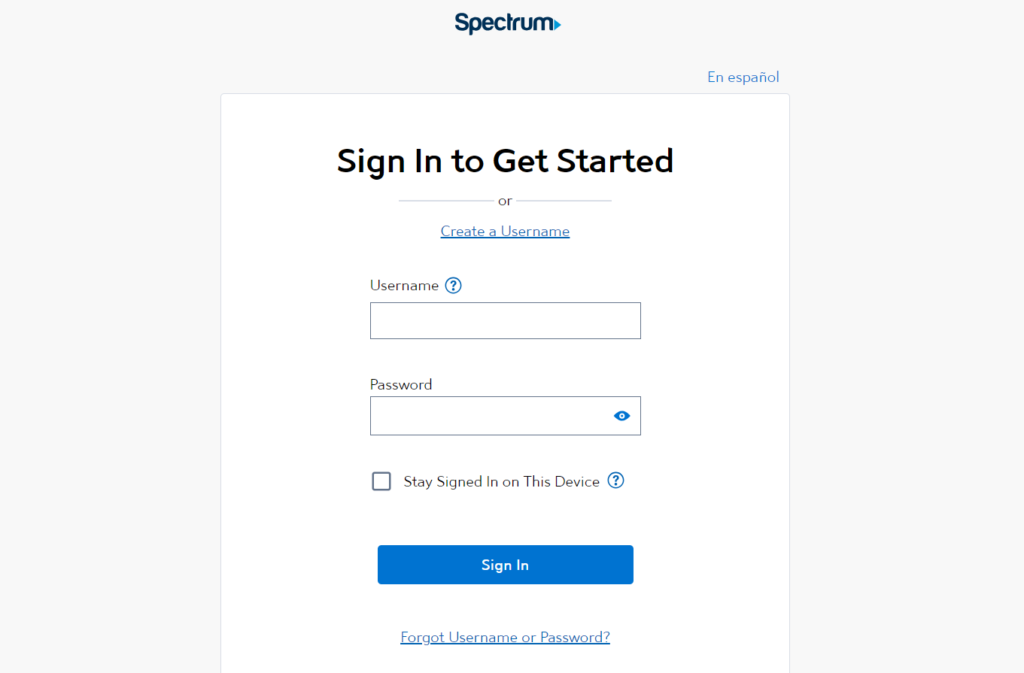
2. Spectrum Mobile App
You can also manage international roaming using the Spectrum Mobile app on your phone by logging in to your account.

3. Turn On or Off Data Roaming On Your Phone
You can also turn on or off data roaming on your phone by navigating to your phone’s settings.
To turn On data roaming on Android, follow the steps mentioned below:
- Open “Settings” on your phone.
- Select “Network and Internet” and then Mobile Network.
- Turn Data Roaming “On”.
To turn Off data roaming on Android, follow the steps mentioned below:
- Open “Settings” on your phone.
- Select “Network and Internet” and then Mobile Network.
- Turn Data Roaming “Off”.
To turn On data roaming on your iPhone, follow the steps mentioned below:
- Open “Settings” on your phone.
- Tap on “Cellular” or “Mobile”.
- Select the “Cellular Data Options”.
- Turn “On” Data Roaming.
To turn Off data roaming on your iPhone, follow the steps mentioned below:
- Open “Settings” on your phone.
- Tap on “Cellular” or “Mobile”.
- Select the “Cellular Data Options”.
- Turn “Off” Data Roaming.
Note: You will be able to receive calls and texts on your phone internationally even when you turn off data roaming.
Things To Know About Spectrum Mobile International Roaming Services
Spectrum Mobile offers international long-distance and roaming services in over 200 countries with varying rates for each country.
You get unlimited incoming and outgoing text service in the countries where it is available to and from the country at no additional cost.
Roaming charges are applicable on your phone when you travel and your phone connects to an international cellular network that is not operated by Spectrum Mobile.
Also, disable automatic updates on your phone when you travel internationally to avoid roaming charges.
You can contact Spectrum Mobile customer support at (704) 731-3001 to receive help regarding any service when you travel abroad.
