Are you also trying to figure out how to sell and resell your tickets on StubHub?
If so, you need not search anymore!
StubHub is a ticket reselling app where users can buy and sell tickets to their favorite live events like sports matches, concerts, and theater performances.
As more and more people start using StubHub to sell their tickets, many have begun to wonder how exactly to go about this business.
If you are one of these people, we have the perfect step-by-step guide for you!
Read on to learn how to sell and resell your tickets on StubHub.

How to Sell Tickets on StubHub
To make use of StubHub’s services, you will first need to register an account on the platform.
To sign up on StubHub, follow the steps below:
- Visit the StubHub website.
- Click on Sign In in the top right corner of the page.
- This will take you to the login page for StubHub.
- Click on Create Account at the bottom of the page.
- This will take you to the Register page for StubHub.
- Enter all your information, then click on Create Account once done.

Your StubHub account will then be created.
You are now free to sell your tickets on StubHub.
First, you have to create a listing for your tickets by following the steps below:
- Visit the StubHub website.
- Click on Sign In in the top right corner of the page.
- This will take you to the login page for StubHub.
- Log in to your account.
- This will redirect you to the StubHub home page.
- Click on Sell in the top right corner of the page.
- This will open the Sell Tickets page.
- Enter the name of the artist, sports team, or event for which you are selling your tickets.
- This will give you a list of all the events for that specific search. Select the correct event.
- Enter the number of tickets that you are selling from the dropdown menu.
- Enter the correct preferences and all required information on the page.
- Once you are done, click on Create Listing.
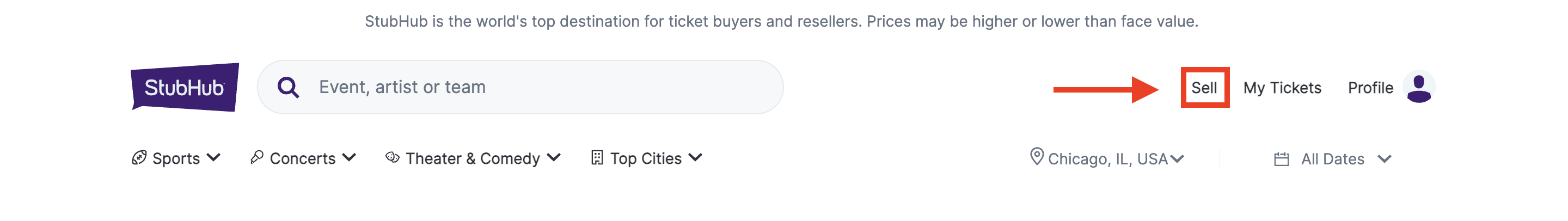
Congratulations!
You have successfully created a listing for your tickets.
Once your tickets are sold, you will be notified by StubHub via email which will include further instructions regarding how you are supposed to send the tickets to the buyer.
Note that if you are listing a Ticketmaster ticket, you will have to transfer the original ticket to the buyer on the Ticketmaster platform itself.
How to Resell Tickets on StubHub
Do you wish to resell the tickets you bought on StubHub?
This is an easy process which is not too complicated.
In fact, all you have to do is follow the same directions as given previously.
If you are worried that you do not have the ticket in possession yet, there is no problem with that as well.
StubHub understands that some tickets are not given to the customer until closer to the event date, so you can list the resell tickets on their platform even if you do not have them with you.
As the buyer, you are still expected to provide the buyer with these tickets as soon as possible.
However, you will have time until the Expected delivery date which you entered while creating the listing.
Why You Can’t Sell or Resell Tickets on StubHub
Are you facing issues while trying to create a listing for your ticket on StubHub?
If you are unable to sell or resell your tickets on StubHub, there may be a few explanations for this.
Some of these potential causes are given below:
1. Ticket Type is Not Eligible for Sale on StubHub
If the type of ticket you are trying to sell is not an eligible type, you will not be able to sell or resell it on StubHub.
StubHub only allows users to sell tickets that are PDF, paper, or mobile transfer.
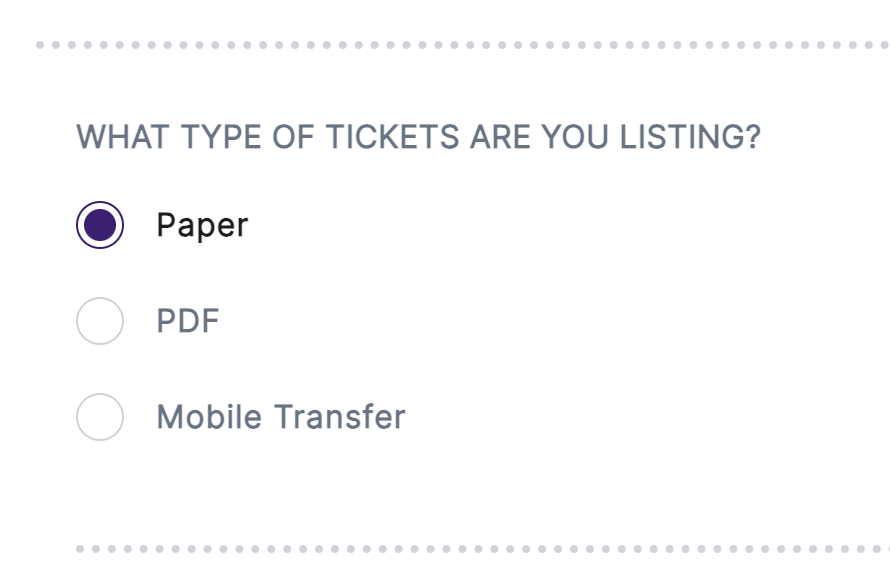
This means that if the ticket you are trying to sell is not originally in one of these official forms, then you will not be allowed to sell that ticket on StubHub.
2. You Have Not Entered All the Details on StubHub
It is possible that while listing your ticket, you did not enter all the required information.
If you have not entered all the information that is needed from you, you will not be able to proceed with the process any further until it has been fulfilled.
To avoid this, double-check everything before you finalize the listing so that it is a hassle-free process.
3. Your Account Has Been Banned from StubHub
StubHub may ban accounts if they are found to be in violation of their terms of service or policies.
As such, StubHub may have banned your account for the same, thus limiting your ability to sell or resell any tickets on their platform.
You can contest this ban by reaching out to them via their Support page.

4. Technical Issues with StubHub
There may be some technical issues like temporary bugs or glitches which may interfere with the platform’s normal functioning.
Such technical issues may prevent you from selling or reselling your tickets at any point.
If this is the case, you can simply try refreshing the page or trying again later.
If the problem still persists, you can contact StubHub’s customer support by visiting their Support page.