Cash App has gained significant popularity as a convenient and user-friendly mobile payment service. However, with the increasing number of scams and phishing attempts, it’s essential to be cautious when providing your personal information, including your email address.
This article explains why someone might ask for your email address for the Cash App and provides steps to ensure your security and protect your sensitive Information.
Why Is Someone Asking For My Email For Cash App
There are many reasons why someone may be asking for your Email for the Cash App.
1. Phishing Attempts
One of the most common reasons for someone asking for your email related to Cash App is a phishing attempt. Phishing is a fraudulent practice of sending emails purporting to be from reputable companies to induce individuals to reveal personal information, such as passwords and credit card numbers.
Understanding How Phishing Works in Cash App Context:
- Fake Emails & Websites: Scammers create convincing emails and websites that mimic official Cash App communications.
- Requests for Personal Information: They may request your email address, password, or other sensitive information under various pretexts.
Prevention Measures:
- Verify the Sender: Look for typos or unusual email addresses.
- Check the URL: Ensure that the web address begins with “https://” and includes “@cash.app.”
- Use Official Channels: Always use the official Cash App website or app to conduct transactions.
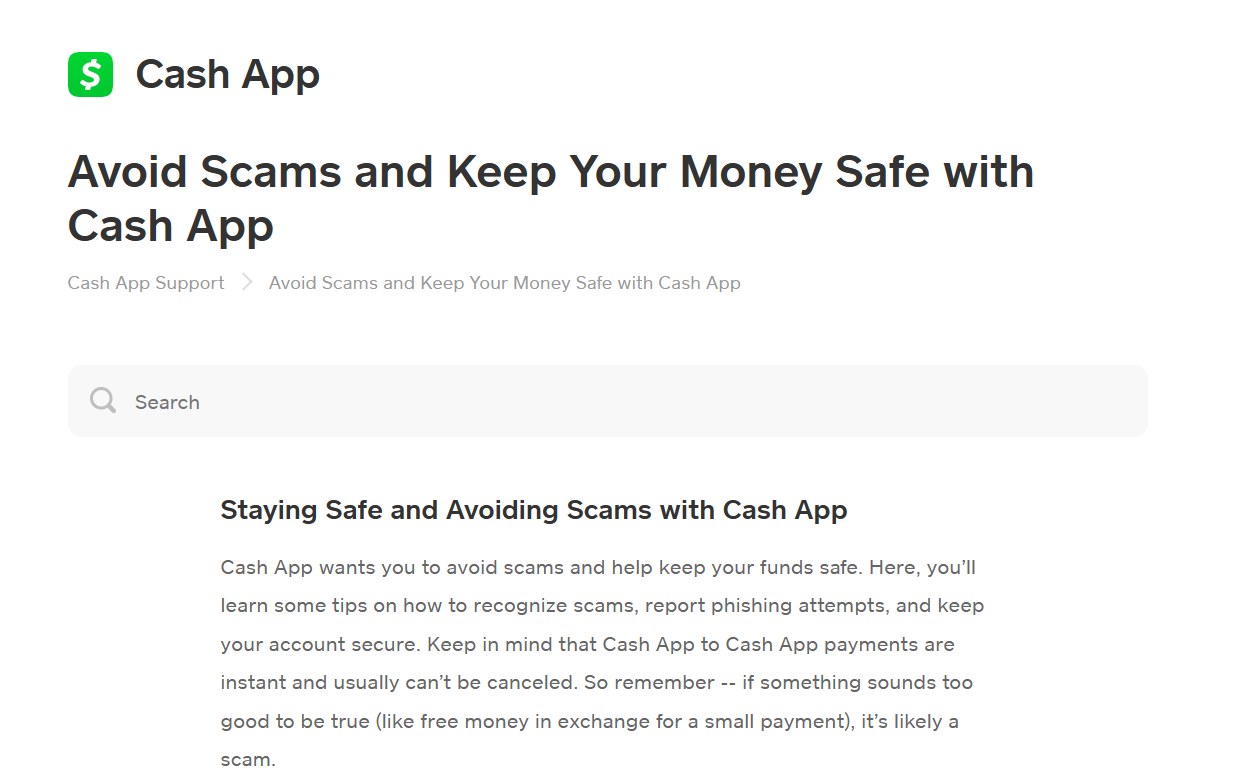
2. Account Takeover
If someone gains unauthorized access to your Cash App account, they can change your primary email address, making it difficult for you to regain control.
They may request your email address to execute such an attack. Always ensure that any email requesting your email address comes from a trusted and verified source.
How To Protect Your Information If “Someone Asking For My Email For Cash App”
To protect your Information and prevent falling victim to scams, follow these steps:
1. Verify the Sender
Before providing your email address, carefully examine the email for any signs of phishing attempts.
Check for misspellings, unusual email addresses, or suspicious requests. Legitimate emails from Cash App will usually come from official domains, such as “@cash.app.”
2. Never Share Sensitive Information
Avoid sharing sensitive information via email, such as your Social Security number, bank account details, or passwords.
Cash App will never ask for such information via email. Contact Cash App directly through their official website or app if in doubt.
3. Enable Two-Factor Authentication (2FA)
Protect your Cash App account by enabling 2FA. This adds an extra layer of security by requiring a verification code, usually sent to your mobile device and your password. It helps prevent unauthorized access even if someone obtains your email address.
To enable 2FA in Cash App:
- Open the app, go to the profile icon, and select “Privacy & Security.”
- Then tap on “Two-Factor Authentication.”
- Choose your preferred 2FA method (SMS or Authenticator App) and follow the prompts to complete the setup.
4. Report Suspicious Emails
If you receive a suspicious email claiming to be from Cash App, report it immediately.
Most email providers have reporting options to notify them of phishing attempts. By reporting such emails, you help protect yourself and other users from scams.
5. Contact Cash App Support
If you get such emails, then contact Cash App support team. Tell them about every detail on what email did you get, from whom did you get and what were they asking in the email.

To contact the support team:
- Click on the profile icon in Cash App
- Now select support
- Select start a chat and send a message.