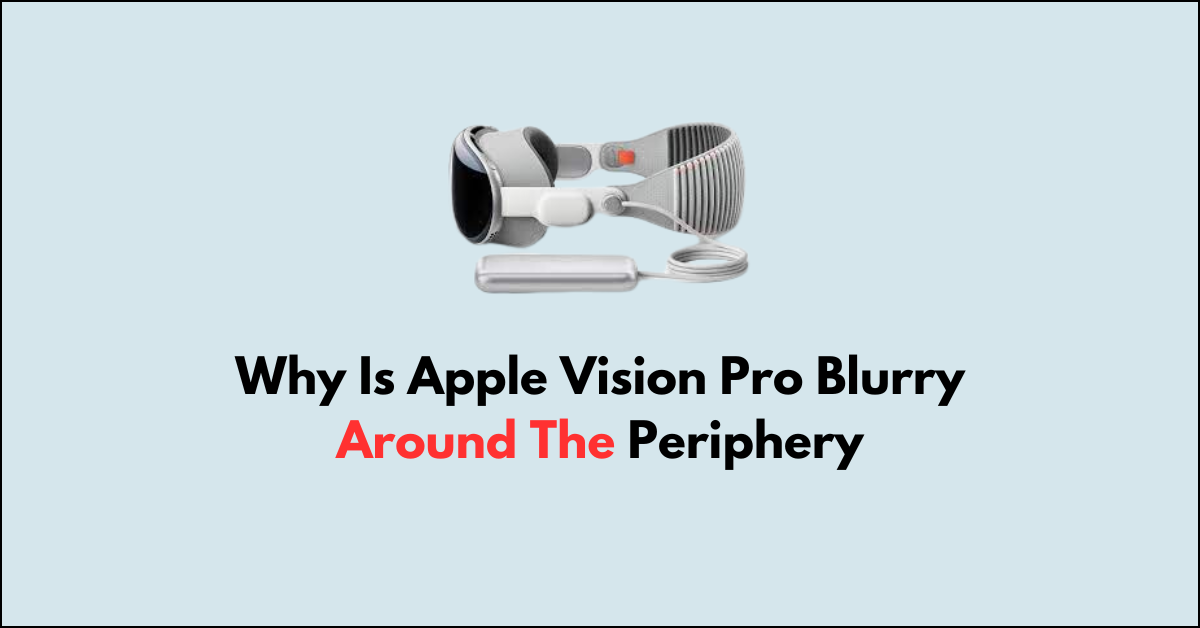The Apple Vision Pro has garnered significant attention for its innovative technology and potential to revolutionize the way we interact with digital content.
However, users have raised concerns about the blurriness experienced around the periphery of the device’s display.
In this blog, we will delve into the reasons behind the blurriness of the Apple Vision Pro, exploring potential causes and discussing the impact on user experience.
By examining this issue, we aim to provide a comprehensive understanding of the challenges associated with this cutting-edge technology and explore potential solutions to enhance the overall visual experience for users.
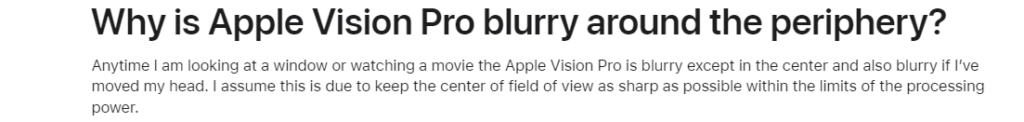
Why Is Apple Vision Pro Blurry Around The Periphery?
The blurriness around the periphery of the Apple Vision Pro is intentional and is related to the concept of foveated rendering.
This technique aims to optimize processing power by prioritizing the central field of view while allowing the quality to decrease towards the periphery. Here’s a detailed explanation:
1. Foveated Rendering
The blurriness around the periphery of the Apple Vision Pro is a result of foveated rendering, a technique used in virtual reality (VR) and augmented reality (AR) devices.
This technique mimics the human eye’s natural focus, where the center of the field of view is in sharp focus while the periphery is less distinct.
2. Central Field of View
Foveated rendering aims to keep the central field of view as sharp as possible within the limits of the processing power.
This means that the area where the user is looking directly is rendered with higher resolution and detail, while the areas in the periphery have reduced resolution, resulting in a blurry appearance.
3. Optimization of Resources
By intentionally blurring the out-of-focus areas, the device can allocate its processing power more efficiently.
This optimization allows for a more immersive experience by prioritizing the user’s focal point while conserving computational resources.
4. Realism and Immersion
The intentional blurriness of the out-of-focus areas is designed to mimic the natural behavior of human vision.
In reality, peripheral vision is not as sharp as our central vision, and this intentional blurriness contributes to a more realistic and immersive visual experience.
5. User Experience Considerations
While some users may find the blurriness around the periphery of the Apple Vision Pro to be a drawback, it is a deliberate design choice aimed at enhancing the overall user experience by closely simulating the natural behavior of human vision.
In summary, the intentional blurriness around the periphery of the Apple Vision Pro is a result of foveated rendering, a technique that optimizes processing power closely mimics natural human vision, and enhances the overall user experience.