The Venmo Purchase Protection Fee is an integral component of the Venmo platform, offering buyers and sellers peace of mind when transacting for goods and services.
However, you must be confused about how much this fee actually is. But there is no need to worry as we are here to help you!
In this article, we will be going through what Venmo Purchase Protection is and what exactly is the Venmo Purchase Protection fee in detail.
What is Purchase Protection of Venmo?
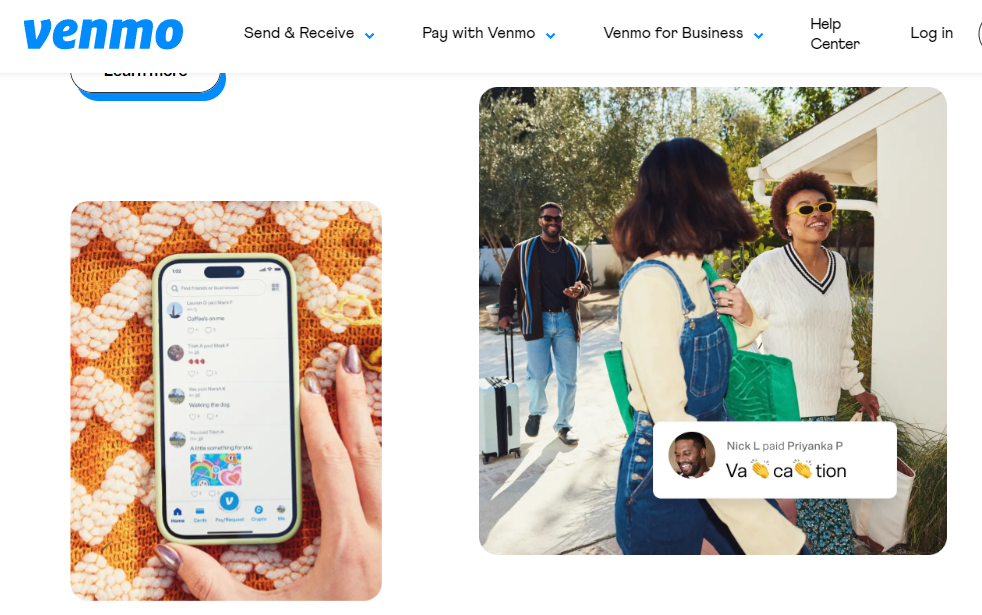
Venmo Purchase Protection is designed to help safeguard buyers and sellers by offering a layer of security for transactions made within the Venmo app. This program may provide coverage for buyers when they make a purchase that is paid for through the Venmo app using the goods and services tag.
Here’s how Venmo Purchase Protection works:
- For Buyers: If you use Venmo to pay for goods or services and the seller doesn’t deliver what was promised, you may be eligible to get your money back. For example, if you receive an item that is significantly different from the seller’s description or if you don’t receive the item at all, Venmo’s Purchase Protection might cover you.
- For Sellers: If you sell an item and the buyer claims they did not receive it, or it was significantly not as described, and you can provide proof of delivery or the quality of the item as described, Venmo’s Purchase Protection might protect you from losing money due to a chargeback.
To use the Purchase Protection, buyers must ensure that they select the goods and services tag when sending a payment.
This indicates that the transaction is for a purchase and not a personal transfer. In the event of a problem, buyers can file a dispute through Venmo’s process.
Steps to Categorize Your Payment for Goods or Services in Venmo
1. Initiate the Payment
Open the Venmo app and enter or select the recipient’s username to whom you want to make the payment.
2. Enter the Payment Details
Type in the amount you are going to pay.
3. Select the Goods and Services Tag
As you’re entering the payment details, look for the option to indicate that the payment is for goods and services. On the payment note or description, you should see a toggle that allows you to mark the transaction for goods and services.
4. Toggle the Goods and Services Option
Switch the toggle to the “On” position. This will usually change the colour of the toggle to indicate that the feature is activated. For example, the toggle might turn green when it is enabled.
5. Complete the Payment Note
Add a note to the payment that describes the goods or services you’re paying for. This can be helpful for record-keeping and may be useful if there is a dispute later on.
6. Send the Payment
Once you’ve entered the amount, toggled the Goods and Services option, and added a note, you can proceed to send the payment to the recipient.
Note: Not all transactions are covered under Purchase Protection, and the program does not apply to personal transfers between friends and family. Additionally, it only covers tangible goods and specific services, and there are certain exclusions, such as tickets, digital goods, and prohibited items.

What is Venmo’s Purchase Protection Fee?
When a user makes a payment on Venmo for a good or service and selects the appropriate tag indicating that the transaction is for a purchase, Venmo charges a small fee. This fee is applied to the seller, not the buyer.
As of the information available, the seller pays a fee of 1.9% + $0.10 of the transaction amount. For instance, if the buyer makes a payment of $100, the seller would receive $98, as $2 would be used to cover the Purchase Protection fee.
How Does the Fee Work in Venmo?
The fee is automatically deducted from the payment sent to the seller. This means that the seller does not need to take any additional steps to pay the fee; it’s subtracted from the transaction amount before the funds are deposited into the seller’s account.
What are the Benefits of the Purchase Protection Program?
The Purchase Protection fee ensures that buyers have recourse in the event that the transaction does not go as planned. If a buyer pays for a good or service and the item is not received or is significantly different from the seller’s description, the buyer can file a claim with Venmo.
If the claim is deemed valid, the buyer may be reimbursed for the transaction. This program incentivizes sellers to provide accurate descriptions and deliver goods as promised.
What are the Limitations and Exclusions of Vemno Purchase Protection?
It’s important to note that not all transactions are eligible for Purchase Protection. Venmo has specific criteria and guidelines that must be followed for a transaction to be considered for coverage.
Additionally, certain types of transactions, such as those involving unauthorized purchases or items that violate Venmo’s User Agreement, may not be eligible for protection.
