Are you trying to move money from your Dave account over to Cash App but aren’t sure how?
Transferring funds between financial apps and accounts doesn’t need to be difficult.
In this article, we’ll guide you through the quick and straightforward process of transferring your money from Dave to Cash App.
How to Transfer Money From Dave to Cash App?
Step 1: Open Cash App

Launch Cash App on your smartphone or tablet. Once open, navigate to your profile by tapping on the icon located in the top right-hand corner of the main screen.
Step 2: Link Banks and Cards
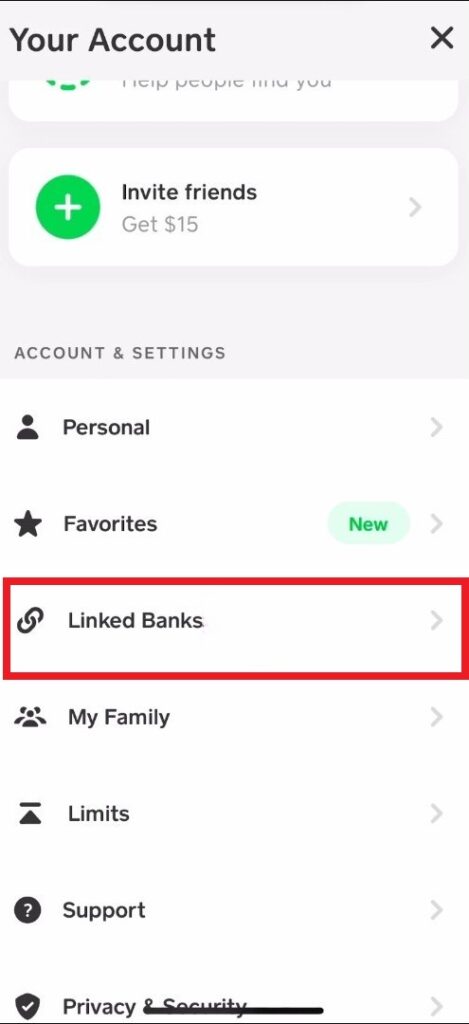
Within your profile, scroll down until you find the “Link Banks” option. This is where you’ll be able to add new bank accounts or cards to your Cash App. Tap on it to proceed.
Step 3: Link Your Dave Account
Now, select the option to link a debit card. If you don’t have your Dave card on hand, choose the “No Card?” option.
This will allow you to link your Dave account directly. Wait for the next screen to load and then tap on “Continue.”
Step 4: Search for Dave
In the search bar provided, type in “Dave” and look for it in the list of financial institutions. Once you find Dave, select it to move on to the next step.
Step 5: Enter Dave Credentials
You will be prompted to provide your Dave app credentials. Enter your Dave email address and password. This information is required to securely link your Dave account to Cash App.
Step 6: Linking Accounts
After entering your credentials, Cash App will process the information and link your Dave account. This may take a few moments, so be patient during this step.
Step 7: Transfer Funds
Once your Dave account is linked, you’ll be taken back to the main screen of Cash App. ]To transfer money, tap on the “Add Cash” button. Enter the amount of money you wish to transfer from your Dave account to your Cash App balance.
Step 8: Confirm and Complete
After entering the desired amount, tap on the “Add” button located at the bottom of the screen. Confirm the transaction details, and if everything looks correct, approve the transfer.
Tips for Smooth Money Transfer From Dave To Cash App
Double-Check Account Details
Before confirming any transfer, always double-check the account details to ensure you’re transferring to the correct place. This will help prevent delays or lost funds.
Timing
Standard bank transfers (ACH) to your Dave Spending account are usually available within up to 5 business days. Plan your transfers accordingly to avoid any inconvenience.
Update the apps
Make sure both your Dave and Cash App are up to date to benefit from the latest security features. Always follow best practices for secure online transactions.
Customer Cash App Support
If you run into any trouble during the transfer process, don’t hesitate to contact customer support from either Cash App for help.
To contact Cash app support follow these steps:
- Tap the profile icon in the Cash App.
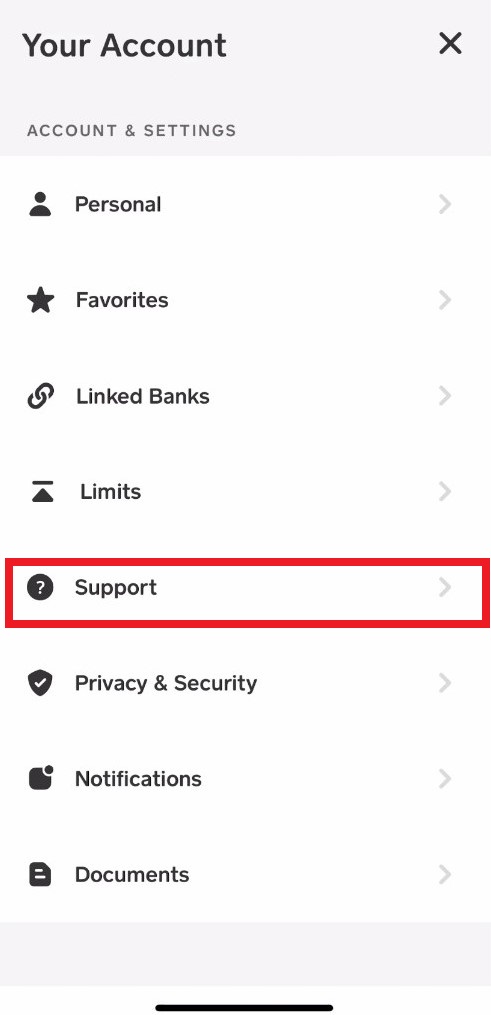
- Select Support
- Select Start a Chat and send a message
