Poe AI by Quora is an advanced chatbot application that lets you create your own bot or chat with other bots. It also has the capability to create faster responses and process huge volumes of data.
It works on foundational technology of AI models like OpenAI GPT and Claude-version 1.2 also allowing you to chat with other models like Claude-2-100k, Claude-instant-100k, GPT-4, ChatGPT etc.
When you chat with the bot you might also want to save it for later access but if you are not sure how to do it then read on.
This article will discuss if you can save the entire chat session on Poe AI and how to save it.
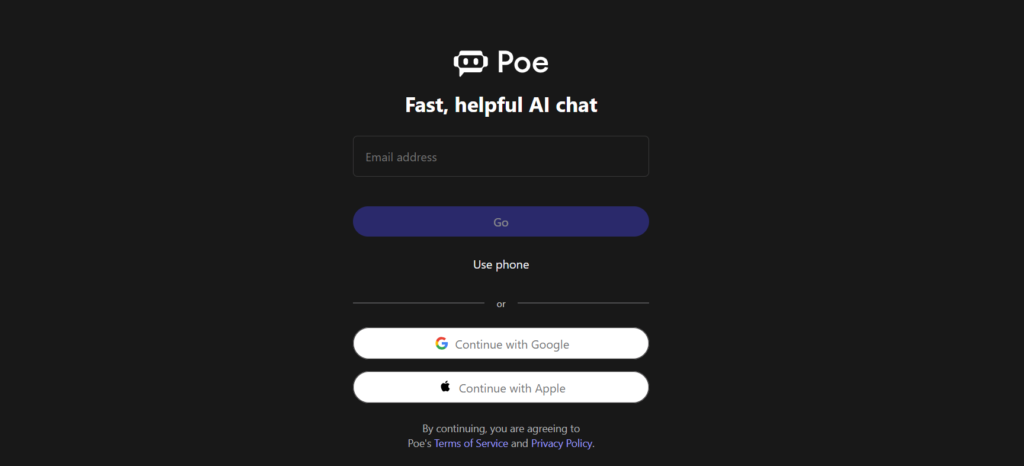
Does Poe AI Save Your Chat Session?
Poe AI does not save the chat session on its own but it remains in the chat window which you can export in text format.
The “Export” button is located at the bottom of the chat window which will allow you to download a text file of your entire chat history.
But the export chat button will not be available to you if you are using a free or trial version of Poe AI. To access the feature you need to upgrade to a paid plan of Poe AI.
How To Save An Entire Chat Session On Poe AI?
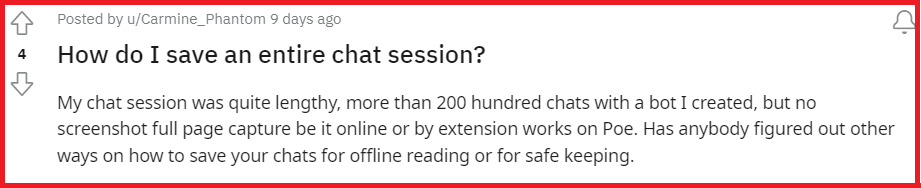
If you have subscribed to the paid plan of Poe AI then you can export your entire chat session that you can access later.
To export the chat session follow the steps mentioned below.
- Open the Poe AI website in your web browser.
- Then, go to the chat session that you want to export.
- Scroll down to the bottom of the chat window to access the toolbar.
- Next, click on the “Export Chat” tab at the bottom of the toolbar.
- You will see a pop-up window that will show the settings which will also allow you to select chat history and the format you want to export. You can export in TXT or CSV format.
- After you have selected the chat and the format then you can click on “Export” to download the chat history on your computer.
Alternatively, you can also take screenshots of the chat that you want to save if you are using the free or trial version of Poe AI as the free version does not have an export option.
