The Cash App provides users with a convenient and secure platform for sending and receiving money. To protect user accounts, Cash App utilizes a PIN system. If you forget your Cash App PIN, don’t worry.
Whether you have your Social Security Number (SSN) handy or not, this article will guide you through the process of resetting your Cash App PIN.
By following the outlined steps, you’ll regain access to your Cash App account quickly and securely.
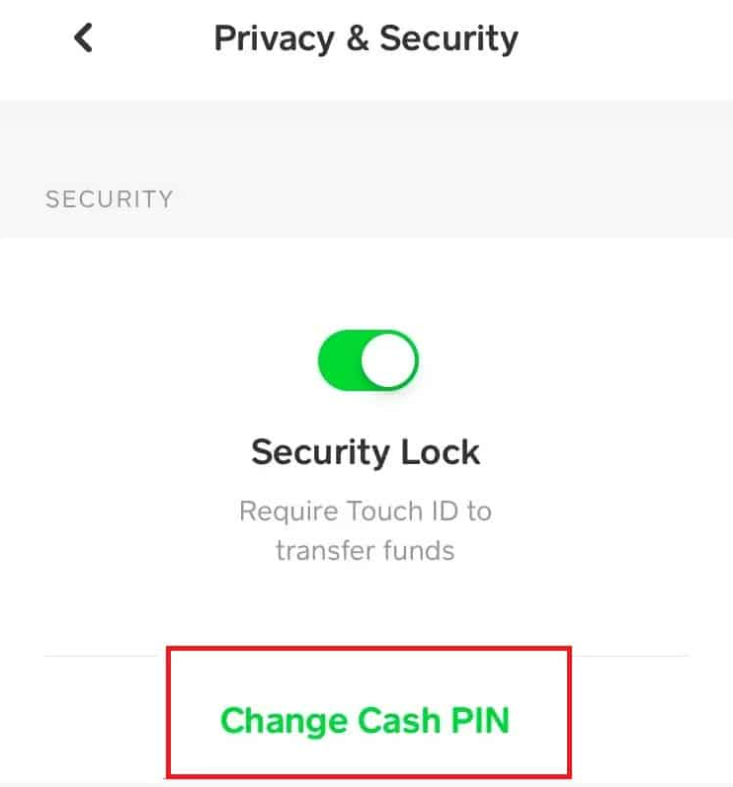
How To Reset Cash App Pin With SSN
If you have your SSN associated with your Cash App account, you can follow these steps to reset your PIN:
1. Open the Cash App
- Open the Cash App on your mobile device.
- Tap on the profile icon or account settings tab.
- Select the “Settings” option.
2. Access Privacy & Security
- Locate the “Privacy & Security” option within the settings menu.
- Tap on it to proceed.
3. Change the Cash PIN
- Select the “Change Cash PIN” option.
- You may need to enter your existing PIN for verification.
4. Verify Your SSN
- Follow the on-screen instructions to enter your SSN accurately.
5. Set a New PIN
- Enter a new PIN.
- Confirm the new PIN and save the changes.
Note: It’s recommended to choose a PIN that’s unique but easy for you to remember.
How To Reset Cash App Pin Without SSN
If you don’t have your SSN associated with your Cash App account, you can try the following method to reset your PIN:
1. Navigate to Support Section
- Open the Cash App on your mobile device.
- Go to the support section.
- Select the “Contact Support” or “Get Help” option.
2. Explain Your Situation
- Provide a detailed explanation, mentioning that you need to reset your Cash App PIN without an SSN.
3. Verify Your Identity
- Cash App support will require some account information.
- Follow their instructions to verify your identity.
4. Wait for Support Response
- Once you’ve submitted the request, wait for a response from Cash App support.
- They’ll guide you through resetting your PIN without an SSN.