Discovering that your Cash App account has been compromised can be a harrowing experience. In a world where financial transactions are increasingly digital, the security of your mobile payment apps is paramount.
If you’re facing the unfortunate situation of a hacked Cash App account, don’t panic. Immediate and informed actions can help secure your account and protect your finances.
In this guide, we will walk you through the essential steps to regain control after your Cash App account has been hacked and what you can do to fix that.

What Steps You Can Take When Your Cash App Was Hacked?
Below we have discussed the steps that you should take after your account has been hacked in Cash App.
1. Contact Cash App Support
The first step is to reach out to Cash App support for assistance. You can contact them through the app by tapping the profile icon, selecting ‘Support,‘ and then choosing ‘Start a Chat’ for immediate help.
Alternatively, you can call their customer service number at 1 (800) 969-1940 during their operating hours.
2. Change Your Password
Immediately change your Cash App password to prevent further unauthorized access. Make sure to use a strong, unique password that you haven’t used elsewhere.
3. Enable Two-Factor Authentication (2FA)
If not already enabled, turn on two-factor authentication for an added layer of security.
This will require a code sent to your phone or email in addition to your password to access your account.
- Open Cash App: On your mobile device, open the “Cash App.“
- Access Profile: Tap the “profile icon” on your Cash App home screen.
- Select ‘Privacy & Security’: Navigate to the ”Privacy & Security’‘ options.
- Toggle on the Security Lock: Find the ‘‘Security Lock’‘ option and toggle it on.
- Verify Your Identity: You will be prompted to enter your PIN or use Touch ID or Face ID (depending on your device’s capabilities) to confirm your identity and enable the security lock feature.
4. Check Your Linked Bank Accounts
Review any bank accounts or cards linked to your Cash App account. Look for any unauthorized transactions and contact your bank or credit card issuer if you find any suspicious activity.
What Should You Do Next After Your Cash App Was Hacked?
Make sure to follow the steps below after you have recovered your hacked account from the Cash App support.
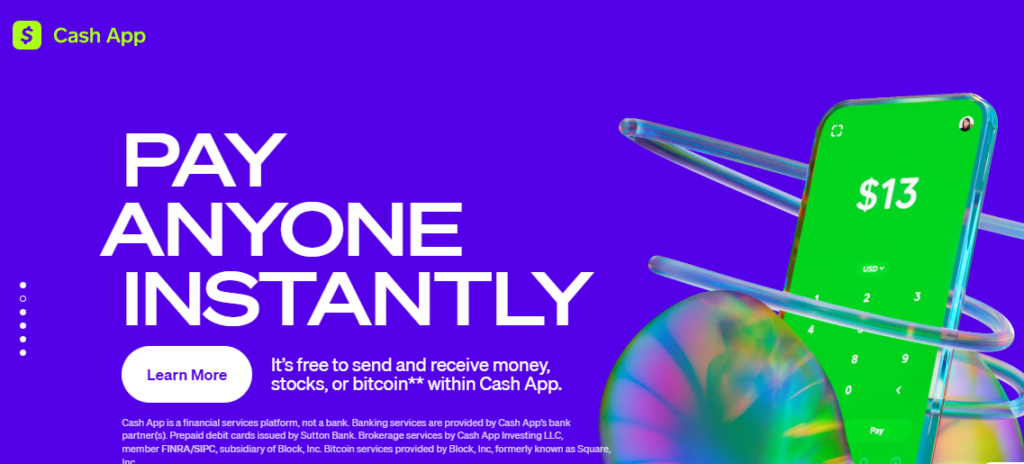
1. Dispute Unauthorized Transactions
If you notice unauthorized transactions, you can dispute them directly through the Cash App.
Tap the Activity tab, select the transaction in question, and tap the three dots in the top right corner to file a dispute.
2. Monitor Your Accounts
Keep a close eye on all your financial accounts for any unusual activity in the following weeks and months.
Quick detection of suspicious activity can help prevent further damage.
3. Report to Credit Bureaus
If you suspect that your personal information has been compromised, consider contacting credit bureaus to place a fraud alert on your credit reports. This can help prevent identity theft.
4. Educate Yourself on Security Practices
Learn more about how to avoid scams and protect your money on Cash App by visiting their official guide on avoiding scams:
- Keep your sign-in code private to protect your account from scammers.
- Never share sensitive information like your debit card number, PIN, bank details, or social security number.
- Do not send payments to accounts posing as Cash App or Cash App support.
- Avoid downloading any “remote access” applications or conducting “test” transactions.
Understanding the common tactics used by scammers can help you safeguard your account in the future.
5. Update Your Security Software
Ensure that any device you use to access Cash App has the latest security software, operating system, and app updates.
This can protect against malware that might compromise your account information.
6. Be Wary of Phishing Attempts
After a security incident, be extra cautious of unsolicited communications asking for personal information or directing you to log in to your account. Scammers may attempt to exploit the situation.
What are the Preventative Measures You Can Take when using Cash App?
Below we have discussed some preventive measures you can take while using Cash App.
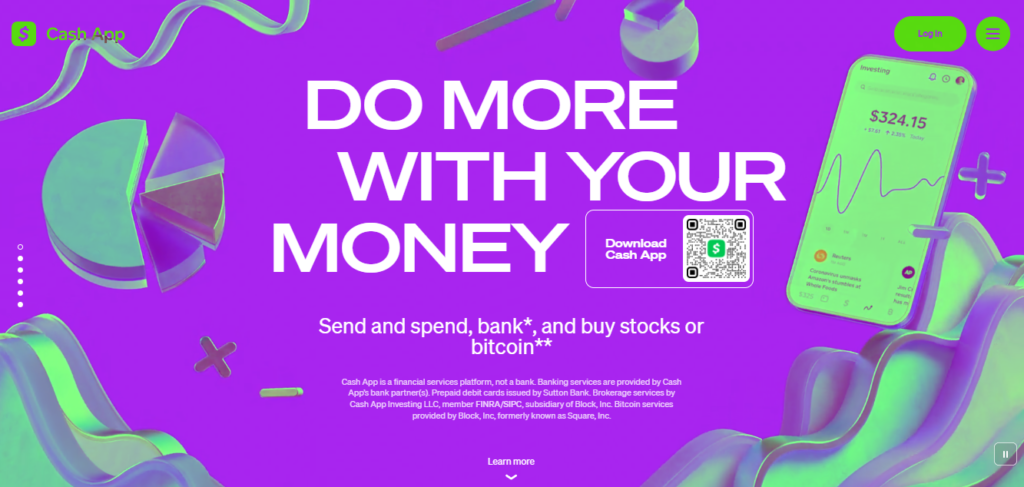
1. Regularly Review Cash App Settings
Periodically check your Cash App settings to make sure all security features are active and your information is up to date.
2. Use a Unique Email for Financial Accounts
Consider using a dedicated email address for your financial accounts, including Cash App, to reduce the risk of cross-platform breaches.
3. Avoid Public Wi-Fi for Transactions
Perform financial transactions on a secure, private network rather than public Wi-Fi, which can be more vulnerable to hacking.
4. Never Share Sensitive Information
Remember that Cash App will never ask you to send them personal information outside of the app, such as your sign-in code or PIN.
How To Recognize Scams in Cash App?
For enhanced security while utilizing Cash App for money transfers, it is advised to:
- Activate alerts and set up the Security Lock feature to protect your account.
- Safeguard your personal details. Refrain from sharing confidential information with others.
- Ensure you review and confirm the recipient’s details thoroughly before executing any payments to guarantee the funds reach the intended individual.
- Avoid transferring funds to individuals who guarantee future goods or services.
- Refrain from sending funds to a romantic acquaintance you have not met face-to-face.
List of Private Things in Cash App that You Should Never Provide to Someone Else
For enhanced security while utilizing Cash App for money transfers, it is advised to:
- Activate alerts and set up the Security Lock feature for added protection of your account.
- Safeguard your personal details. Refrain from sharing confidential information with others.
- Ensure you review and confirm the recipient’s details thoroughly before executing any payments to guarantee the funds reach the intended individual.
- Avoid transferring funds to individuals who guarantee future goods or services.
- Refrain from sending funds to a romantic acquaintance you have not met face-to-face.
Frequently Asked Questions
How can you report a scam payment?
If you suspect a scam transaction, you can report it by taking these actions:
- Click on the profile icon located at the upper right side of the screen.
- Choose the Support option.
- Pick the option that says Report a Payment Issue.
- Identify the transaction in question and proceed with the instructions provided.
How Can you report a potential scam account?
To report a suspected scam account on Cash App, please follow these instructions:
- Open Cash App and access the user’s profile by tapping on their Customer Avatar. Alternatively, you can locate a profile using a name, $Cashtag, phone number, or email.
- Navigate to the bottom of the profile page and select either ‘Report’ or ‘Block’.
- Choose a reason for reporting or blocking the account and continue with the subsequent prompts.
How to contact customer service support in Cash App?
To get in touch with Cash App Support, it’s most effective to use the in-app contact feature. On your Cash App main screen, click the profile icon, then choose Support and proceed to the specific problem you’re facing.
For a comprehensive list of methods to contact Cash App Support, visit their contact page. If necessary, you can also call Cash App’s support team directly at 1 (800) 969-1940.
Is it safe to send money to people I don’t know through Cash App?
Make transfers only to individuals you know and have confidence in. Transactions between Cash App users are typically instantaneous and irreversible. However, to confirm, you can review your activity feed to determine if there is an option to cancel the transaction displayed on the payment receipt.
Can a purchase Be Disputed if I pay someone ahead of time?
Avoid making payments to individuals you’re not familiar with for items or services to be delivered later (such as a pet or a rental agreement for an apartment). The majority of transactions are finalized immediately and typically cannot be undone.
Will personal or account information Be Asked by Cash App Support?
Cash Support might request specific details about your account to ensure they are helping the correct individual. This can include your full legal name, email address, phone number, or the last few digits of your linked bank account or card number. Secure methods involving encrypted forms provided by Sprinklr and SendSafely are utilized to gather this data safely.
It’s important never to share personal details such as your Cash App PIN or sign-in code with anyone. Cash Support will not ask for your sign-in code, PIN, full bank account details, or sensitive information. Additionally, they will not instruct you to transfer funds, make purchases, download software for “remote access,” or carry out a “test” transaction under any circumstances.
Can you get Giveaway money from Cash App?
Periodically, the Cash App team conducts giveaways via their verified Twitter account (Cash App on Twitter), offering Cash App users the chance to win monetary prizes directly through Cash App. These giveaways do not require entrants to share their sign-in code or PIN.
Furthermore, participants are never asked to send money, make purchases, download software for “remote access,” or conduct any sort of “test” transaction. Prizes are distributed exclusively from the authenticated Cash App account, identifiable by a blue verification checkmark.
What are the social media accounts of Cash App?
Cash App is present and verified on multiple social media channels, which include:
- Instagram: @CashApp
- Twitter: @CashApp
- TikTok: @CashApp
- Twitch: twitch.tv/CashApp
- Reddit: u/CashAppAndi
- Facebook: SquareCash
