Instagram broadcast channel notifications are alerts you receive when a content creator you follow on Instagram, who has set up a broadcast channel, shares new content.
Instagram introduced broadcast channels as a new way for creators to engage with their followers.
These channels serve as a public, one-to-many messaging tool where creators can share text, photos, videos, voice notes, and even conduct polls.
The idea is to give creators a platform to communicate updates, behind-the-scenes moments, or any other relevant content directly to their followers.
Whether you’re looking to minimize distractions or simply wish to curate the kind of updates you receive, knowing how to manage these notifications can be a real game-changer.
In this blog post, we will guide you through the simple steps to turn off notifications from Instagram broadcast channels.
How to Turn OFF Instagram Broadcast Channel Notifications
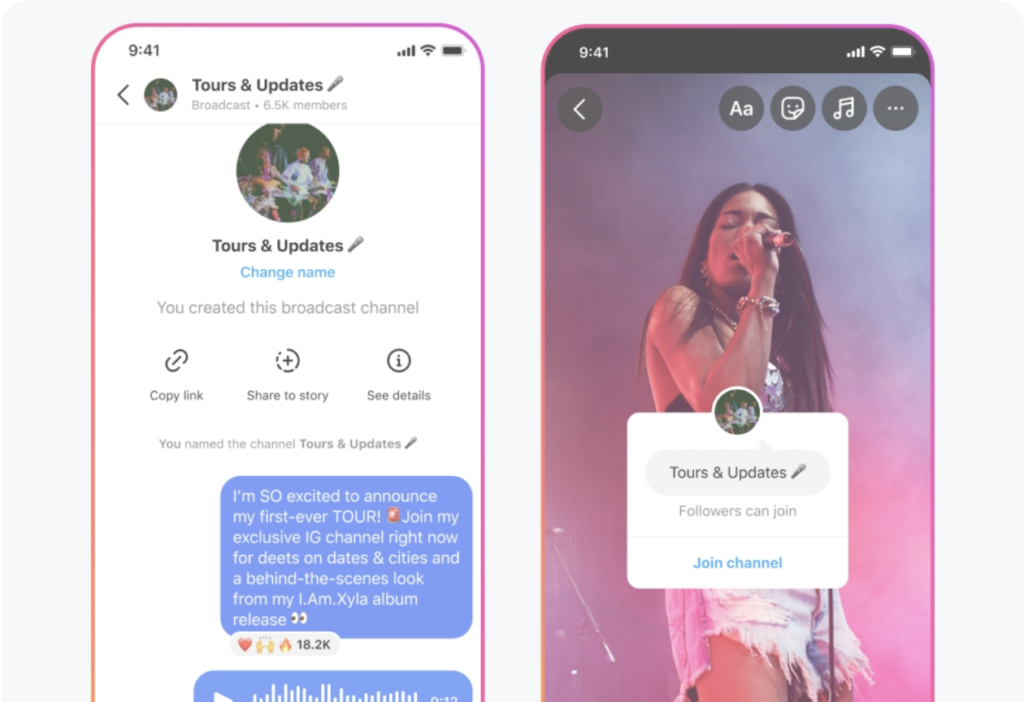
Turning off Instagram broadcast channel notifications is pretty straightforward. If you no longer wish to receive updates from a certain channel, follow these steps:
- Open Instagram: Launch the Instagram app on your mobile device.
- Go to the Creator’s Profile: Navigate to the profile of the creator whose broadcast channel notifications you wish to turn off.
- Tap the Bell Icon: On the creator’s profile, you should see a bell icon. Tap on this.
- Select “Broadcast Channel”: You will see several options related to notifications. Select the “broadcast channel” option.
- Change Notification Settings: You will see three choices: “all”, “some”, and “none”. If you wish to turn off all notifications from this broadcast channel, select “none”.
By default, the only notification followers will receive about a broadcast channel is an invitation notification.
This one-time alert serves as a prompt to join the channel.
Beyond this, no further notifications will be sent out unless the follower makes a conscious choice to add the broadcast channel to their inbox.
Once the follower decides to join the broadcast channel, it gets added to their Instagram inbox. Here, the channel will be neatly nestled among other message threads.
From this point onwards, notifications for the broadcast channel will be automatically activated and function similarly to any regular chat notifications.
This implies that whenever the creator posts new content or updates in the broadcast channel, followers will receive notifications just as they would for direct messages or chat group updates.
However, these notifications can be managed or turned off entirely based on individual preference.