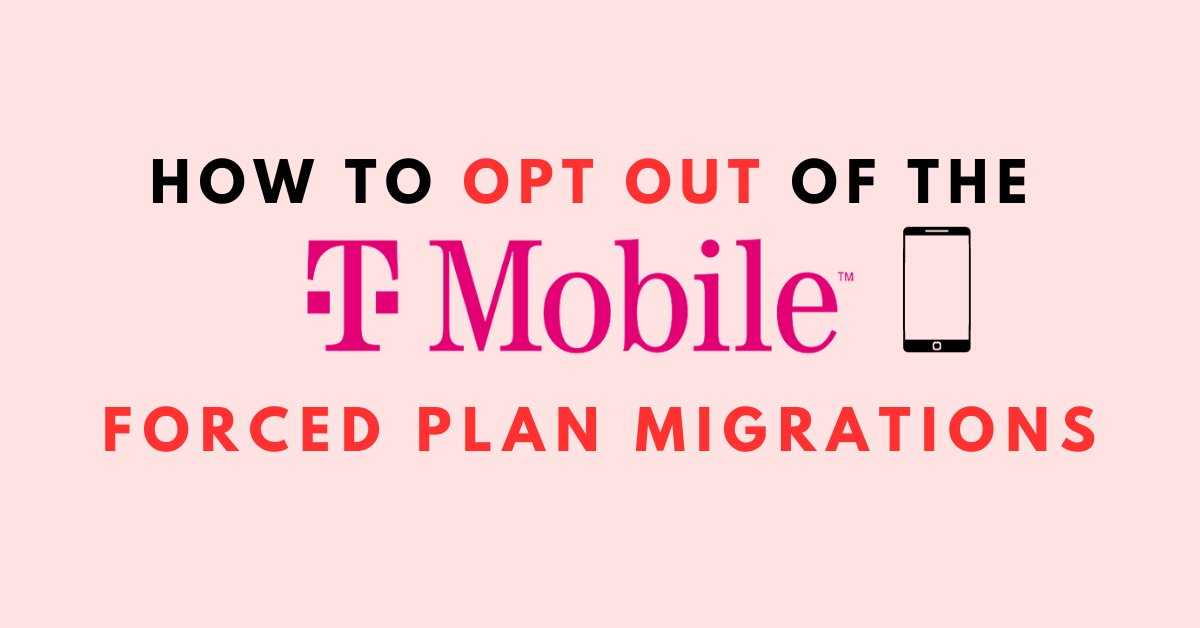If you’re a T-Mobile customer, you may have received an email or notification about the company’s plan to migrate customers on specific legacy plans to new, more expensive plans. This forced plan migration has caused concern among customers who are happy with their current plans and don’t want to pay more for services they don’t need. However, there is good news: you can opt out of the T-Mobile forced plan migrations.
To opt out of the T-Mobile forced plan migrations, you can call T-Mobile’s Customer Care support line at 1-800-937-8997 and ask to opt out of the planned account migration. Once you get in touch, simply state that you want the opt-out code added to your T-Mobile account. This will prevent your account from being automatically migrated to a new plan.
It’s important to note that opting out of the T-Mobile forced plan migrations may not be the best option for everyone. If you’re on a legacy plan that is no longer supported by T-Mobile, you may experience issues with your service or be subject to additional fees.
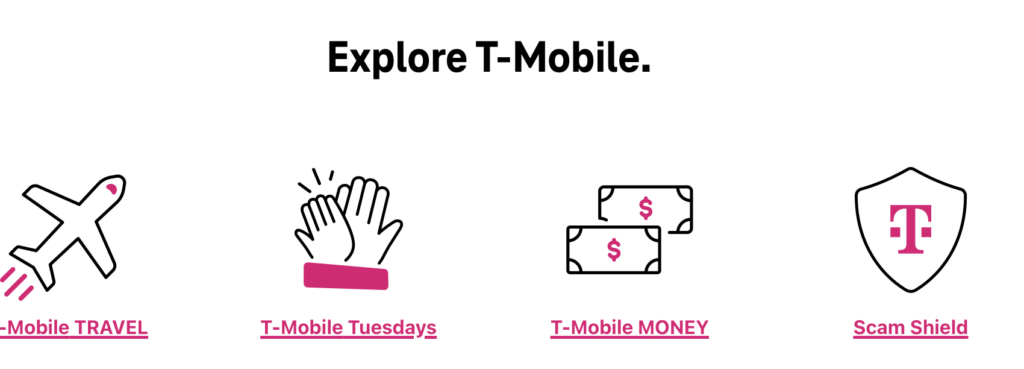
Additionally, if you’re a heavy data user, you may benefit from upgrading to a new plan that offers unlimited data. However, if you’re happy with your current plan and don’t want to pay more for services you don’t need, opting out may be the right choice for you.
Understanding T-Mobile Plan Migrations
If you are a T-Mobile customer, you may have received a notification that your plan will be migrated to a newer plan with more benefits at a different cost. This is part of T-Mobile’s plan to simplify their offerings and provide more value to their customers. However, if you are not interested in the new plan or prefer to keep your current plan, you can opt out of the migration.
T-Mobile is migrating customers who are on the Simple Choice, Select Choice, One, Magenta, or Magenta 55 Plus plans to a more expensive package during the November billing cycle. To opt out of the migration, you can follow the steps provided by T-Mobile or contact their customer service line at 1-877-453-1304.
| T-Mobile Current Plan | T-Mobile Plan After Forced Migration |
|---|---|
| Simple Choice / Select Choice | Either Essentials Select or Magenta |
| Magenta | Go5G |
| Magenta 55+ | Go5G 55+ |
| ONE | Go5G |
| Simple Choice Business | Business Unlimited Advanced |
It’s important to note that if you opt out of the migration, you will not be able to switch back to your current plan if it is no longer available.
Additionally, you may lose some benefits that are included in the new plan, such as free Netflix or international data roaming.
Before making a decision, it’s important to review the details of the new plan and compare it with your current plan. You can also consider your usage patterns and whether the new plan will provide more value for your needs.
Why T-Mobile Is Migrating The Plans
T-Mobile is migrating plans to consolidate its offerings and simplify its pricing structure. The carrier has announced that it will be moving users on its older unlimited plans to some of its latest options. The forced plan migration will affect customers on the Simple Choice, Select Choice, One, Magenta, or Magenta 55 Plus plan.
T-Mobile’s new plans offer more data and features, including 5G access, unlimited high-speed data, and more. The carrier is also offering more perks to its customers, such as free Netflix, free international roaming, and more. By migrating users to its new plans, T-Mobile aims to provide a better customer experience and more value to its users.
While the forced plan migration may seem inconvenient to some customers, it is important to note that T-Mobile is not increasing the cost of its plans. In fact, some users may even see a decrease in their monthly bill after the migration. Additionally, customers can opt-out of the plan migration if they prefer to stay on their existing plan.
Overall, T-Mobile’s decision to migrate plans is aimed at providing a better customer experience and simplifying its pricing structure. By consolidating its offerings and providing more value to its users, T-Mobile hopes to remain a competitive player in the wireless industry.
How To Know If Your Plan Is Being Migrated
If you’re a T-Mobile customer, you may be wondering if your plan is being migrated. T-Mobile has announced that they will be migrating some customers to new plans, which could result in an increase in your monthly bill. It’s important to know if your plan is being migrated so you can take the necessary steps to opt out if you choose to do so.
To find out if your plan is being migrated, you can check your account on T-Mobile’s website or through their mobile app. Look for any notifications or messages about plan changes. You can also contact T-Mobile’s customer service to ask if your plan is being migrated.
Additionally, T-Mobile has provided a chart detailing which plans are affected and what plan those customers will be moved to. You can find this chart on T-Mobile’s website or through their mobile app.
Steps To Opt Out Of T-Mobile Forced Plan Migrations
If you are a T-Mobile customer and have received a notification about the forced plan migration, you may be wondering how to opt out of it. Fortunately, there are several ways to do so.
In this section, we will outline the steps you can take to opt out of the T-Mobile forced plan migrations.
1. Contacting Customer Service
The first step to opt out of the T-Mobile forced plan migrations is to contact customer service. You can do this by calling T-Mobile at 1-800-937-8997. When you call, you will be connected to a representative who will assist you in opting out of the forced plan migration.
You can also contact customer service through the T-Mobile app chat or T-Force. Simply tell the representative that you want to opt out of the forced plan migration and they will assist you in doing so.
2. Requesting Plan Retention
When you contact customer service to opt out of the forced plan migration, you will need to request plan retention. This means that you want to keep your current plan and do not want to be migrated to a new plan.
Be sure to ask the representative to add a note to your account stating that you have requested plan retention. This will help ensure that your plan is not migrated.
Following Up On Your Request
After you have contacted customer service and requested plan retention, it is important to follow up on your request. Check your account frequently to ensure that your plan has not been migrated.
In Short, To opt out of T-Mobile plan upgrades, dial 611 and request the opt-out be added to your account, ensuring that upgrades require your explicit approval. After the call:
- Access your online T-Mobile account.
- Navigate to the “Account” tab.
- Select your current plan under “Plan” to view the Plan Details page.
- Scroll down and click “Manage Add-ons.”
- Under the “Services” section, you should find “SC Migration Optout (Active).”

If you notice that your plan has been migrated despite your request for plan retention, contact customer service immediately to have the issue resolved.
By following these steps, you can successfully opt out of the T-Mobile forced plan migrations and retain your current plan.
How to Opt Out of T-Mobile Forced Migration Plan Online
If you are a T-Mobile customer who is not happy with the forced migration plan, you can opt-out of it. The easiest way to do this is by calling T-Mobile’s Customer Care support line at 1-800-937-8997 and asking to opt-out of the planned account migration. However, you can also opt-out of the forced migration plan online.
To opt-out of the T-Mobile forced migration plan online, follow these simple steps:
- Log in to your T-Mobile account online.
- Once you are logged in, click on the “Account” tab.
- Scroll down to the “Plans & Services” section and click on “Manage Add-ons.”
- Look for the “Plan Changes” section and click on “Change Plan.”
- You will be taken to a new page where you will see a list of available plans. Select the plan that you want to switch to.
- Once you have selected your new plan, click on “Continue.”
- Review your plan change and click on “Submit.”
By following these steps, you will be able to opt-out of the T-Mobile forced migration plan online.
How to Opt Out of T-Mobile Migration on App
If you prefer to opt out of T-Mobile’s forced plan migrations on the app, you can do so by following these steps:
- Open the T-Mobile app on your phone.
- Tap on the menu icon in the top left corner of the screen.
- Select “Account” from the menu options.
- Scroll down and tap on “Plan”.
- Tap on “Change Plan” and select “View All Plans“.
- Scroll down to the bottom of the page and select “See all plans“.
- Scroll down until you see the “Magenta Max” plan.
- Tap on “Learn More” and then select “Keep Your Plan“.
- Follow the prompts to confirm that you want to keep your current plan.
By following these steps, you should be able to opt out of T-Mobile’s forced plan migrations on the app.
How to Opt Out of T-Mobile Migration for iPhone
If you’re an iPhone user and want to opt out of the T-Mobile forced plan migration, you can do so by calling T-Mobile’s Customer Care support line at 1-800-937-8997. Once you’re on the line, ask the customer care representative to add the opt-out code to your T-Mobile account. This will prevent your account from being automatically migrated to a new plan.
It’s important to note that if you’re on a specific legacy plan, you may be affected by the migration. You can check if your plan is affected and what plan you’ll be moved to by referring to this chart.
Potential Consequences Of Opting Out
If you choose to opt out of the T-Mobile forced plan migrations, there are a few potential consequences that you should be aware of. Here are some of the things that could happen:
- You may lose access to certain features or benefits that are included in the new plan that you would be moved to. For example, if you are currently on a legacy plan that includes unlimited data, you may be moved to a new plan that has a data cap. This could result in you having to pay overage fees if you exceed your data limit.
- You may lose access to certain discounts or promotions that are only available to customers on the new plan. For example, if T-Mobile is currently offering a discount on a particular device or service for customers on the new plan, you may not be eligible for that discount if you opt out.
- You may experience slower speeds or reduced network quality if you remain on the legacy plan. T-Mobile is constantly upgrading its network and adding new features, and customers on older plans may not have access to the latest enhancements. This could result in slower data speeds or reduced call quality.
Alternatives To Opting Out
If you’re not interested in opting out of the T-Mobile forced plan migrations, there are a few alternatives you can consider. Here are two options to explore:
Switching To A Different T-Mobile Plan
If you’re not happy with your current T-Mobile plan, you may want to consider switching to a different one. T-Mobile offers a variety of plans to suit different needs and budgets. You can check out their website or visit a T-Mobile store to learn more about the available plans and their features.
Before you switch to a different plan, make sure to read the terms and conditions carefully. Some plans may come with restrictions or limitations that could affect your usage. You should also compare the costs of different plans to ensure that you’re getting the best value for your money.
Migrating To Another Carrier
If you’re not satisfied with T-Mobile’s offerings or pricing, you can always consider migrating to another carrier. There are many carriers out there that offer competitive plans and services. Some popular options include Verizon, AT&T, and Sprint.
Before you switch to another carrier, make sure to research their plans, features, and pricing. You should also check their coverage and network quality in your area to ensure that you’ll have reliable service. Keep in mind that switching carriers may involve early termination fees or other costs, so make sure to read the fine print carefully.
Remember that the decision to switch carriers or plans should be based on your needs and preferences. Take the time to research your options and compare them carefully before making a decision.
Frequently Asked Questions
Can I opt out of T-Mobile’s forced plan migrations?
Yes, you can opt out of T-Mobile’s forced plan migrations. If you do not want to be automatically migrated to T-Mobile’s new plans, you have to contact T-Mobile support and request to opt out.
What is the process for opting out of T-Mobile’s forced plan migrations?
To opt out of T-Mobile’s forced plan migrations, you need to contact T-Mobile support and request to opt out. You can do this by phone, through the official T-Mobile app chat, or by contacting T-Force.
Is there an opt-out form for T-Mobile’s forced plan migrations?
No, there is no opt-out form for T-Mobile’s forced plan migrations. To opt out, you need to contact T-Mobile support and request to opt out.
How do I avoid being automatically migrated to T-Mobile’s new plans?
To avoid being automatically migrated to T-Mobile’s new plans, you need to contact T-Mobile support and request to opt out. You can do this by phone, through the official T-Mobile app chat, or by contacting T-Force.
What are the consequences of not opting out of T-Mobile’s forced plan migrations?
If you do not opt out of T-Mobile’s forced plan migrations, you will be automatically migrated to T-Mobile’s new plans. This may result in an increase in your monthly bill.
Are there any alternatives to T-Mobile’s forced plan migrations?
Yes, there are alternatives to T-Mobile’s forced plan migrations. You can choose to switch to a different carrier or plan that better fits your needs. However, if you wish to stay with T-Mobile, you must contact T-Mobile support and request to opt out of the forced plan migrations.