Are you tired of constantly having to log back into your Xfinity Stream account?
It’s a hassle, especially when you’re ready to unwind with your favorite shows and movies, only to be interrupted by unexpected sign-outs.
In this article, we’ll guide you through some straightforward steps to fix the problem.
How To Fix Xfinity Stream Keeps Logging Me Out?
To resolve the issue of logging out on Xfinity Stream, you should make sure that your internet connection is stable and ensure that the app is up to date.
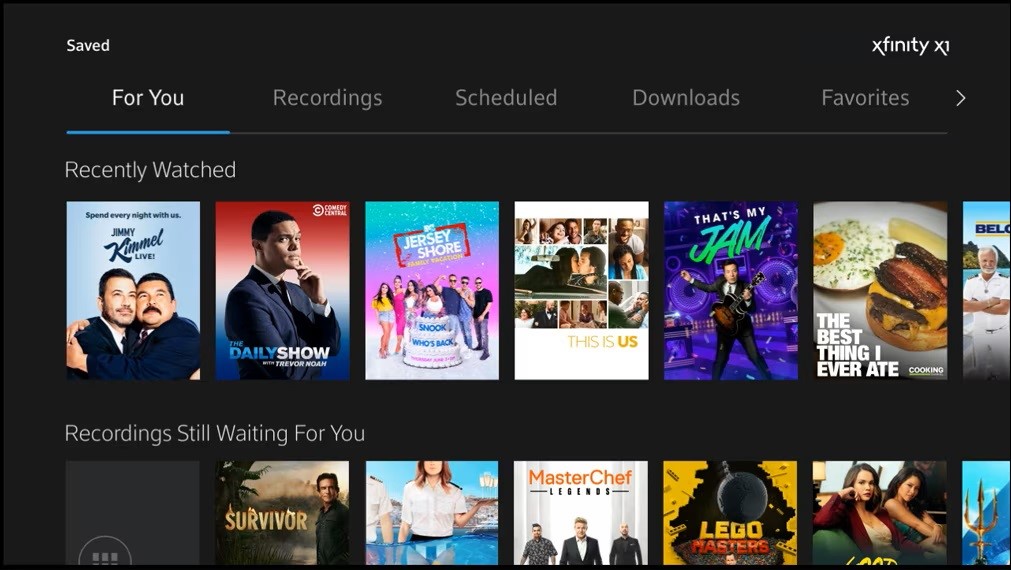
Down below, we have discussed the solution in step-by-step detail.
1. Check Your Internet Connection
A stable internet connection is crucial for streaming services. If your connection is intermittent or weak, it might be causing the Xfinity Stream app to log you out.
Test your internet connection on other devices or try streaming different services to see if the problem is consistent.
Here are the steps to Check your internet connection:
- Turn off your router or modem, wait for a few seconds, and then turn it back on.
- If the problem persists, you can reset your network settings on your device. Go to the network settings menu and look for an option to reset or restart network settings.
- Try connecting your device to a different Wi-Fi network or switch to a cellular data network to see if the issue is specific to your current network.
- If possible, try connecting to the internet using a different device, such as a smartphone or tablet, to see if the issue is specific to your device.
2. Check for Service Outages

Before diving into troubleshooting, it’s important to check if any known service outages might be causing the problem.
You can do this by visiting the Xfinity Status Center or contacting Xfinity support. If there is an outage, you’ll need to wait until it’s resolved to see if that fixes your issue.
3. Update Your App
If you’re using the Xfinity Stream app on a device like an Apple TV, make sure the app is updated to the latest version.
Outdated apps can have glitches and bugs that may cause login issues.
Here are the steps to Update the Xfinity Stream app:
- Go to the “App Store (iOS) “or “Google Play Store (Android).“
- Search for the “Xfinity Stream app.“
- If an update is available, download and install it.
4. Clear Cookies and Cache
One of the first steps you should take is to clear your browser’s cookies and cache.
Sometimes, outdated or corrupted cache files can cause issues with staying logged in.
Clearing these can often resolve login problems.
Here are the steps to Clear Xfinity Stream app Cache:
- For Android: Go the “Settings “> “Apps” > Click on “Xfinity Stream App” > “Storage” > “Clear cache” and “Clear Data“
- For iOS: “Settings” > “General” > “iPhone Storage” > “Offload App“
5. Try an Alternative Browser or Device
Using an alternative browser or a different device can help determine if the issue is isolated to the browser or device you’re currently using.
If the Xfinity Stream service works fine on another browser or device, it indicates that the problem may be due to compatibility issues or specific settings on the original one.
By identifying that the issue is localized, you can focus your troubleshooting efforts on browser settings, extensions, or device-specific problems that might be causing the logouts.
6. Contact Xfinity Support
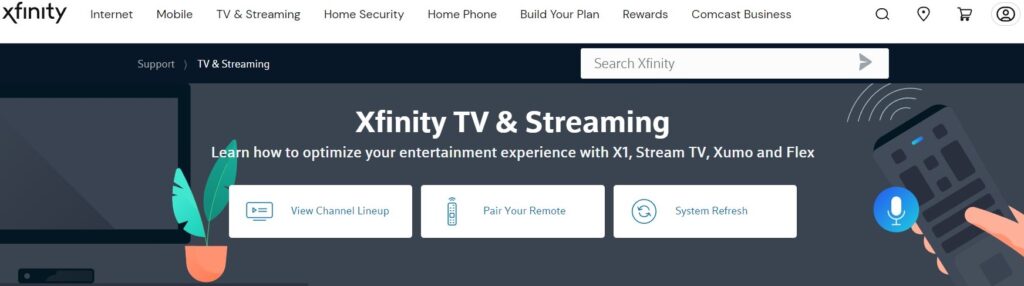
If none of the above steps have resolved your issue, it’s time to reach out to Xfinity Customer Support.
They can provide more detailed assistance and may be aware of any account-specific issues that could be causing the problem.
You can contact them via phone, live chat, or through their support forums.