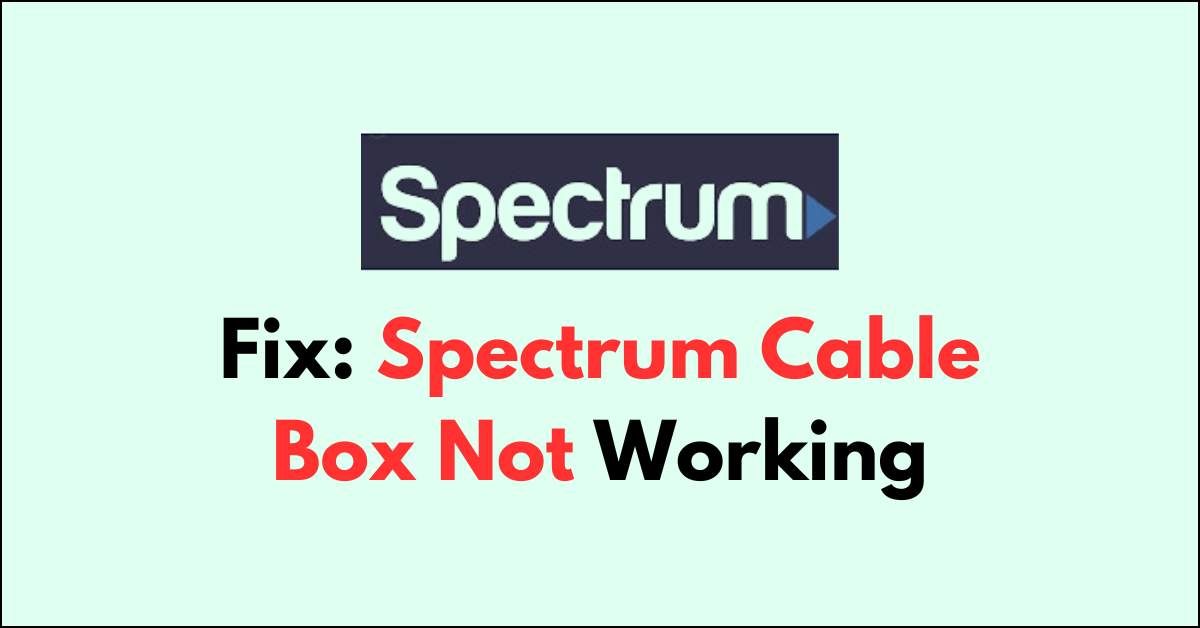Are you facing issues with your Spectrum cable box not working properly?
It can be frustrating when you’re unable to access your favorite channels or experience disruptions in your TV service.
In this article, we will help you troubleshoot and fix common problems with your Spectrum cable box so you can enjoy uninterrupted entertainment.
How to Fix spectrum cable box not working?
To resolve the issue of the Spectrum cable box, you should try restarting the device and check the server status.
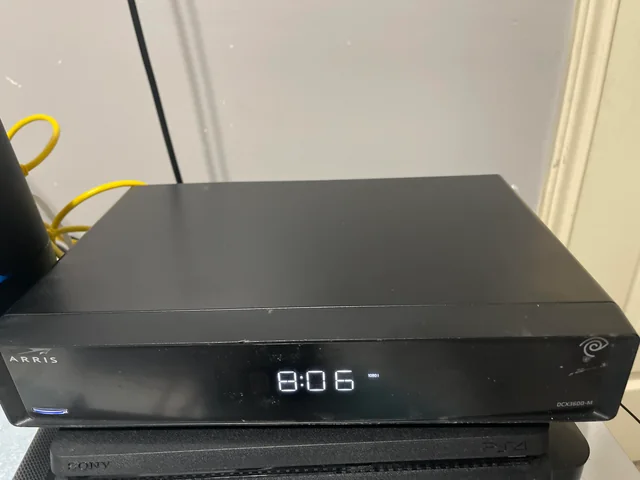
Down below, we have discussed the solution in step-by-step detail.
1. restart the device
Restarting your Spectrum cable box can resolve a variety of issues, such as freezing, unresponsiveness, or error messages.
This process, often referred to as a power cycle, can refresh the system’s memory and clear temporary software glitches.
By turning the device off and on again, you give the cable box a chance to restart its processes and potentially fix any errors that were preventing normal operation.
2. Check For Service Outages
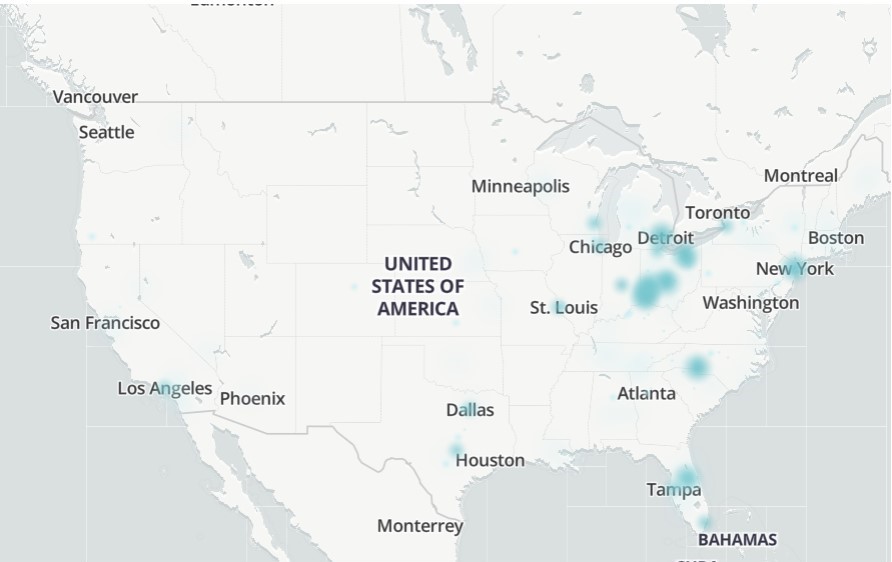
Before you start troubleshooting your cable box, it’s a good idea to check if Spectrum is experiencing any service outages in your area.
Service outages can cause your cable box to stop working.
Visit the Spectrum website or contact customer service to find out if there is an outage that might be affecting your service.
3. check the connection

Checking the connections on your Spectrum cable box is crucial because loose or disconnected cables can disrupt the signal and power supply, leading to functionality problems.
Ensuring that all connections, including the coaxial cable, HDMI cable, and power cord, are secure can restore the transmission of data and power to the device.
A proper connection check can often instantly resolve picture, audio, or service issues without the need for more complex troubleshooting.
4. Factory Reset spectrum cable box
Performing a factory reset on your Spectrum cable box can address deeper software issues that a simple restart doesn’t fix.
This process restores the device to its original settings, which can eliminate persistent errors or software problems that have developed over time.
However, be aware that a factory reset will erase all your personalized settings, so it should be used as a last resort when other troubleshooting steps fail to resolve the issue.
Here are the steps to Factory Reset spectrum cable box:
- Unplug Cable Box: Disconnect your Spectrum cable box from the power outlet.
- Wait: Leave the cable box unplugged for at least 60 seconds.
- Reconnect: Plug the cable box back into the power outlet.
- Locate Reset Button: Find the reset button on the cable box (if available).
- Press and Hold: Press and hold the reset button for about 10 seconds until the box resets.
- Wait for Reboot: Allow the cable box to go through the reboot process, which may take several minutes.
- Re-setup: After the box reboots, you may need to reconfigure your settings as the reset erases all personalized configurations.
5. Contact Spectrum Support
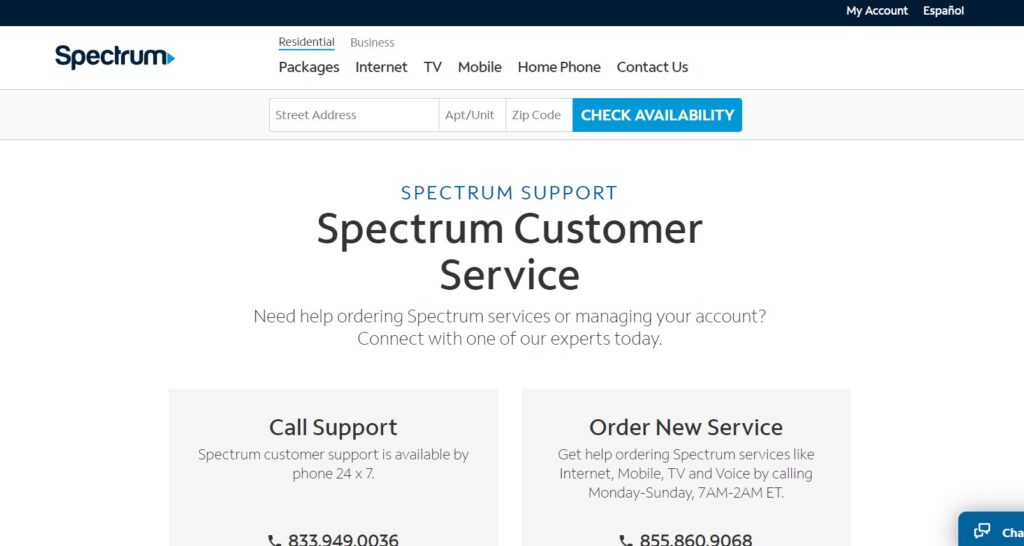
If none of the above steps work, the issue may be more complex, and it’s time to contact Spectrum support.
They can provide further assistance, send a technician, or replace your cable box if necessary.