Threads, the newly launched app from Instagram, offers users a platform for text-based conversations, creating an interactive space for sharing ideas and connecting with others.
You can choose to hide or show those numbers to personalize your experience and have more control over how people engage with your content.
This article will show you how to hide or reveal like and view counts on Instagram Threads.
How To Hide Threads Like On Instagram Threads App
- Open the Instagram Threads app and navigate to your profile by tapping the person icon located at the bottom right corner.
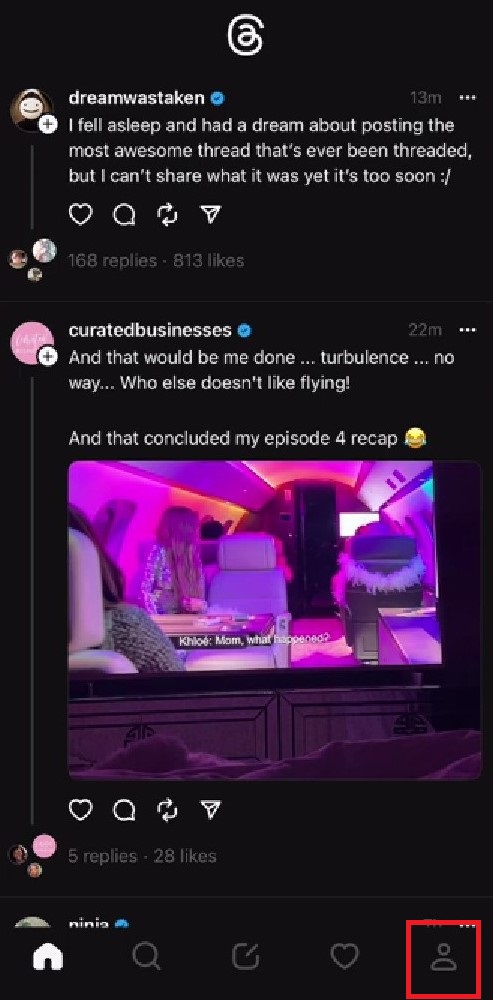
- Find the specific post for which you want to hide the like count.
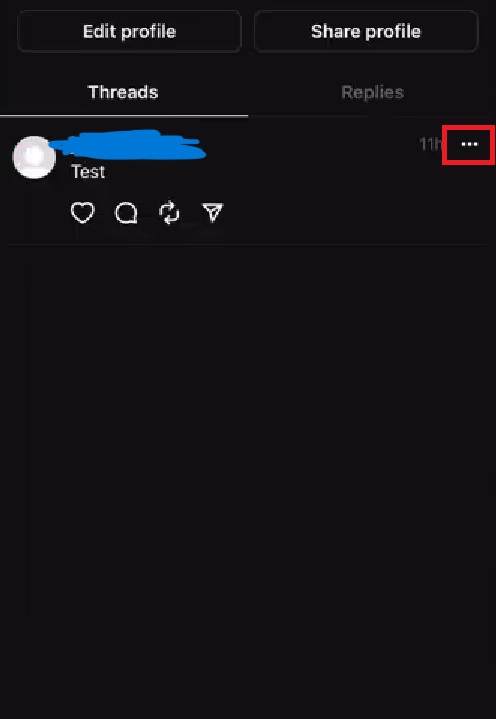
- Tap on the three dots on the right-hand side of the post. This will open a menu of additional options for that post.
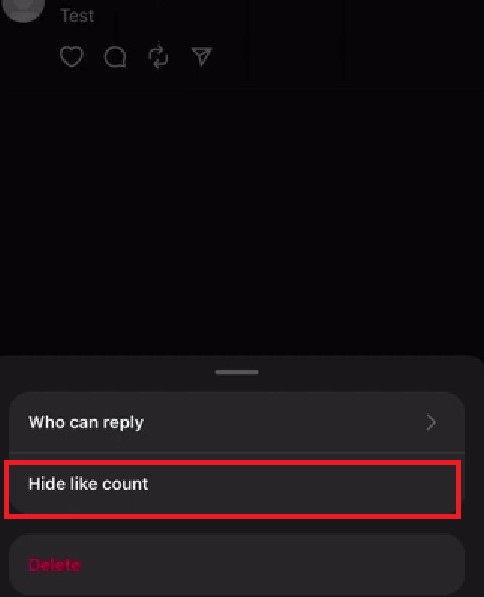
- Scroll down in the menu until you see the option “Hide the like count.” Tap on it.
Steps To Unhide Threads Like & View Count On Instagram Threads App
- Open the Instagram Threads app and tap the person icon located at the bottom right corner to access your profile.
- In the top right corner, click on the two lines (hamburger menu) to open the menu options.
- Scroll down and tap on “Privacy.”
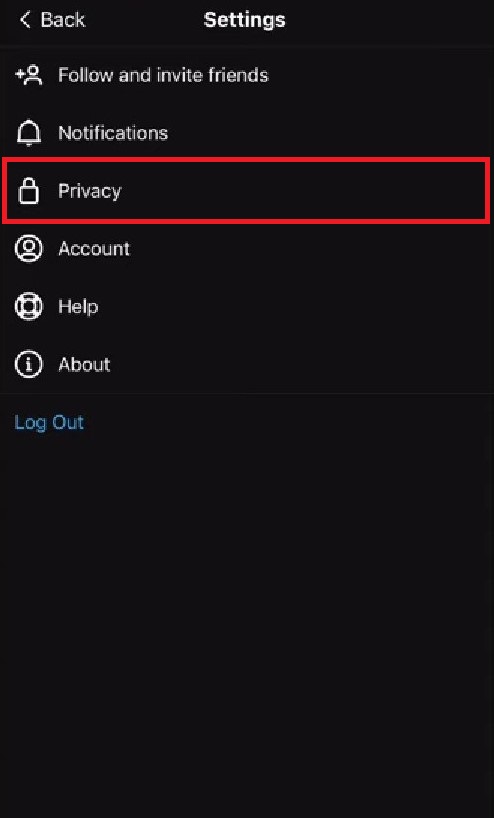
- Scroll to the bottom of the privacy settings page where it says “Hide likes.”
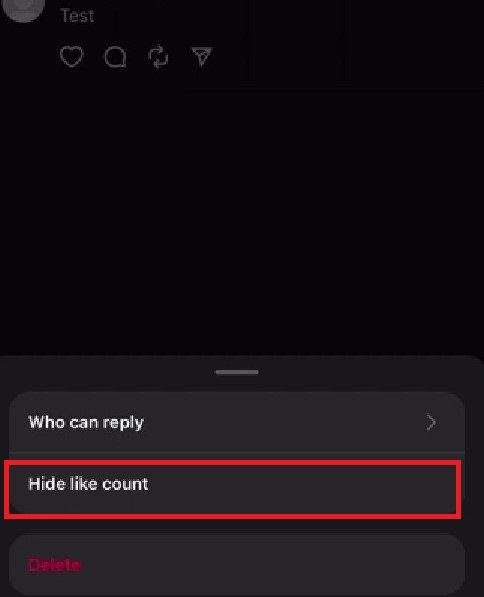
- If the “Hide likes” option is highlighted in blue, it means your thread count is currently hidden. Tap on it to toggle off the blue highlight and unhide the thread count.
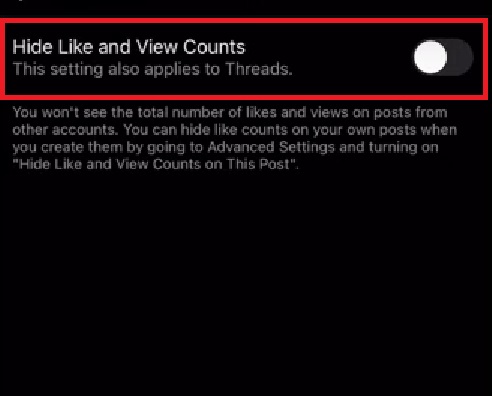
- Once you’ve turned off the blue highlight, you will be able to see all of your threads again on your profile.