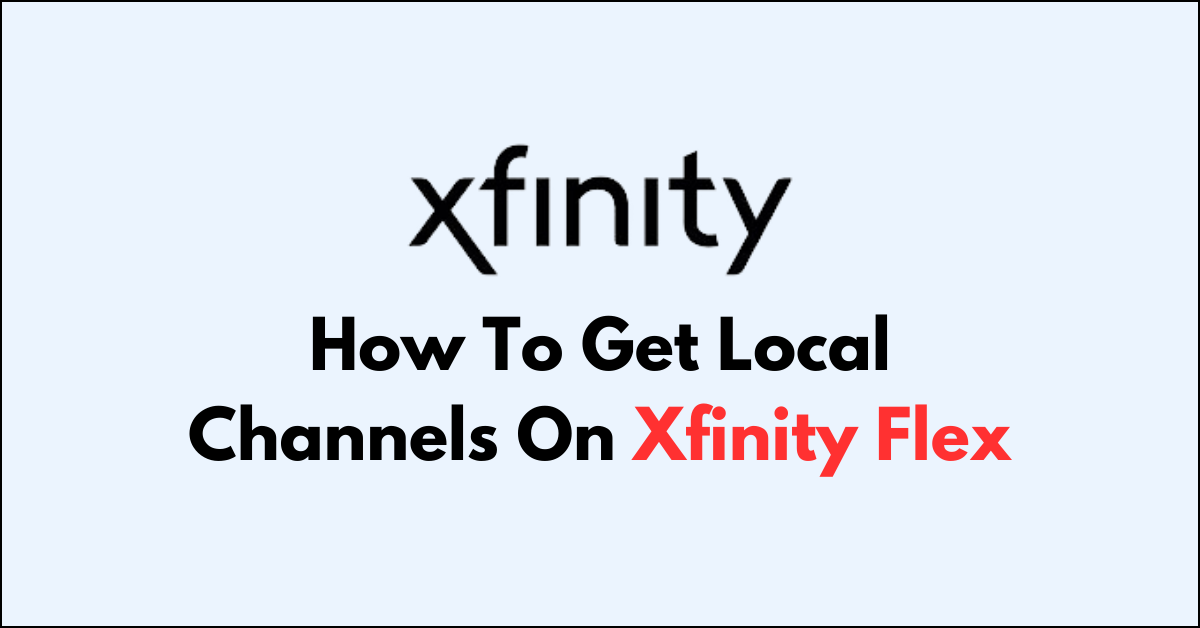Are you looking for an option to access local channels on Xfinity Flex?
The Xfinity Flex is a streaming device that offers a variety of content, but it does not provide traditional live TV channels, including local channels, in the way a cable service might.
However, there are still ways to access local content through your Xfinity Flex. In this blog, let’s some alternative methods to get local channels on Xfinity Flex
How To Get Local Channels On Xfinity Flex
1. Using the “Local Now” App
Xfinity Flex offers the Local Now app, which provides local news, weather, and traffic updates based on your ZIP code.
To access and personalize local content on the Local Now app using your Xfinity Flex, follow these steps:
1. Access Local Now

- Navigate to the “Apps Menu” on your Xfinity Flex.
- Select the “Local Now” app by pressing “OK” on your remote.
2. View Local Content
The main screen will automatically display local news, weather, and videos based on the ZIP code of your service address.
3. Change Your Location
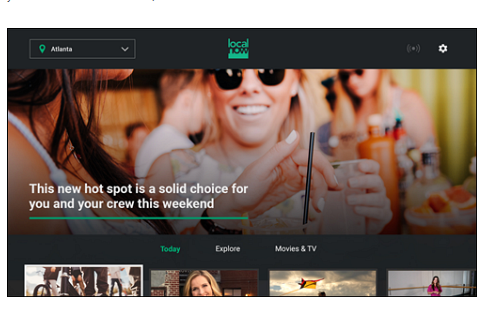
- Navigate to the drop-down menu in the upper left corner using the arrow keys on your remote and press “OK.”
- Choose “Add New Location.”
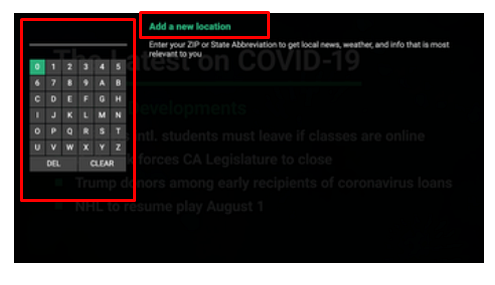
- Enter a new “five-digit ZIP” code or a two-letter state abbreviation to add or change a location.
- Select the confirmation tile to the right and press OK on your remote.
- Use the arrow keys to select your desired local feed from the available options
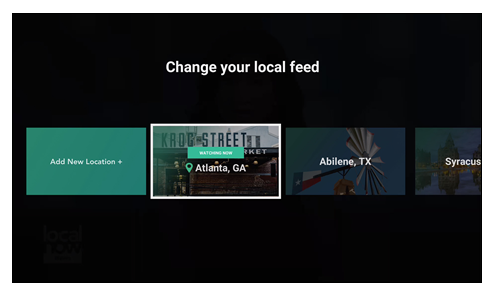
If you want to include more locations, simply repeat the above steps for each new area.
4. Watch Local Now Videos:
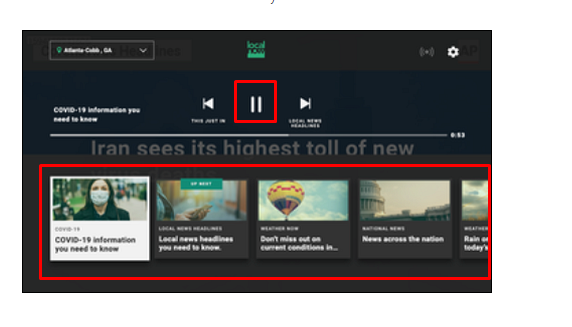
- To watch a new video, use the arrows on your remote to select a video tile at the bottom of the screen, then press “OK.”
- To watch a previous video, select the “Previous” icon.
- For the next video, choose the “Next” icon.
- To pause a video, select the “Pause” icon.
5. Exiting the App
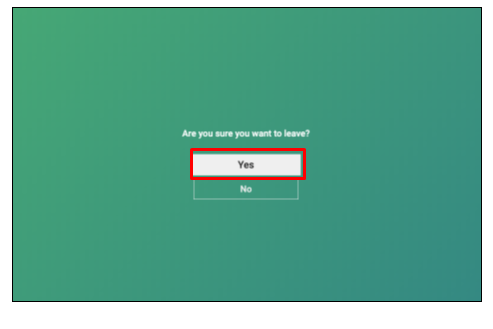
To exit the Local Now app, press the “Exit” button on your remote, or press the back arrow and select “Yes” to confirm your exit.
Method 2. Using Xfinity Stream App
If you have an Xfinity TV package that includes local channels, you can use the Xfinity Stream app:
- Download the Xfinity Stream App: If you haven’t already, download the Xfinity Stream app on your Flex.
- Sign In: Use your Xfinity credentials to sign in.
- Access Live TV: Navigate to the “Live TV section” to watch local channels included in your package.
Method 3. Other considerations
Keep in mind that while the Xfinity Flex is a versatile streaming device, it may not replace all the functionalities of a traditional cable service, especially when it comes to live local TV.
Using an OTA antenna is the most direct method for free live local broadcasts, while other options may require additional subscriptions or purchases.