Grok is an AI-powered chatbot developed by x.ai, a company founded by entrepreneur and innovator Elon Musk.
The chatbot is designed to help users with a wide range of tasks, from scheduling appointments to answering questions and providing information.
While Grok is currently in early beta, you can gain early access to the chatbot by following a few simple steps.
In this blog post, we will guide you through the process of getting early access to Grok.
What is Grok X.ai?
Grok is an AI-powered chatbot developed by x.ai, a company founded by entrepreneur and innovator Elon Musk.
The chatbot is designed to help users with a wide range of tasks, from scheduling appointments to answering questions and providing information. Grok is built on top of OpenAI’s GPT-3 language model and is trained on a vast amount of data to provide accurate and helpful responses to users.
Grok is also designed to learn from its interactions with users, allowing it to improve over time and provide even better assistance.
The chatbot is currently in early beta, but users can gain early access to it by signing up for x.ai’s Premium Plus subscription service and applying for early access.
With Grok, users can streamline their daily tasks and improve their productivity by leveraging the power of AI and natural language processing.
How to Get Early Access to Grok X.ai
Step 1: Sign up for X Premium Plus
The first step to gaining early access to Grok is to sign up for X Premium Plus, a subscription service offered by x.ai.
This service provides users with a range of benefits, including early access to new products and services like Grok.
To sign up for X Premium Plus, visit the x.com website and create an account (If you haven’t till now).
Once you have created an account, you can choose the Premium Plus subscription option.
Step 2: Login Into the Grok Account
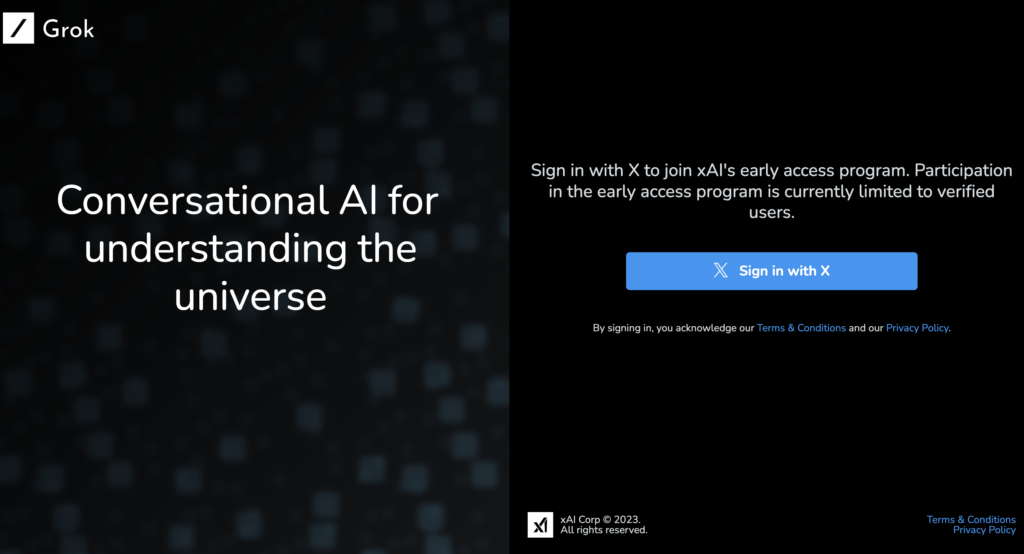
To gain early access to Grok, you will need to verify your x.ai account. This involves providing some basic information about yourself, such as your name and email address by logging in through your X (Twitter) account.
To log in on Grok,
- first visit https://grok.x.ai/
- Click on “Sign in With X”.
- Make sure you are a premium plus user of X.
Step 3: Apply for early access to Grok
This will take you to a page where you can apply for early access to Grok. Fill out the application form with your details and submit it.
Once you have provided this information, x.ai will send you a verification email. Follow the instructions in the email to verify your account.
If Grok is not available in your location then after logging into your Grok account, provide your email address and click on the Save button.
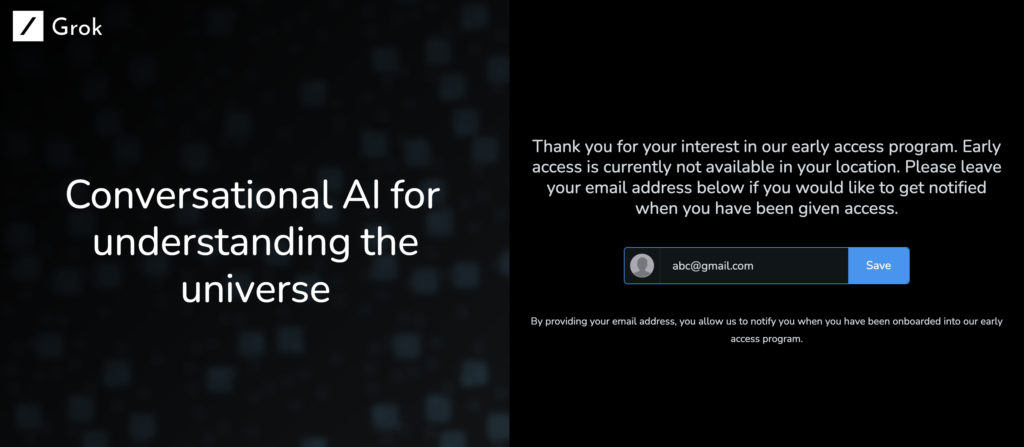
Then you will get a message on the screen “Thank you for your interest in our early access program. Early access is currently not available in your location. Please leave your email address below if you would like to get notified when you have been given access.“
Step 4: Wait for approval
After you have submitted your application for early access to Grok, you will need to wait for approval from x.ai.
The company will review your application and notify you if you have been approved for early access.
If you are approved, you will receive instructions on how to access Grok and start using the chatbot.
In conclusion, getting early access to Grok is a relatively simple process that involves signing up for X Premium Plus, verifying your account, applying for early access, and waiting for approval.
By following these steps, you can gain access to one of the most innovative and powerful chatbots currently available, and start using it to streamline your daily tasks and improve your productivity.
