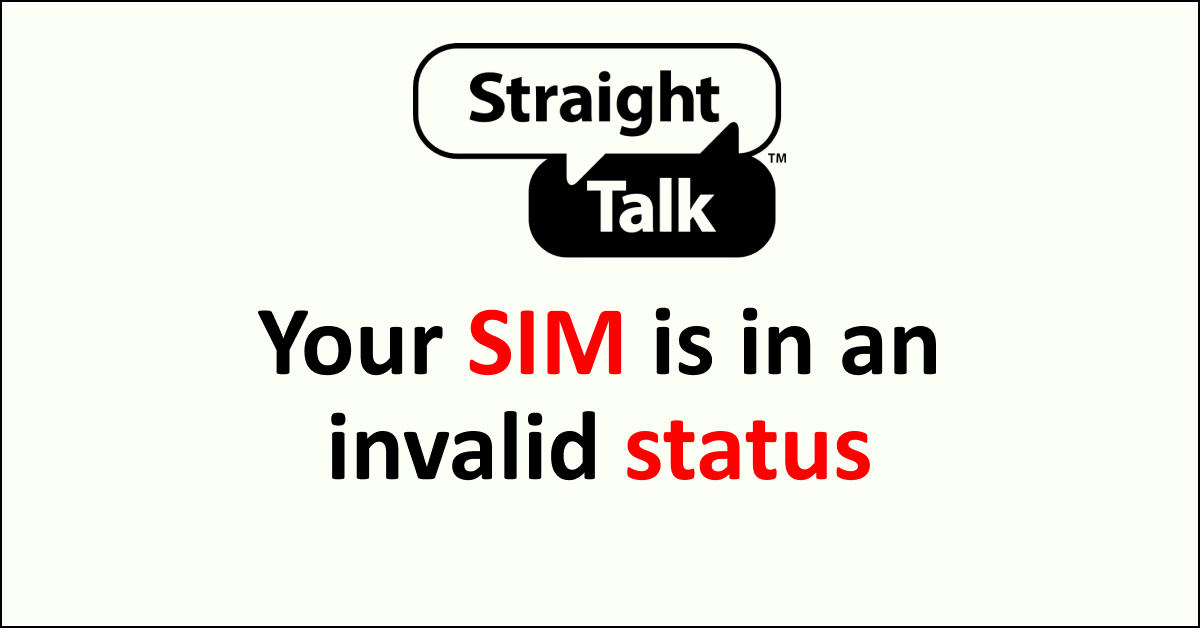Are you facing “Your SIM is in an invalid status” on Straight Talk? You may receive a SIM invalid when you are trying to activate your service.
Straight Talk is a popular choice for its no-contract phone service run by TracFone Wireless. It operates on the largest network operators like Verizon, AT&T and T-Mobile with network coverage in most of the U.S. regions.
It is easy to activate a SIM card to get Straight Talk service on your phone. However, sometimes the users face the issue “Your SIM is in an invalid status” when trying to use the activation wizard.
If you are also facing an invalid SIM issue then read this guide to know why Straight Talk is showing “Your SIM is in an invalid status” and how can you fix it.

Why Is Straight Talk Showing “Your SIM is in an invalid status”?
If Straight Talk is showing “Your SIM is in an invalid status” it is due to the SIM card not being inserted properly, temporary issues or bugs on your phone and a fault with the SIM card.
Below are the detailed reasons for the Straight Talk no service:
1. Not Inserting SIM Card Properly
If you are using a Straight Talk SIM card then the issues can be because of not placing the SIM card properly in the phone.
Sometimes, the SIM card can also get loose or displaced from the tray which will not let the phone detect the SIM card. This will lead to invalid SIM status on your phone.
2. Temporary Issues With Your Phone
The issue can be with your phone due to which it is not able to detect the SIM card properly.
The temporary issues include not rebooting your phone which allows the phone to reset and also improves the phone’s performance capacity.
3. Faulty SIM Card
You may have received a damaged or faulty SIM card from Straight Talk which will not get detected on your phone.
This will lead to invalid SIM status and you will be unable to activate the Straight Talk service.
How To Fix “Your SIM is in an invalid status” On Straight Talk?
To fix “Your SIM is in an invalid status”, you can reinsert the physical SIM card to ensure it is placed properly, reboot your phone to improve its functionality and get a new SIM card to replace the damaged one.
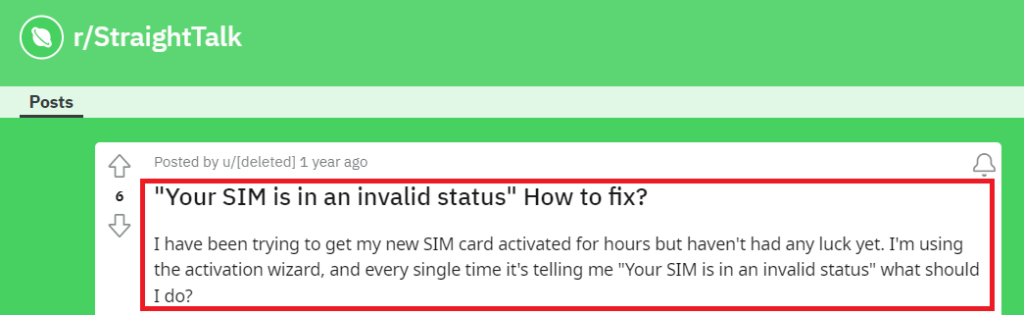
The fixes for the “Your SIM is in an invalid status” Straight Talk issue are discussed in detail below:
1. Re-insert Straight Talk SIM Card
If you use a Straight Talk physical SIM card then the SIM may show invalid status because it is not pushed all the way through or is displaced in the tray.
Also, when the SIM card gets loose, then the SIM will not work properly.
It is important to check if the SIM card is inserted properly in your phone which you can do by taking out the SIM card, cleaning it off any obstruction and inserting it again.
This will ensure that the SIM card is inserted properly and the phone also resets the Straight Talk network.
To re-insert the SIM card on your phone, following are the steps:
- Turn off the phone completely.
- Open the SIM tray of your phone, and take out the Straight Talk SIM card.
- Clean the SIM card or dust off any obstruction and then place the SIM card carefully in the tray.
- Close the SIM tray properly and turn on the phone. Wait for the phone to access the Straight Talk network.
2. Restart Your Phone
If you still get an invalid status on your Straight Talk SIM, the problem can be with your phone. In such a case, reboot the phone by restarting it.
When you reboot the phone it allows the phone to resolve any trouble with the network and clears background apps and memory problems. It will also improve the performance of your phone.
To restart the iPhone, follow the steps mentioned below:
- Press and hold the volume up or down button along with the Sleep/Wake button on the side.
- “Slide power off” will appear on the screen. Slide the bar to turn off the phone.
- Wait for 30 seconds to let the screen go blank.
- Restart your phone by pressing the Sleep/Wake button on the side till the Apple logo appears on the screen.
To restart Android, follow the steps mentioned below:
- Press the power button on your phone.
- When the menu appears, tap on “Power off”.
- Wait for the phone to switch off completely.
- Press the power button again to start your phone till the screen is lit.
3. Get A New Straight Talk SIM Card
If you are still facing issues with your Straight Talk SIM card, the issue can be with the SIM card. To ensure the SIM card is not damaged or faulty, perform a close inspection of the SIM card.

Take the Straight Talk SIM card out of your phone and inspect it carefully for any physical damage. You may damage the SIM card when taking it out of the card or while getting it to the right size for your phone’s SIM tray.
If the SIM card is damaged it will not work. In such a case, get a new SIM card and then try to activate it.
4. Contact Straight Talk Support
The methods mentioned in this guide will be able to resolve the invalid status issue of the Straight Talk SIM card.
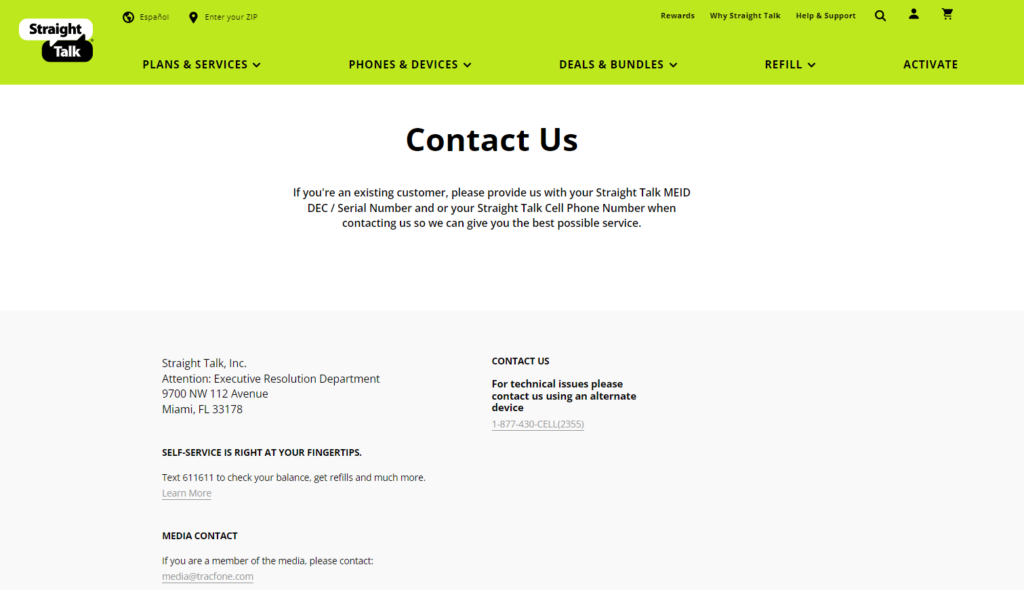
If the problem persists then you can contact Straight Talk support to assist you with resolving your issue. You can call 1-877-430-CELL (2355) or text 611611 to get in touch with the support team.