Xfinity is one of the largest internet service providers in the United States, offering high-speed internet, cable TV, and phone services to millions of customers across the country.
However, even the best internet service providers can experience occasional outages or connectivity issues, leaving customers frustrated and unable to access the internet.
If you’re experiencing issues with your Xfinity Internet service, such as slow speeds or a complete outage, there are several steps you can take to troubleshoot the problem and get back online quickly.
In this article, we’ll walk you through some of the most common causes of Xfinity internet issues and provide step-by-step instructions for fixing them.
How to Fix Xfinity wifi not working in my area?
To resolve the issue of the “Xfinity WiFi not working in my area,” you should check for a service outage, try restarting your modem, check your modem connections, and lastly, reset your modem/router.
Down below, we have discussed the solution in step-by-step detail.
1. Check for Service Outages in Your Area
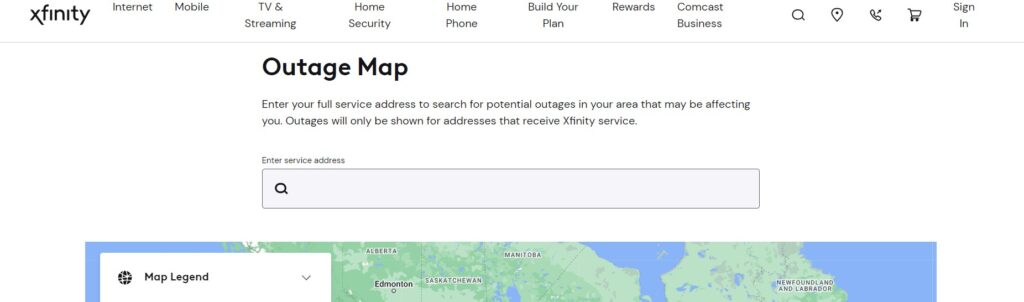
The first step to fixing your Xfinity WiFi not working issue is to check for service outages in your area. You can do this by visiting the Xfinity Status Center.
Here, you will be able to see if there are any reported service outages in your area. If there is an outage, you will need to wait for Xfinity to fix the issue.
2. Restart Your Modem/Router
If there are no reported service outages in your area, the next step is to restart your modem/router. This can help fix any minor connectivity issues that may be causing your Xfinity WiFi not to work.
To restart your modem/router, follow these steps:
- Unplug your modem/router from the power source.
- Wait for at least 30 seconds.
- Plug your modem/router back in and wait for it to fully restart.
3. Check Your Modem/Router Connections
If restarting your modem/router did not fix your Xfinity WiFi not working issue, the next step is to check your modem/router connections.
Make sure that all cables are securely connected to your modem/router and that there are no loose connections. You can also try unplugging and plugging back in all cables to make sure they are properly connected.
4. Reset Your Modem/Router
If checking your modem/router connections did not fix your Xfinity WiFi not working issue, the next step is to reset your modem/router.
To reset your modem/router, follow these steps:
- Locate the reset button on your modem/router.
- Press and hold the reset button for at least 10 seconds.
- Release the reset button and wait for your modem/router to fully restart.
5. Contact Xfinity Customer Support
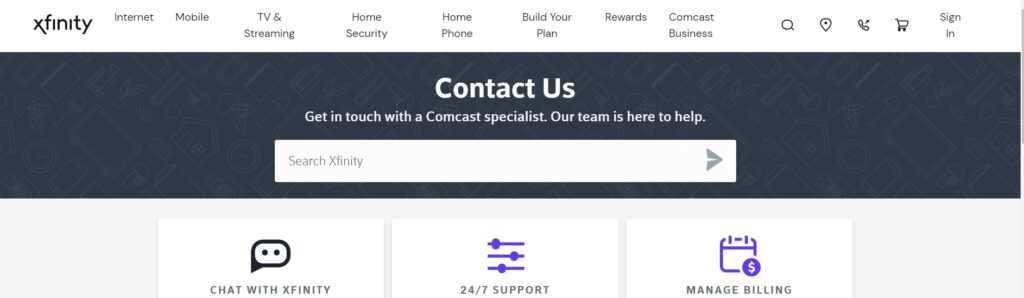
If none of the above steps fixed your Xfinity WiFi not working issue, the last step is to contact Xfinity customer support.
You can contact Xfinity customer support by phone, chat, or email. Xfinity customer support will be able to help you troubleshoot your issue and provide you with further assistance.
