Venmo is a popular mobile payment service that allows users to send and receive money easily and securely.
However, one common issue that many users encounter is problems with the identity verification process.
Whether it’s the verification not working at all or taking an unusually long time, dealing with this issue can be frustrating and inconvenient.
In this article, we will explore the various reasons why Venmo’s identity verification process may not be working as expected and provide practical solutions to fix the problem.
How Long Does Venmo Identity Verification Take?
The identity verification process on Venmo is typically automated and takes only a few minutes.
However, in certain instances, the process may be prolonged, particularly if additional documentation is needed or if there are discrepancies in the information provided.
The review and processing of submitted information can take up to 24 hours or less.
While some users have reported that the process took around a week, the general consensus from Venmo is that the verification process is usually completed within a short timeframe.
Therefore, it is recommended to ensure that all required documents are submitted accurately and promptly to expedite the verification process.
How to fix Venmo identity verification not working or identity verification taking forever?
To resolve the issue of Venmo identity verification not working or taking forever, you should ensure your personal details are correct, use clear and legible identification documents, try different identification documents, and lastly, wait 24-48 hours before retrying.

Down below, we have discussed the solution in step-by-step detail.
1. Ensure Your Personal Details are Correct
One of the most common reasons for identity verification failures is entering incorrect personal details like name, date of birth, address, etc.
when setting up your Venmo account. Double-check that all your information matches what is on your identification documents exactly.
The smallest typo or mismatch can cause verification to fail.
2. Use Clear, Legible Identification Documents
Venmo requires photos of your identification document like a driver’s license or passport for verification.
Make sure to use clear, legible photos of your ID where all the text and images are easily readable.
Blurry, obscured, or damaged IDs may cause verification to get stuck or fail.
3. Try Different Identification Documents
If verification is failing with one ID document, try using a different accepted form of ID like a passport instead of a driver’s license or vice versa.
Different documents may process verification differently.
4. Wait 24-48 Hours Before Retrying
When verification fails, it is recommended to wait at least 24 hours before retrying. Venmo has certain checks and limits in place to prevent fraud.
Give their systems time to clear before submitting again. Waiting 48 hours or more between attempts sometimes helps with verification going through.
5. Contact Venmo Support for Help
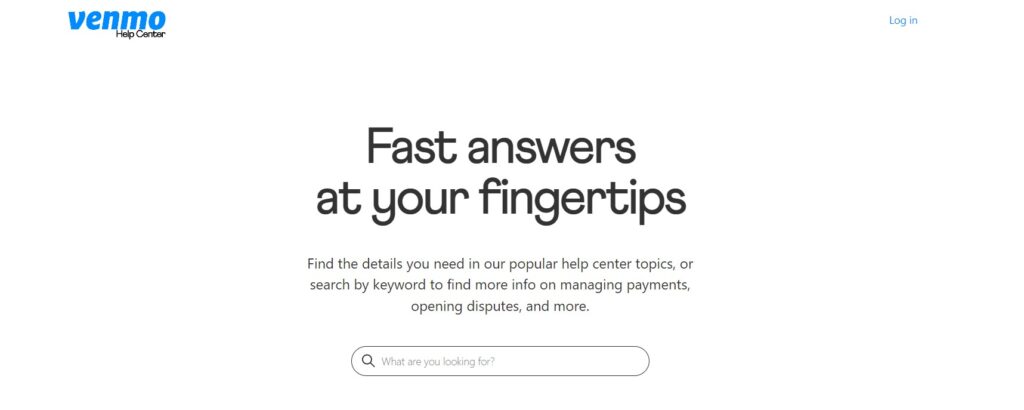
If verification is still not working after following the above steps, contact Venmo support for assistance.
Explain the issue clearly and they may be able to manually clear verification holds or errors on your account.
Support is usually very responsive and helpful in resolving stuck verifications.
