Janitor AI, a renowned chatbot platform, has been a game-changer for many individuals seeking efficient online interaction with various characters.
However, users have recently encountered a recurring error message: “undefined is not an object (evaluating ‘JSON.parse(h.substring(6)).choices[0]’)”.
In this guide, We will discuss the “undefined is not an object” error, providing an understanding of potential causes and feasible solutions.
Understanding the “Undefined is not an Object” Error on Janitor AI
The error, “undefined is not an object (evaluating’JSON.parse(h.substring(6)).choices[0]’)”, typically occurs when users attempt to send a message to Janitor AI, but instead of the bot’s response, they’re met with this error.
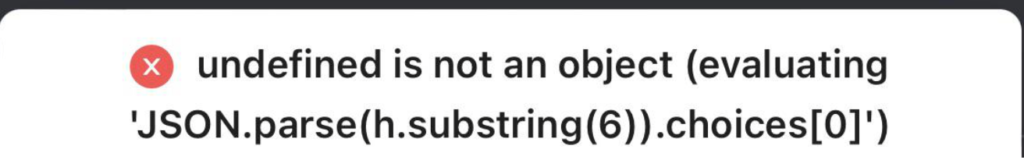
This error message suggests that there’s an issue with the interpretation of JSON data.
Specifically, it happens when the ‘choices’ property is accessed from an undefined or null object, indicating a problem within Janitor AI’s code or server infrastructure.
Many users have attempted a variety of solutions. Some common approaches include refreshing the page, switching to different bots, changing API keys, or creating new accounts.
However, these methods haven’t always proven effective, as users report persistent issues.
The error message suggests that the bot is trying to parse and evaluate an undefined object. More specifically, it is attempting to access the first element (index 0) of the ‘choices’ array from the object derived from the parsed string, ‘h.substring(6)’.
The error might stem from two main issues. Firstly, h.substring(6) could be returning an undefined value. Secondly, JSON.parse(h.substring(6)).choices might not be an array, or it’s an array with no elements. In both scenarios, attempting to access ‘choices[0]’ would generate the error message.
How to Fix “Undefined Is Not An Object” on Janitor AI
Proposed Workarounds: Practical Solutions
While an official fix is awaited from the Janitor AI team, users may try these workarounds to mitigate the issue:
1. Clearing Browser Cache
Cache data conflicts might be triggering the error. Clearing the browser cache can help rectify this.
2. Trying Alternative Browsers
Switching to a different browser or using an incognito mode may bypass any browser-specific issues interfering with Janitor AI’s operation.
3. Contacting Janitor AI Support Team
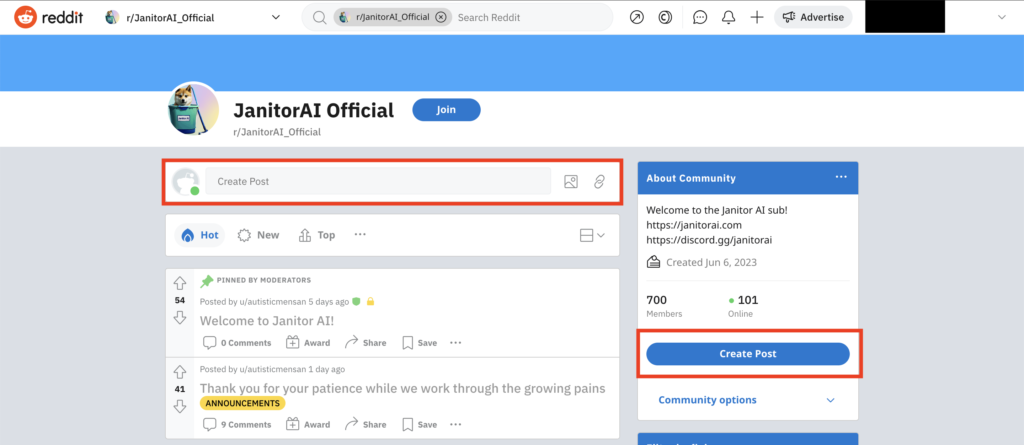
Reaching out directly to the Janitor AI support team can yield valuable insights and potential solutions.
You can do this by reaching out to them on the communication channels previously mentioned, such as their Reddit forum, where you can create a post about your issue, or their Discord channel, where you can send a message.
Awaiting the Ultimate Fix
While the workarounds may provide temporary relief, the permanent solution will likely involve addressing the underlying code or server infrastructure issues of Janitor AI.
A close examination of how the bot generates the ‘h’ string, and why it might be undefined, is crucial.
The Janitor AI development team will likely be best positioned to conduct such an analysis and make necessary adjustments.
Patience is necessary as the Janitor AI team works tirelessly to rectify the problem.