In your journey with Janitor AI, you might come across a particular error message stating, “The string did not match the expected pattern”.
This message might disrupt the interactive session you’re having with your AI character.
“The string did not match the expected pattern” is a common error that users might encounter while using Janitor AI.
Though it can seem daunting at first, understanding what the error means and knowing the right steps to fix it can quickly resolve the issue.
Understanding “The String Did Not Match the Expected Pattern” Error on Janitor AI
“The string did not match the expected pattern” error essentially indicates that the input string (your message) does not conform to the format that Janitor AI expects.
It can happen due to various reasons, including incorrect message structure, unallowed characters, and syntax issues.
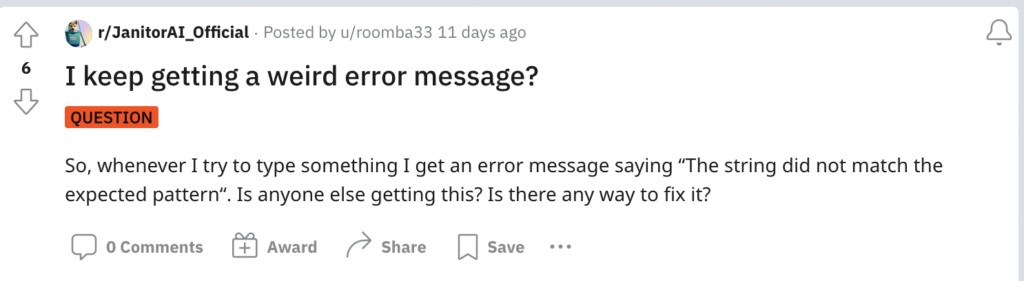
“So, whenever I try to type something I get an error message saying “The string did not match the expected pattern“. Is anyone else getting this? Is there any way to fix it?”
“Everytime I send a message the ai doesn’t respond and it’s say “the string did not match the expected pattern” at the top anyone know how to fix this?”
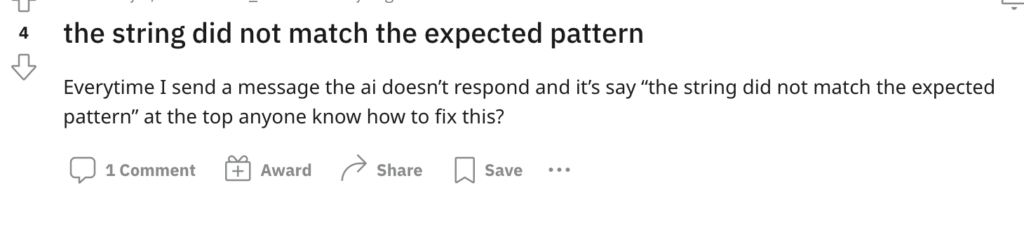
How to Fix “The String Did Not Match the Expected Pattern” on Janitor AI
1. Review Your Message Format
The incorrect message format is one of the most common causes of the “The string did not match the expected pattern” error. Janitor AI expects messages in a certain structure.
Check if your message aligns with Janitor AI’s formatting rules. This includes checking for correct use of punctuation, removing any unusual or disallowed characters, and ensuring that the overall structure of your message aligns with the platform’s requirements.
2. Check for Special Characters
Special characters might cause the system to reject your message, leading to the error.
Review your message for any special characters. If present, try removing them and send your message again.
3. Reduce Message Length
If your message is excessively long, the system might not be able to process it, causing the error.
Try shortening your message. Break down complex queries into smaller, simpler sentences.
4. Update Your Browser
Outdated browsers can also be a cause for such errors.
Ensure that your browser is up to date. Most browsers automatically update to the latest version. However, it’s worth manually checking for any pending updates.
5. Wait & Try Again Later
If there are too many requests coming into Janitor AI’s servers at once or there is some bug/glitch in the Janitor AI, they might become overloaded, resulting in errors.
In case of server overload:
- Give it some time. Overloaded servers usually need a little time to process the backlog of requests.
- After waiting for a while, try sending your message again.
6. Contact Janitor AI Support Team
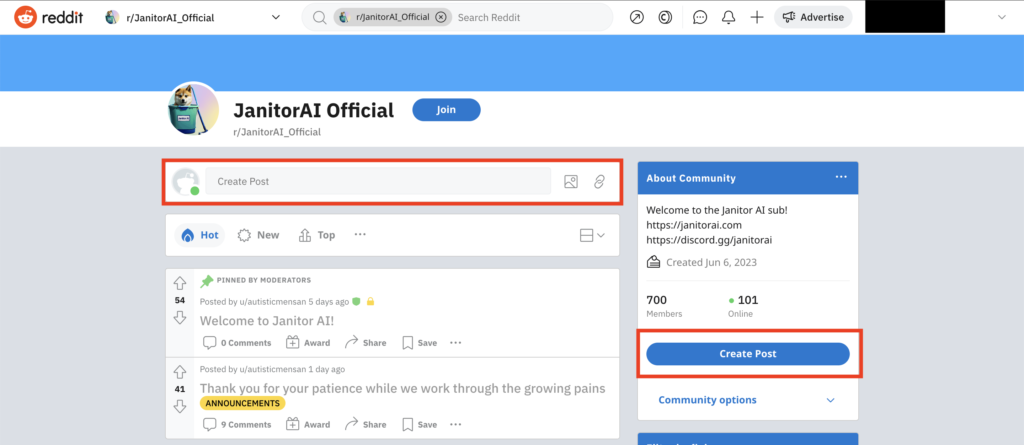
If the error persists after trying all the above steps, you might need to contact Janitor AI’s technical support.
Provide a detailed description of the issue and the steps you’ve tried so far to the support team. They should be able to provide further assistance in resolving the issue.
You can do this by reaching out to them on the communication channels previously mentioned, such as their Reddit forum, where you can create a post about your issue, or their Discord channel, where you can send a message.