Is your T-Mobile Home Internet is Connected but no internet? Is this happening frequently? Are you feeling overwhelmed with the number of times with the issue ‘Connected but no internet’?
No need to get frustrated, you will find why this happens and some of the best ways to fix this issue.
T-Mobile is a wireless network provider. They provide wireless telecommunication services. They offer home internet plans with different prices and services. Setting up their T-Mobile home internet is an easy process with the T-Mobile gateway and T-Mobile Internet app on your phone.
What Causes T-Mobile Home Internet Is ‘Connected But No Internet’ Issue?
Connected but no Internet issue on T-Mobile Home Internet is caused by damaged or incompatible SIM card, Misplacement of the SIM Card, poor network connection, not updating T-Mobile gateway device and the location of your T-Mobile device.
1. Wrong SIM On Your T-Mobile Device
T-Mobile home internet package might come with a wrong SIM card for your T-Mobile gateway device, this is the cause for most people facing the issue T-Mobile Home Internet is ‘Connected but No internet’. This can be a cause for you to face the issue T-Mobile Home Internet is Connected but no internet.
2. No Or Poor Network Connection
Your area might have been under maintenance. Or else T-Mobile network has been facing more traffic at the time you experience the issue “Connected But No Internet’. This can cause the issue you are facing. It can be resolved once they restore their network or once their down time is over.
Like the wrong SIM card issue, people have the ‘Connected but No internet issue because of maintenance or repair work going on in your area, but the T-Mobile customer support team does not notify you beforehand.
3. Not Keeping Your T-Mobile Gateway On For Updates
Firmware updates are generated and downloaded automatically to your T-Mobile gateway at the time between 1am to 3am, each user receives their update at a different time. If you have not kept your device on at that particular time, you might miss out the update, this can be a potential cause for issues like T-Mobile Home Internet is connected but no internet.
4. Location Of The T-Mobile Home Internet
The location of the T-Mobile gateway might be in a weak network area in your house or you might keep your T-Mobile gateway along with other appliances causing overheating issues on the device. You have not kept your device at the center of the house, not enabling it to cover most parts of the house. These can cause T-Mobile Home Internet is Connected but no internet issue.
How To Fix T-Mobile Internet Is ‘Connected But No Internet’ Issue?
There are a few fixes to resolve this issue including checking the status of network in your area, analyzing your SIM card, reinserting your misplaced SIM card, updating your T-Mobile gateway device, Placing the device at appropriate area and contacting T-Mobile customer services.
Let’s see the the 8 fixes in detail in the following article.
1. Check Whether T-Mobile Network Is Under Maintenance
As already said, most people have this trouble because of the maintenance or repair work going on in their area, but most of the time they are not notified of the work beforehand. This might cause frustration.
You have to check whether you are notified of any sort of maintenance work in your area from T-Mobile customer support, if not try contacting your neighbors or people in your area facing this issue with T-Mobile Home Internet. Or else call T-Mobile customer services to know the information. By doing this you will get to know how long it takes to resolve ‘T-Mobile Home internet is connected but no internet issue.
2. Check Your SIM Card To Resolve T-Mobile Home Internet Is Connected But No Internet
T-Mobile might send a wrong SIM card embedded in your T-Mobile Home Internet. There is also a chance that the T-Mobile gateway SIM card might be damaged or misplaced. To check this you have to remove the SIM card and check whether it is correct and a good conditioned SIM card, this might be the cause for T-Mobile Home Internet Is Connected But No Internet issue.
To check the SIM card on your T-Mobile gateway,
- Power off your Device
- Remove all the cable including power cade
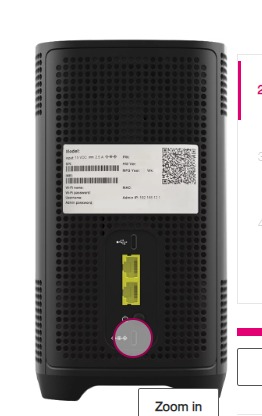
- Turn your device to see its bottom
- Locate the SIM door on the T-Mobile gateway’s bottom
- Slide open the SIM door
- Press the SIM tray edge slightly
- SIM tray will fall out
- Open the SIM tray
- Now Check whether SIM is damaged or it is an appropriate SIM card for the device
If the SIM card is damaged or the wrong card you have to contact T-Mobile for getting a new and appropriate SIM Card for resolving the issue T-Mobile Home Internet Is Connected But No Internet.
Follow T-Mobile step-by-step method for inserting the new SIM card could help you resolve the issue.
3. Reinsert The SIM Card On T-Mobile Gateway
There is a chance that your T-Mobile SIM card is misplaced on the device or moved itself during the shipping process or other. This can be the reason for the issue to occur. You can solve T-Mobile Home Internet Is Connected But No Internet issue just by reinserting the SIM card in the gateway device.
To reinsert your SIM card,
- Power off your T-Mobile Home Internet
- Plug all the power and ethereal cables out
- Turn the gateway to see the bottom off the device
- Locate and Slide open the SIM door with your finger
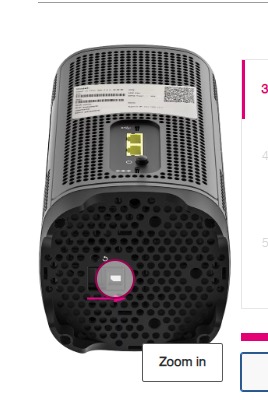
- To remove the SIM tray, press the edge of it
- SIM tray will pop out
- Open the SIM tray
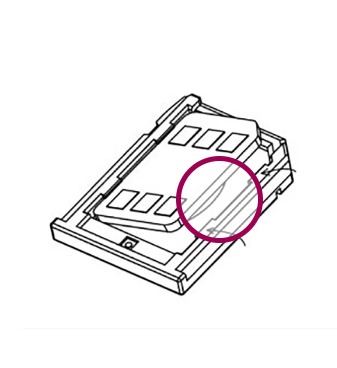
- Wipe the SIM and SIM tray with a tissue to clean the dirt if present
- Place the SIM properly inside the tray
- Place the tray in the SIM door
- Close the SIM door
- Place your device in the location properly
- Plug the power cable
- Turn it on
- Now, check whether the internet works
This can solve the issue T-Mobile Home Internet Is Connected But No Internet if the issue is with the SIM card’s placement.
4. Keep T-Mobile Gateway On For Updates
There is a chance that the issue has occurred due to firmware issues or not keeping your T-Mobile gateway device up to date. You might have been facing the issue T-Mobile Home Internet Is Connected But No Internet from the date of update released. Simply keeping your device on for updates can resolve the issue.
Unlike our mobile phones, we don’t need to update the T-Mobile gateway manually. It gets updated automatically between the time 1am to 3am, what you have to do is keep your device on for updates to resolve T-Mobile Home Internet Is Connected But No Internet issue.
Don’t worry if you feel like you missed the updates, your updates will be pushed to your device again.
5. Place T-Mobile Gateway In An Appropriate Place
There is a chance that you might have kept your device in a closed space or near other appliances causing them overheat or other issues.
You have to place the T-Mobile gateway device in a place with a good airflow and not with appliances that generate heat in the environment. And in the center of your house to avoid network difficulties and resolve the issue ‘T-Mobile Home Internet Is Connected But No Internet’.
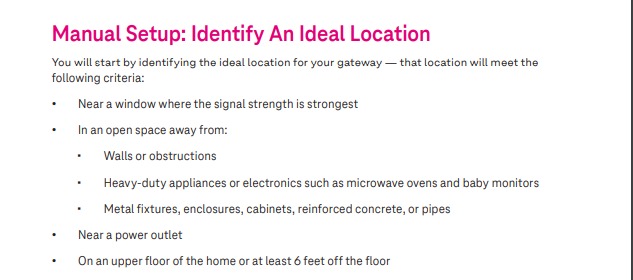
You can use the T-Mobile Internet app to find an appropriate place for your T-Mobile device.
6. Contact T-Mobile Customer Support
If you are not able to find a solution for the issue of T-Mobile Home Internet connected but no internet, then you have to contact the T-Mobile Support team for help or technical assistance.
To contact T-Mobile customer support for technical assistance dial 1-844-266-5030.
You can also contact them through the T-Mobile Internet app.