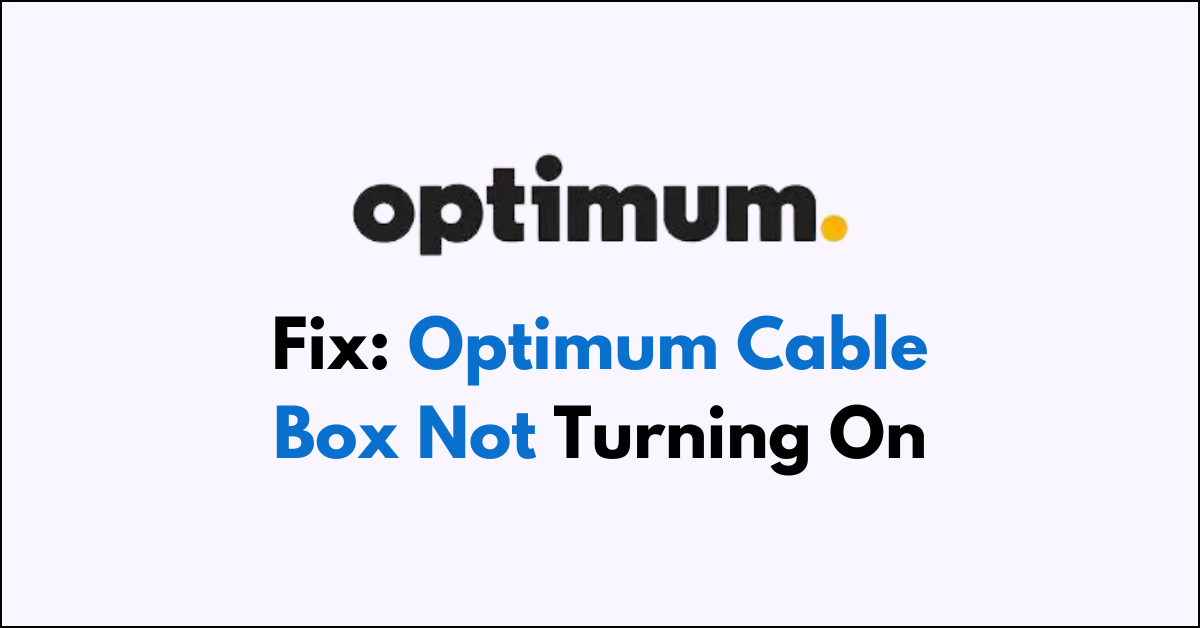Are you having trouble with your Optimum cable box not turning on?
It can be frustrating when you’re unable to access your favorite shows and movies.
In this article, we will guide you through some simple and practical solutions to help you fix this issue.
How to Fix optimum cable box not turning on?
To resolve the issue of the cable box not turning on, you should try restarting the device and ensure that there are no damages to the cables.

Down below, we have discussed the solution in step-by-step detail.
1. Check Power and Connections
Ensure that the power cord is securely plugged into both the cable box and a functioning power outlet.
Also, verify that all cables connecting the box to the TV, including HDMI or coaxial cables, are firmly connected and in good condition.
2. Restart the Device
A simple but often effective fix is to restart the device.
Unplug your Optimum cable box from the power source, wait about 60 seconds, and then plug it back in to allow the system to reset.
This can clear out temporary software issues that might prevent the cable box from turning on.
3. Check Cables and Wires
Inspect all cables and wires connected to your Optimum cable box to ensure they are not loose, damaged, or disconnected.
Pay special attention to the power cable and the HDMI or coaxial cable that links the box to your television.
Replace any cables that are frayed or damaged, as they could be the cause of the power issue.
4. check the remote battery
It’s also possible that the issue could be with the remote control rather than the cable box itself.
Check the batteries in the Optimum remote to ensure they have sufficient charge and are inserted correctly.
If the batteries are weak or dead, replacing them might resolve the issue and allow you to turn on the cable box.
5. try turning via the cable box power button
Alternatively, if the remote isn’t working, attempt to turn on the cable box by pressing the power button located directly on the device.
This bypasses potential issues with the remote and tests the cable box’s ability to power up manually.
If the box powers on, the issue may lie with the remote control, which might need troubleshooting or replacement.
6. Try a Different Power Outlet
Sometimes the issue may be with the power outlet and not the cable box itself.
To rule this out, disconnect the cable box and plug it into a different power outlet that you know is working.
If the cable box powers on, the problem was with the original outlet, and not the device.
7. Contact Optimum Support
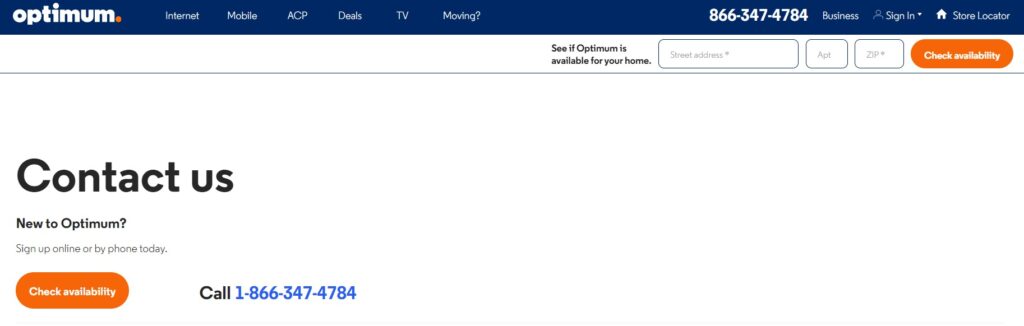
If the previous steps fail to resolve the issue, it may be time to seek professional assistance.
Contact Optimum Support for help with your cable box; they can provide additional troubleshooting steps or arrange for a service technician to visit.
They can also determine if your cable box needs to be replaced if it’s found to be defective.