Facebook Marketplace is a platform for buying and selling items with people in your local community.
It allows you to browse and post listings for a wide range of products, including clothing, furniture, cars, and more.
To access the Marketplace, you can click on the Marketplace icon in the left menu of your Facebook homepage.
You might be wondering why you are seeing “Not all buyers can message this seller” whenever you are trying to message any sellers in the Marketplace.
In this article, we will be discussing in detail why you might be seeing “Not All Buyers Can Message This Seller” and what you can do to fix the issue.
Why Facebook Marketplace is Saying “Not All Buyers Can Message This Seller”?

There can be various reasons why you might be seeing “Not All Buyers Can Message This Seller” in Facebook Marketplace as we have discussed below.
1. Regional Restrictions
You might encounter the “Not All Buyers Can Message This Seller” message due to regional restrictions.
Facebook Marketplace has implemented these restrictions to reduce spam by limiting interactions between users from different countries.
If you’re in Europe, for instance, you may not be able to message sellers in the USA.
2. Privacy Settings
Your issue could also be related to the seller’s privacy settings. Some sellers may have adjusted their settings to only receive messages from friends or friends of friends, which would prevent you from contacting them if you don’t fall into those categories.
3. Account Limitations
Facebook sometimes places account limitations, which can restrict your ability to send messages. If your account was recently created or you’ve been reported for policy violations, these limitations could be in effect.
4. Technical Issues
There could be a glitch or technical issue with Facebook Messenger or the Marketplace platform. Technical problems can occasionally prevent messages from being sent or received properly.
5. Blocked by the Seller
The seller may have blocked the buyer, either intentionally or accidentally. If you’re blocked, you won’t be able to send messages to that seller.
How to Fix “Not all buyers can message this seller” on Facebook Marketplace?
To fix “Not all buyers can message this seller” on Facebook Marketplace issue, you can log out and log back into Facebook, update it and check Facebook messaging settings. Additionally, you can also check Facebook account restrictions to fix the issue.
1. Log Out and Log In
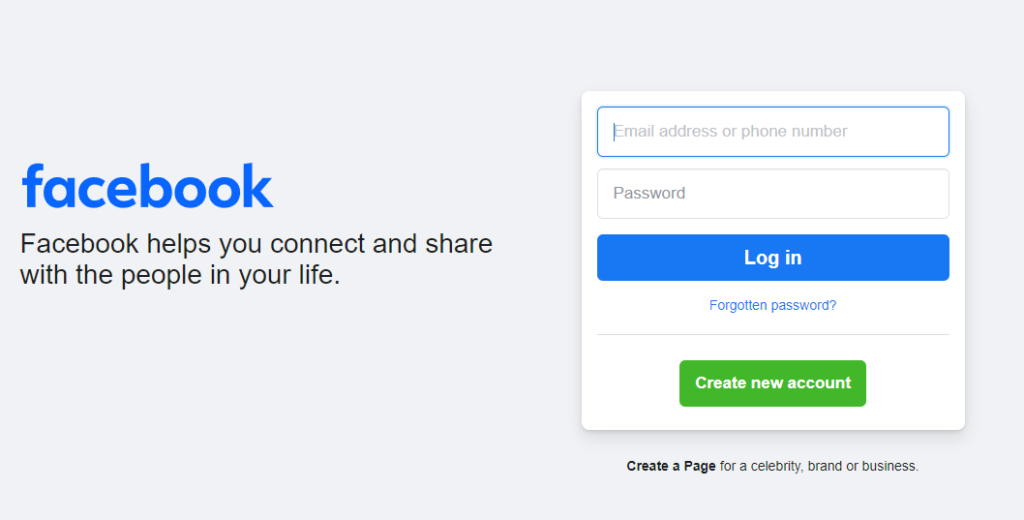
Sometimes, simply logging out of your Facebook account and logging back in can refresh your connection and fix the issue.
- Open the Facebook app.
- Tap on the menu icon (three horizontal lines).
- Scroll down and tap on “Log Out.”
- Log back in with your credentials.
2. Update Your Facebook App
Ensure your Facebook app is up-to-date. Outdated versions may have messaging restrictions. On iOS, go to the App Store and for Android, the Google Play Store, and apply any available updates for the Facebook app.
3. Check Facebook Messaging Settings
Make sure your messaging settings don’t restrict who can message you. Follow the steps below to check it.
- Go to the Facebook app.
- Tap on the menu icon.
- Tap on “Settings & Privacy,” then “Settings.”
- Scroll down to “Privacy” and tap on “Messaging.”
- Adjust your settings to allow messages from everyone.
4. Check Your Facebook Account Restrictions
Verify whether any restrictions on your account could prevent you from messaging sellers.
- Click on the small triangle in the top right corner of your Facebook homepage.
- Select “Settings & Privacy,” then click on “Settings.”
- In the left column, click on “Your Facebook Information.”
- Find and click on “Access Your Information” or a similar option that allows you to review your account status.
- Look for a section related to account actions, such as “Account Status” or “Violations.”
- You can see if there are any active restrictions on your account, the reasons for those restrictions, and the duration of the restrictions.
- If you have any violations listed, review them to understand what policies may have been violated and why your account was restricted.
5. Grant Location Permissions
You can also make sure to grant location permission to Facebook and then open Facebook Marketplace to see whether that solves the issue.
To grant location permission to Facebook Marketplace so that the app can access your location data, follow these steps:
For Android Devices:
- Open the Settings app on your device.
- Scroll down and tap on Apps or Application Manager (this may vary depending on your device).
- Find and select the Facebook app from the list.
- Tap on Permissions.
- Look for Location and toggle the switch to the On position to grant location permission.
For iOS Devices:
- Open the Settings app on your iPhone or iPad.
- Scroll down and tap on Privacy.
- Tap on Location Services.
- Make sure that Location Services is turned on at the top.
- Scroll down and find the Facebook app.
- Tap on it and select the option that suits your preference, such as “While Using the App” to grant location permission.
6. Clear Cache and Data of Facebook
Make sure to clear the Facebook app cache and data to fix the issue of “Not All Buyers Can Message This Seller” On Facebook Marketplace.
Clear Cache for Android:
- Go to Settings on your device.
- Open Apps.
- Select Manage Apps.
- Navigate to Facebook and tap on it.
- Tap on Clear Data or Clear Cache.
Clear Cache for iPhone:
- Go to iPhone settings.
- Go to General.
- Find Facebook and click on that.
- Tap on the Offload App button.
- Again Reinstall the Facebook app.
7. Message From A Different Device
Attempt to send a message from a different device or through a web browser, which can sometimes bypass the issue in Facebook Marketplace.
8. Contact Facebook Support
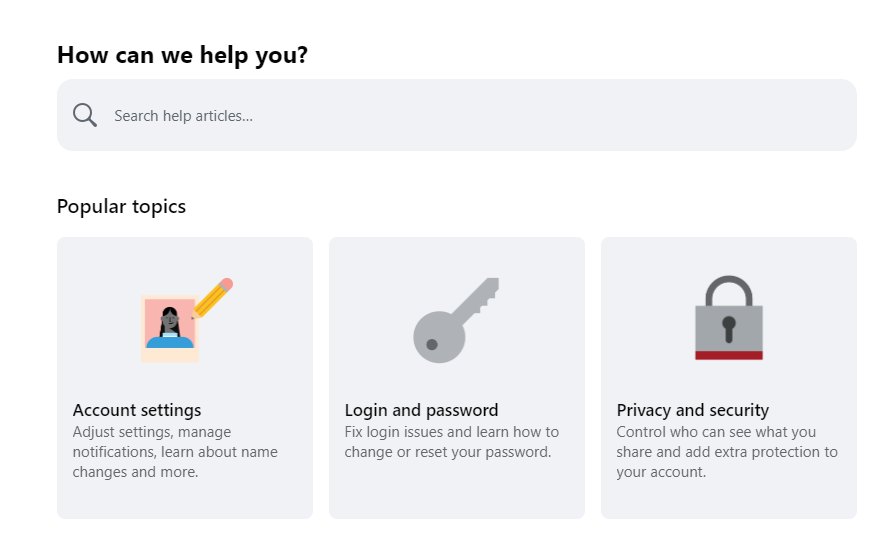
If you’ve tried the above steps and still can’t send messages, contact Facebook Support for help.
- Go to the Facebook Help Center.
- Find the contact or support section.
- Follow the instructions to report an issue with Marketplace.
