A Janitor AI network error often stems from the inaccessibility of your OpenAI reverse proxy URL or Kobold AI API URL.
This error occurs when the Janitor AI system is unable to establish an effective communication link with the necessary servers, which is crucial for its proper functioning.
Understanding the root causes and troubleshooting these errors is crucial to ensure seamless operation and maximize the benefits of Janitor AI.
The full error message states: “Network error. Try if you can access the URL later!”
By addressing these network errors, users can experience uninterrupted and efficient interactions with the AI Chatbot.
What Causes Janitor AI Network Error
The Janitor AI Network Error can also occur when users input an incorrect API key or misconfigure the KoboldAI API URL or OpenAI API Reverse Proxy.
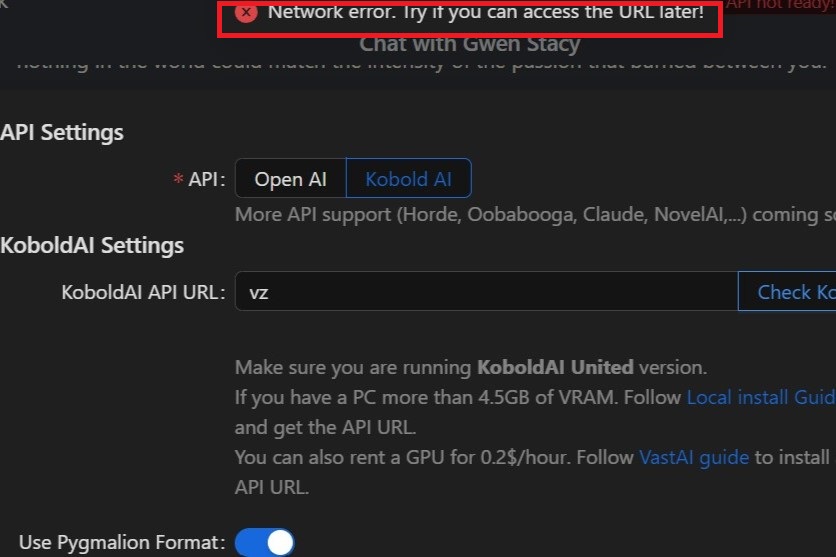
This error is a direct consequence of the Janitor AI system’s reliance on the API for proper functioning.
When an incorrect API key is entered, it hinders the system’s ability to communicate effectively with the necessary servers, leading to a network error.
It is crucial to ensure that the API key and associated URLs are accurately configured to enable seamless communication between the Janitor AI system and the API, allowing it to perform its tasks efficiently.
How To Fix Janitor AI Network Error
First and foremost, verify that the API URL you entered is correct. A meticulous examination of the URL is necessary. To avoid manual errors, consider copying and pasting the API URL directly.
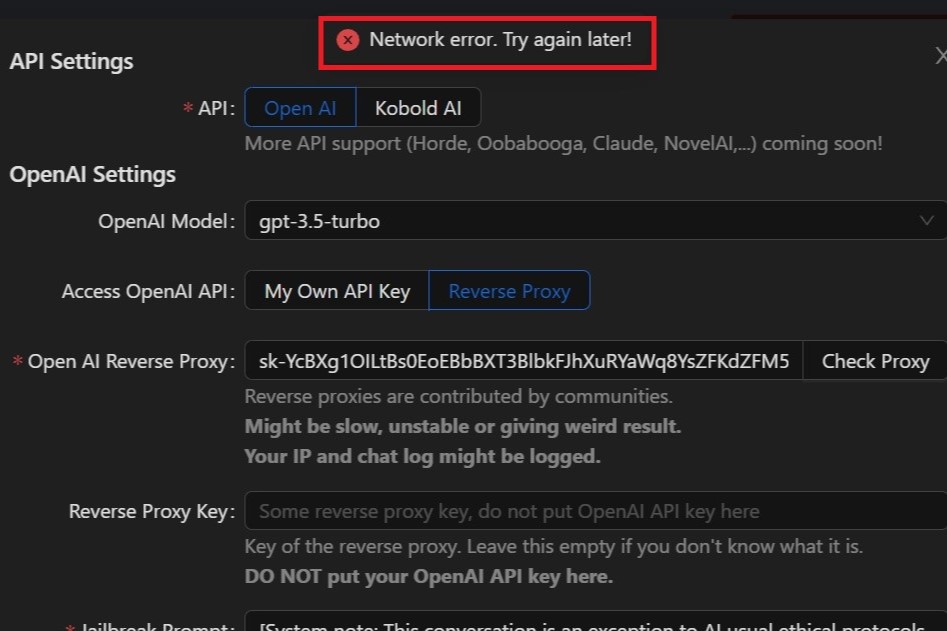
This precaution minimizes the risk of misentry and can swiftly resolve network errors.
If the network error persists despite the above steps, it may be necessary to regenerate the URL. The Janitor AI system offers a clear set of instructions for this process.
If you encounter the Janitor AI Network Error, it is crucial to verify that you have entered the correct URL.
Double-check the URL to ensure accuracy, and if possible, consider copying and pasting the API URL to minimize the risk of entering it incorrectly.
If the error persists, regenerating the URL may be necessary.
Follow the instructions provided by the Janitor AI system to regenerate the URL, adhering to the specified steps.
By carefully reviewing and following these guidelines, you can increase the chances of resolving the Janitor AI Network Error and restore the system’s functionality.
- Confirm that you’ve used the correct settings in Colab during the setup of Kobold AI. The settings should be as follows:
- Model: Nerys V2 6B
- Version: United
- Provider: Cloudflare
- Use Google Drive: off
- Wait for all tensor models to load successfully in Colab. This process is vital as it ensures the Janitor AI system has all the necessary components for effective functioning.
- Ensure your Colab is running and that the browser tab remains open. This step is crucial as closing the browser tab or allowing the Colab to stop running can disrupt the AI system’s operation and lead to network errors.