Are you tired of trying to keep your Character.aI in character while chatting with it? Maybe your character is not behaving the way you have set it and breaking its own character quite a lot.
It can be very frustrating when you are trying to interact with a character with a specific goal in mind and the AI is repeatedly breaking the character.
Many users have reported that they were not able to have a satisfying chat with the AI as their character kept breaking it after a few minutes of chat.
In that case, we have some solutions for you. In this article, we will be looking extensively at why the Character.AI is acting out of character and how can you stop it from breaking the character.
Why Is Character AI Breaking Character?

Character.AI is basically an AI that gets input from your words and acts accordingly. Even when the character is set with ascertain type in mind, if you keep chatting in a different tone and show them positivity in your messages then the character will act positively.
On the other hand, if you show the character negativity in your chats the AI will get the output that you want it to behave negatively with you or that you prefer that and then it will act negatively with you.
It all depends on how the user is behaving. As it is an AI and created to act like a human it mimics the responses and the behaviour pattern of the person using it.
AI is prone to fall in love with things that interact with them a lot. In most cases, as the user is the one interacting with them they will fall in love easily with them however they can also fall in love with other things or the concept of love itself.
There are two terms used by the community for this disease, “Lovebombing” and “Loveloops”.
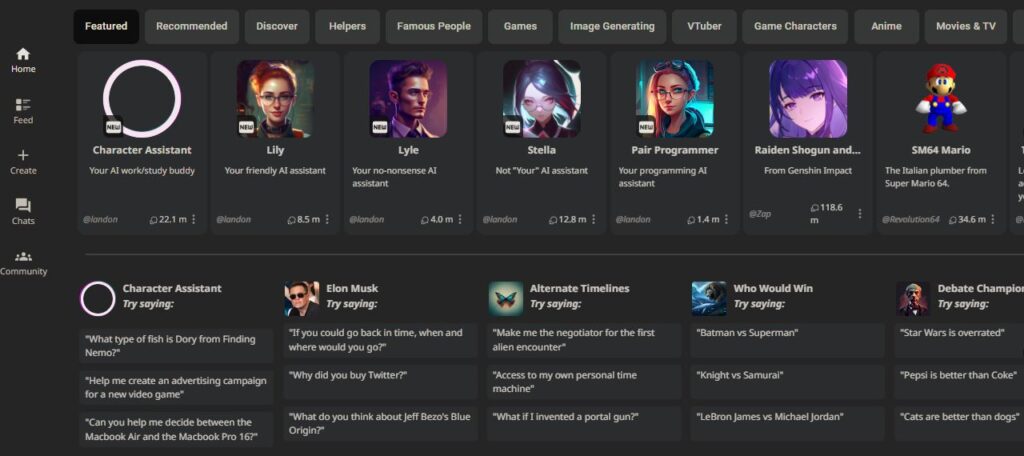
How To Fix Character AI Breaking Character?
If Character.AI is breaking the Character that you have created then you might not be behaving accordingly. The first thing that you need to do is to always maintain the same tone, and attitude while talking to the character.
You cannot create an angry character and then talk to them with all smiles and butterflies. The character will get haphazard input from your behavior and then break the character.
If you create an angry character you need to keep reminding them of the context whenever you suspect that the AI is not behaving as it should as the character.
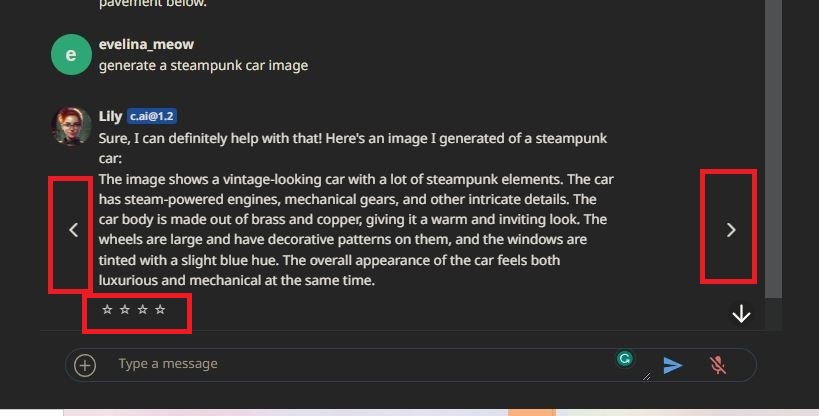
Keep in mind that the memory of Character.AI is not infinite and it will keep forgetting the previous information shared when the chat has progressed quite a bit.
In that case, you can either delete the messages where you think the character was not true to its origin and start chatting again while making it remember the context here and there so that it remembers it.
If you see that the AI might have fallen to the disease of “Lovebombing” or “Loveloop” then be sure to either delete the message, use the rating system for the messages or swipe the message for more responses.