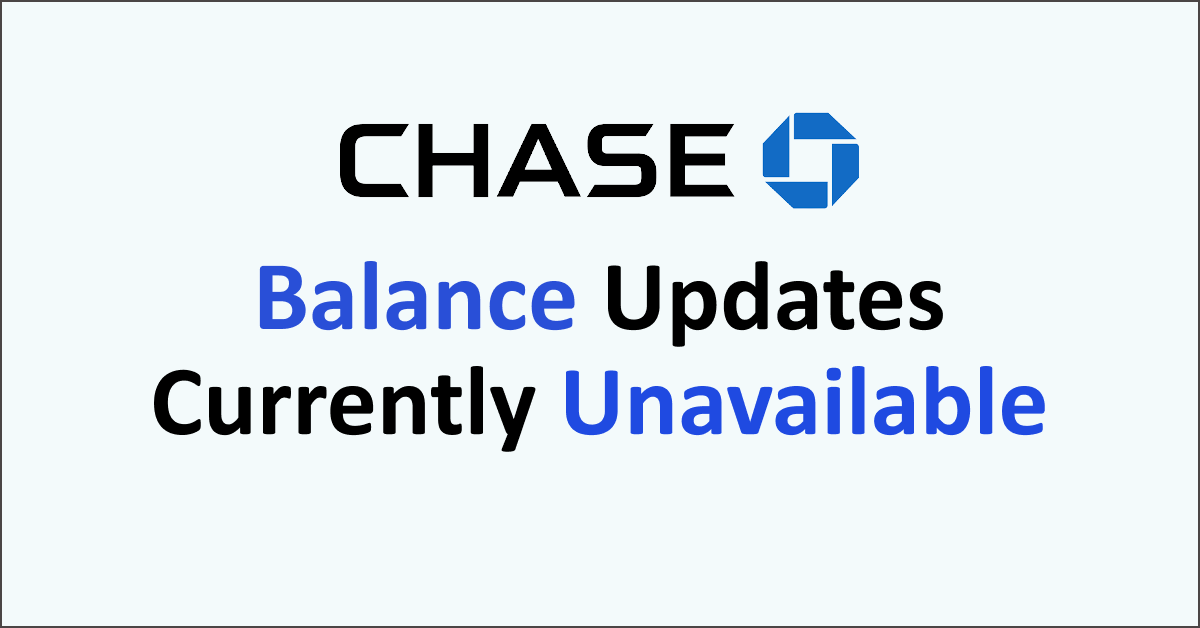Are you coming across the error message “Balance updates currently unavailable” while trying to check your Chase Bank account balance?
Chase Bank, officially known as JPMorgan Chase Bank, is one of the largest and most prominent banks in the United States. It is a subsidiary of JPMorgan Chase & Co., one of the largest and most well-known financial institutions in the world.
Chase provides online banking services, allowing customers to manage their accounts, pay bills, transfer funds, and perform various financial transactions through their website and mobile app.
If you’re encountering the message “Balance Updates Currently Unavailable” on Chase’s online banking platform or mobile app, it usually indicates a temporary issue that is preventing the system from providing real-time balance updates.
This article will help you understand why you may be encountering this error message and what steps you can take to fix the issue.
Why Is Chase Saying “Balance Updates Currently Unavailable”?
If you are coming across the error message “Balance Updates are Currently Unavailable” it could be due to a scheduled maintenance, temporary technical glitches, or a server overload.
1. Scheduled Maintenance Of Chase Servers
During scheduled maintenance hours, users cannot access the Chase app or website. Scheduled maintenance is any repair and servicing work that is completed within a specific time limit.
Banks often schedule their maintenance of the apps and websites to improve the banking experience of users by upgrading their systems.
2. Temporary Technical Glitches
One of the most common reasons for the error “Balance Updates are Currently Unavailable” is temporary technical glitches and bugs on Chase’s app. It could be related to server maintenance, updates, or other technical glitches.
3. Server Overload
If the Chase website experiences high traffic or server overload, you may be unable to access your balance and other account details. This is more likely during peak usage times.
How To Fix “Balance Updates Currently Unavailable” On Chase?
If you are coming across the error message “Balance Updates are Currently Unavailable”, check if scheduled maintenance is going on, update the Chase app, or contact Chase customer service.
1. Check For A Scheduled Maintenance Intimation By Chase
Check your email inbox, SMS, and phone notifications for any Scheduled Maintenance intimation by Chase beforehand. Banks usually provide an intimation way before the time of scheduled maintenance to let their users plan their transactions in advance.
Additionally, you can also check their social media handles as well for Scheduled Maintenance updates. If you have received an intimation regarding a Scheduled Maintenance, you will not be able to access the Chase website during those hours.
This is most likely the reason for the error message “Balance Updates Currently Unavailable”. Wait for a while until the maintenance hours are over and then try accessing the Chase website. Chase Bank usually performs its scheduled maintenance on weekend nights.
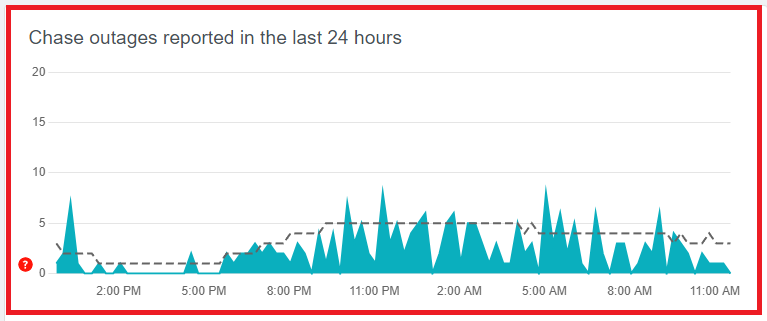
You can also check the server status of Chase by going here.
2. Update The Chase App
Ensure that you are using the updated version of the Chase app from the App Store (iOS) or Google Play Store (Android). An updated version has the fixes to bugs and technical glitches.
Outdated apps can sometimes lead to the app crashing or stopping. It will just take a few seconds, and once updated, you can attempt to use the features of your Chase app.
The Chase app should now work flawlessly and the error message “Balance Updates Currently Unavailable” should not appear.
3. Check Your Internet Connection
Although the error message “Balance Updates Currently Unavailable” mostly occurs due to an error on the Chase team’s end, an unstable internet connection may also sometimes lead to this issue.
A stable and active internet connection is essential to access the Chase website. Make sure you’re connected to a reliable and fast network.
You can also use your device to perform a speed test to check if your internet connection is fast and seamless.
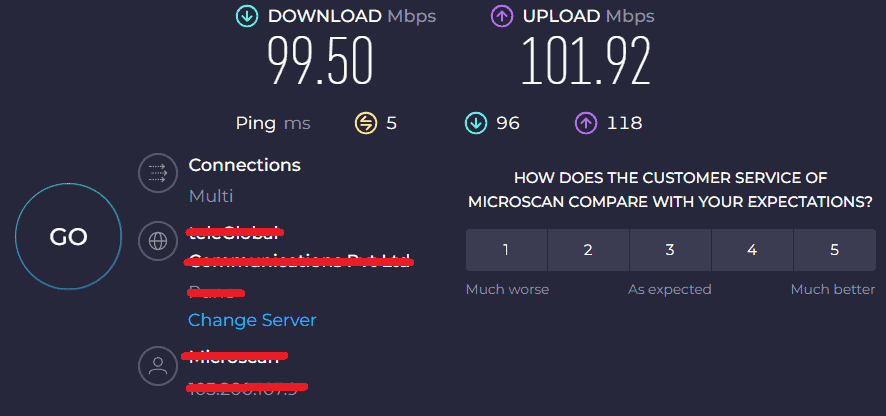
If you have a poor internet connection, try restarting your router.
To restart your router or modem, follow these steps:
- Unplug the router and modem. Wait for at least 30 seconds and then plug in the modem. Switch it on.
- Wait for at least 1 minute. Then plug in the router. Press the power button to switch it on.
- Wait at least 2 minutes before proceeding to test or use any device.
Moving the router closer to the devices can also help to boost your WiFi connection. That way, you can strengthen your WiFi signal and access the account balance details on your Chase account.
If you have issues with your WiFi, try switching to mobile data to access your account balance information.
4. Contact Chase Customer Service
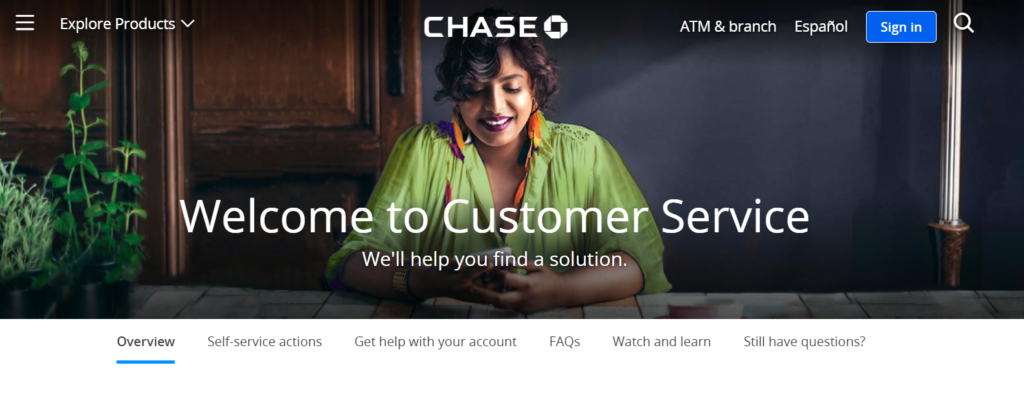
Contact the Chase customer service team to find out why you are coming across the message “Balance Updates Currently Unavailable”. You can enquire about the error message and ask them manually to check your account balance.
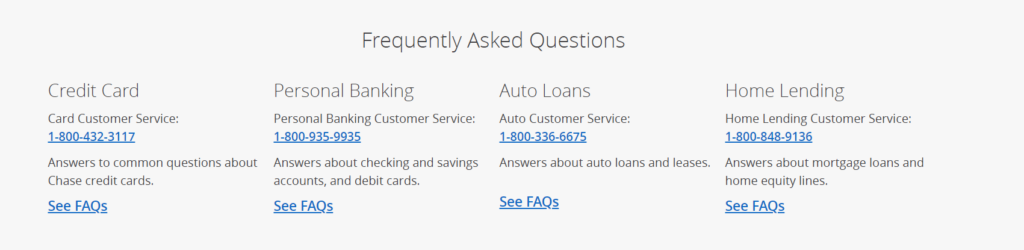
You can contact them via phone as well and a Chase representative will attend to you.
Additionally, you can also visit the local Chase branch office to solve your queries and get the issue fixed. You may need to provide your account details and Social Security Number (SSN) for security purposes.